Hello,
I hesitated to put this post in the bug section because I don't know if it's a bug or a game design choice.
I play only in vanilla, I was looking for a solution to manage the trains more easily, because it is quite tiring to assign the stations one by one.
So I made a system with logistic network, some inserter and traffic lights.
The problem is that the inserter doesn't activate when the train is stopped by a traffic light if the train is in automatic mode, it only activates if the train is in manual mode.
I find this behavior very problematic.
I don't know if I'm doing something wrong.
PS: Thanks for this great game
Train and Inserter
Re: Train and Inserter
[Koub] Moved to Gameplay Help.
Koub - Please consider English is not my native language.
Re: Train and Inserter
Not a bug. This is intentional.
You can copy and paste station names (possible in map mode, zommed in radar view) or use blue-prints ("overprinting" renames the stations to what's in the blue print).
Same is true for trains (copy and paste also in map mode, zoomed in radar view). You can blue-print trains. They will have the same schedule as the train you copied. (No "overprinting" in this case if I recall correctly. Hence, the train hast to be delivered/built by construction bots.)
Re: Train and Inserter
Trains on automatic remain locked until they reach their destination station. That is very important when a train paths through another station and gets stopped by a signal within reach of the station. Without this feature the train would get loaded or unloaded just because it got stopped within reach of another station and items would end up in all the wrong places.
When you copy a station with ctrl-c then station names will be copied too. If you don't want that you need to press shift when copying so the blueprint edit dialog comes up. And there the default is not to copy station names. So just pressing shift and hitting confirm will give you a blueprint without station names.
As mentioned you can copy&paste station names (and all other settings) to other stations. And train schedules and colors from train to train. But you can also copy from a station to a train to copy the station color to the train and I think from train to station.
Last are you aware that you can add stations to a trains schedule by picking the station on the map using shift? Might be simpler to choose where the train should go on the map than searching through a long list of station names.
And if all that still is too much work look at one of the train enhancing mod like Logistic Train Network.
Blueprints are even smarter than that. When you make a blueprint there is a checkmark to copy station names. If set then the blueprint will overwrite the station names when used. When unchecked it will leave station names untouched.Bauer wrote: ↑Mon Oct 04, 2021 1:16 pmNot a bug. This is intentional.
You can copy and paste station names (possible in map mode, zommed in radar view) or use blue-prints ("overprinting" renames the stations to what's in the blue print).
Same is true for trains (copy and paste also in map mode, zoomed in radar view). You can blue-print trains. They will have the same schedule as the train you copied. (No "overprinting" in this case if I recall correctly. Hence, the train hast to be delivered/built by construction bots.)
When you copy a station with ctrl-c then station names will be copied too. If you don't want that you need to press shift when copying so the blueprint edit dialog comes up. And there the default is not to copy station names. So just pressing shift and hitting confirm will give you a blueprint without station names.
As mentioned you can copy&paste station names (and all other settings) to other stations. And train schedules and colors from train to train. But you can also copy from a station to a train to copy the station color to the train and I think from train to station.
Last are you aware that you can add stations to a trains schedule by picking the station on the map using shift? Might be simpler to choose where the train should go on the map than searching through a long list of station names.
And if all that still is too much work look at one of the train enhancing mod like Logistic Train Network.
Re: Train and Inserter
First of all thank you for your detailed answers, I learned a lot of things I didn't know.
I already know the LTN mod, but I'm trying to do it in vanilla
My first post was not detailed enough so I'll show you exactly what I'm trying to do.
What I find cumbersome to manage in the game is to always have to assign a train to a specific unloading station.
Instead of having just for example an unloading station for iron made of several stations and always assigning the same iron station for all trains that move iron for example.
So I made this system:
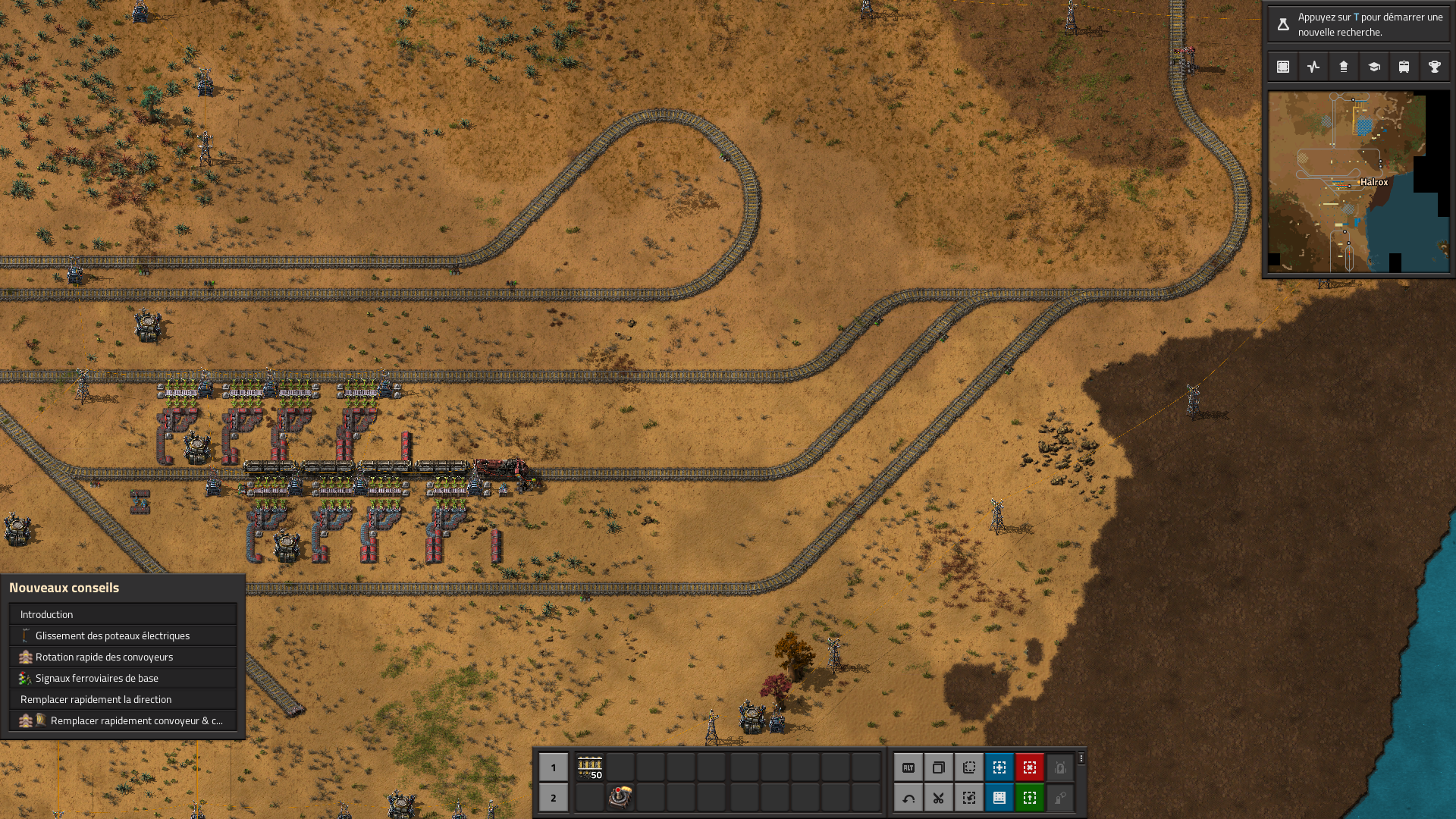
The picture is just the version without the logistics, but I have already tested.
The assigned station, is for example the iron station, the train goes automatically to a free place, it stops at the traffic light, it is unloaded and the logistic circuit turns the traffic light green when the train is empty.
This allows a large number of unloading station on a single station.
Everything works except that the inserters do not unload the train, if the train is in automatic.
If you have a solution or an idea to make a system like that I'm interested.
I don't think that the operation of the inserter or the cars should change depending on whether the train is in automatic or manual mode.
I already know the LTN mod, but I'm trying to do it in vanilla
My first post was not detailed enough so I'll show you exactly what I'm trying to do.
What I find cumbersome to manage in the game is to always have to assign a train to a specific unloading station.
Instead of having just for example an unloading station for iron made of several stations and always assigning the same iron station for all trains that move iron for example.
So I made this system:
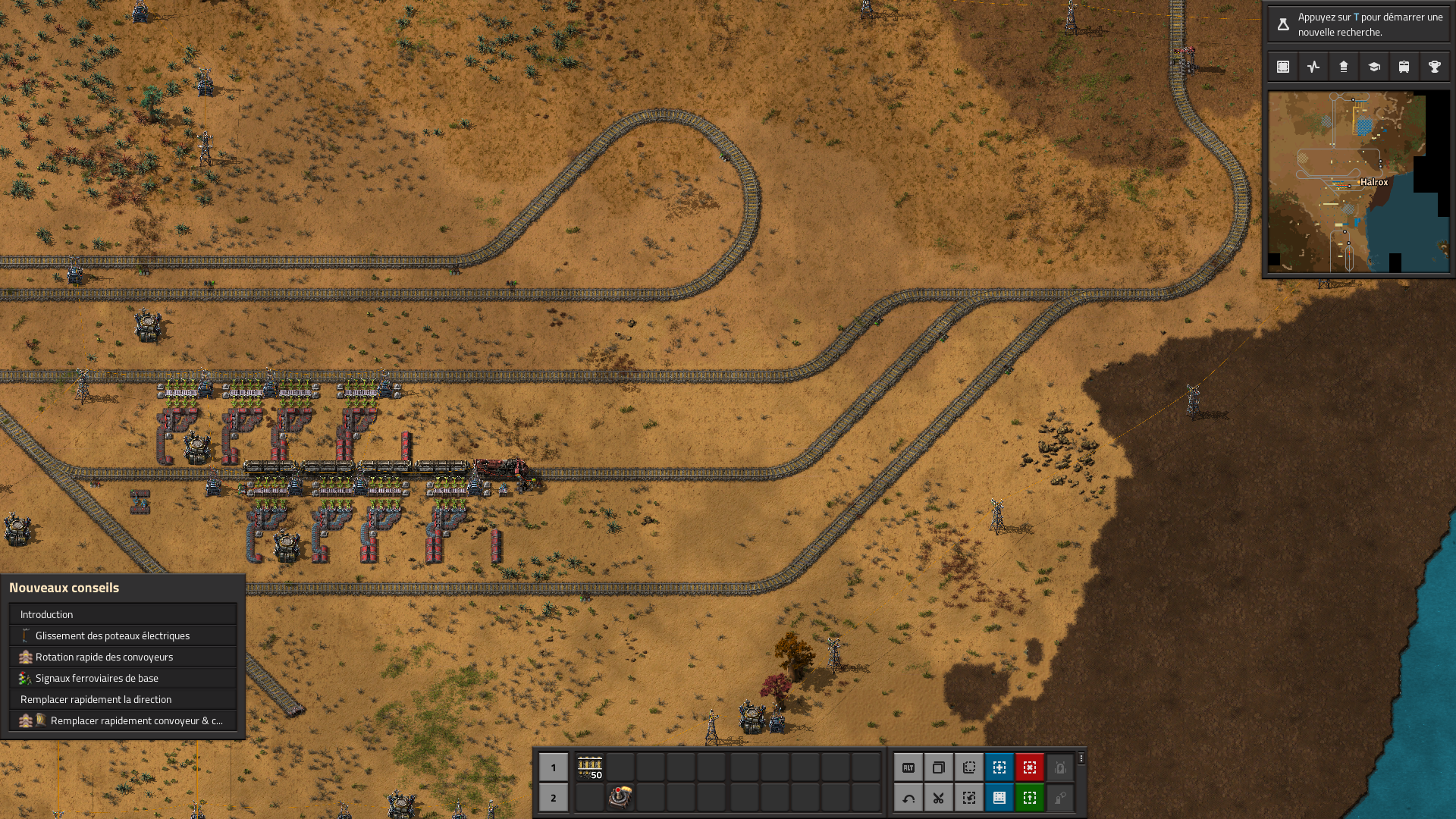
The picture is just the version without the logistics, but I have already tested.
The assigned station, is for example the iron station, the train goes automatically to a free place, it stops at the traffic light, it is unloaded and the logistic circuit turns the traffic light green when the train is empty.
This allows a large number of unloading station on a single station.
Everything works except that the inserters do not unload the train, if the train is in automatic.
If you have a solution or an idea to make a system like that I'm interested.
I don't think that the operation of the inserter or the cars should change depending on whether the train is in automatic or manual mode.
Re: Train and Inserter
Hey just for clarity, usually a "train station" is used for the name in the schedule, and "train stop" is the building.Attrox wrote: ↑Tue Oct 05, 2021 2:05 pm What I find cumbersome to manage in the game is to always have to assign a train to a specific unloading station.
Instead of having just for example an unloading station for iron made of several stations and always assigning the same iron station for all trains that move iron for example.
If you have a solution or an idea to make a system like that I'm interested.
You can have several "train stop" that are part of the same "train station".
For this you just have to use the same name.
If you have 5 train stop called "unload-iron1" it makes only 1 station. So you can order all train to go to "unload-iron1". Then the train will look for one of the different train stop with the same name. Seem like what you want to do.
When i look at your screenshot, i'd be adding 1 train stop with the same name as the one on the bottom lane for the upper lane unloading. When a train from far away arrive here it will "choose" the stop that is the most accessible.
[Edit: i used station in place of stop, the very same thing i tried to clarify, had to correct it.]
Last edited by mmmPI on Thu Oct 07, 2021 9:13 am, edited 1 time in total.
Re: Train and Inserter
Why don't you unload directly on the station? This is the common setup. A train goes to the station, stops, and unloading automatically starts, because you placed inserters and chests to do the unloading. You set the waiting condition to "Inventory empty" and the train will stay until all cargo is unloaded. If it becomes empty, it continues to the next station in its schedule, which is usually the loading station that again fills the cargo. No circuits required, all fully automated with train stations and train wait conditions.Attrox wrote: ↑Tue Oct 05, 2021 2:05 pm The assigned station, is for example the iron station, the train goes automatically to a free place, it stops at the traffic light, it is unloaded and the logistic circuit turns the traffic light green when the train is empty.
This allows a large number of unloading station on a single station.
If you want an unloading station be able to unload arbitrary cargo, keep in mind this becomes a bottleneck very soon and you need more stations anyway. So it's common to create unloading stations dedicated to the kind of cargo to unload, for example a bunch of unloading stations for iron ore, a bunch of unloading stations for copper ore, and so on. You will also have corresponding mines with their loading stations, so it's best you create trains specific for one cargo type.
A bunch of trains for iron ore, is loaded on iron ore loading stations and unloaded on iron ore unloading stations. The same for copper ore, for stone and for uranium ore. Uranium ore trains and stations can be even slightly modified to dedicate one wagon as fluid wagon for transporting sulfuric acid to the mine instead of a cargo wagon for ore.
Station setup might look like this ("Beladung"=loading, "Entladung"=unloading):
Re: Train and Inserter
- You can name all your stations in a category the same (iron ore -unload for all stations that need Iron ore, as example). you can use the trainlimit feature of the stations to help them go to where they are needed.
Re: Train and Inserter
Note though that trains will seek the nearest station with the name they have in the schedule. If you have loading/unloading stations in different parts of the map then use the train limit in the train stops so not all trains go to the same stop.
You can even set the train limit via circuit wire. For example I have stations all over the place named "Fuel unload" that have a decider combinator that sets the train limit to 1 when "anything < 500". The fuel trains are loaded with wood, solid fuel or coal and empty at "Fuel unload". Whenever any of the stations run low on fuel the train limits get set to 1 and a fuel train delivers more.
You can even set the train limit via circuit wire. For example I have stations all over the place named "Fuel unload" that have a decider combinator that sets the train limit to 1 when "anything < 500". The fuel trains are loaded with wood, solid fuel or coal and empty at "Fuel unload". Whenever any of the stations run low on fuel the train limits get set to 1 and a fuel train delivers more.
Re: Train and Inserter
Thank you very much for all your advice, I did not know that we could give the same name to several train stops
This solves my problem, thank you ))
This solves my problem, thank you ))



