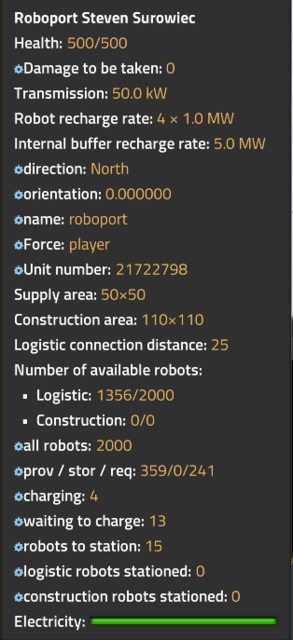My solution is similar to yours. When you press F4 there is an option to show bots on the map. Enable this, go to map view, if you see circles of bots around multiple roboports you need to add more roboports.SkiCarver wrote: ↑Fri Jun 07, 2019 6:11 am Question;
How can I find out how many robots are waiting for recharge? I would like to be able to check on this to determine if I need to place more robotports, but I cannot find a way to do it without coming across a robotport with a circle of robots.
Many thanks in anticipation.
Be aware though, once you increase bot cargo capacity not as many bots are needed for same throughput so not as much charging is needed. So if you're just on the cusp of finishing a cargo capacity research then might be worth waiting for it to finish and bots to re-settle to decide if you need more roboports.
If you're still having bottlenecks with bot charging then there are mods to increase recharge rate and number of bots a roboport can charge simultaneously. Also there are mods which make bot cargo capacity, speed, and battery capacity infinite researches, I find those very useful.