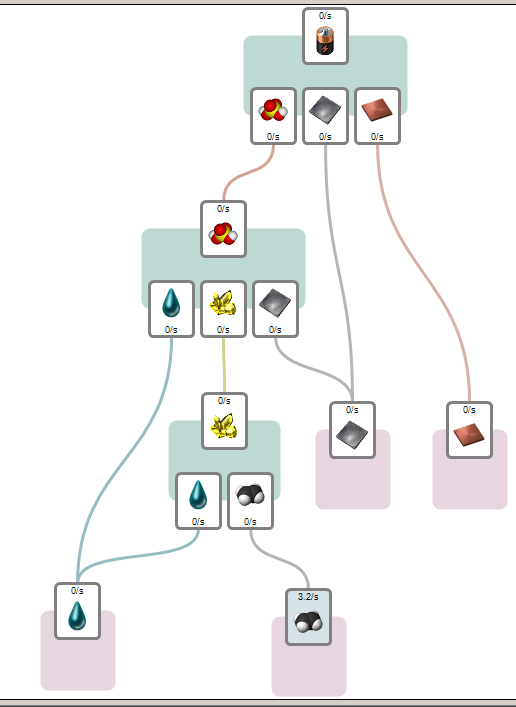Yes, initially Foreman was loading my Factorio demo folder and not the Steam folder. If you're using Steam, set the directory to...Joostswg wrote:Does forman work with the newest version of the game?
Because I cant get it to work.
Mayby it's because I dont know what to chose in the 'factorio directory'
C:\Program Files (x86)\Steam\steamapps\common\Factorio
Obviously you'll need to account for any differences in your OS or drive letter.