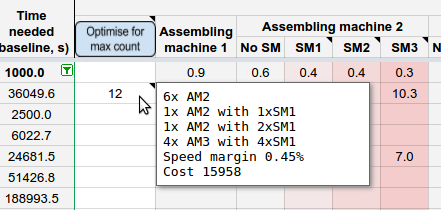Features
- Shows requirements for all types of production facilities, from assemblers, chemical plants and drills to labs, belt lanes and inserters.
- You can set productivity modules. Particularly useful to see how much raw material and processing you save by adding some modules in the late stages.
- Speed modules: You'll see how many machines you need if you fill remaining slots (not taken by productivity modules) with speed modules. It shows counts for all module levels at once - no need for repeated calculations.
- Beacons: You can set the beacon influence on the machines for each recipe.
- Technology bonuses: You can specify the levels for any tech that affects machine counts: mining productivity, lab research speed and inserter capacity bonus.
- Optimise machine composition: Specify the number of machines you want to use and the script calculates the cheapest combo of machine types (e.g. assembly machine 1, 2 or 3) and speed modules that gives you the required throughput. (Currently not available for Space Exploration because the number of facility and module combinations is just too great.)
- Inserter throughput takes source and target into account (chest-to-belt, belt-to-chest, and chest-to-chest are all different), belt type and stack size.
- Alternative production methods: When there are several ways to produce a product, e.g. basic/advanced oil processing and coal liquefaction, you can choose the method to use, or even a mix of them.
- Production balancing: There are buttons to balance production, so you can calculate how much heavy and light oil cracking is necessary to get the exact amounts you need of each oil type, or the ratio between uranium processing and kovarex enrichment.
- Production graph: Get a graph showing how to wire things up. Edges show the amount of items between each production step.
- Notes as "tooltips" on each item shows the ingredients and result counts.
- Non-item production goals: Things like research on different levels are included in the item list to easily calculate combined requirements.
- Supports expensive recipes as well as the normal ones. I've provided one spreadsheet for each for vanilla.
- A mod that extracts recipe data from within the game, so you can get a spreadsheet that exactly corresponds to your combination of mods and settings. Instructions in the Docs tab in the sheet.
Links
- Vanilla 1.1, and a variant for expensive recipes
- Krastorio 2
- Space Exploration (big mod with 1500+ recipes, so this sheet is rather beefy)
- Make your own copy of the spreadsheet - go to File → Make a copy... This requires a Google account. Please don't request edit access to the master copies - get in touch with me instead if you want to improve them for everyone.
- Put in the amounts for the things you need in the Want column.
- If the production is using e.g. various oils you can try the Rebalance button to calculate the exact right ratios between advanced oil processing and cracking steps.
- Select Data → Filter views... → Active items to narrow it down to the items in use.
- If you like, press the Production graph button to get a nice graph showing which items need to go where.
Authorisation popups
The spreadsheet doesn't require you to give any permissions for the basic calculations, but if you click any of the blue buttons it'll run scripts which do. The first time Google will ask for authorisation and show some rather scary looking dialogues - you'll have to click Advanced, then Go to Factorio Production Calculator (unsafe), and then Allow. I don't think there's anything I can do to "verify" the app with Google - you've made a copy and as you can see it's your own account that's listed as the "developer" you need to trust. The requested permissions are:
- "View and manage spreadsheets that this application has been installed in": As it says - the scripts can only access the sheet itself, nothing else. They cannot send anything off to me or anyone else.
- "Display and run third-party web content in prompts and sidebars inside Google applications": This is required to show the graph when you click Production graph. It uses a Javascript implementation of Graphviz to create the SVG graph directly in the browser. No requests are sent to 3rd party sites.
The screenshots below show a solution for producing an atomic bomb in one minute, with kovarex enrichment to minimise uranium ore. You can see all raw resource costs, and exactly how many speed modules you need to stick into the centrifuges to make them keep up.