Factorio Server Tool is a batch script to quickly and easily allow you to host a dedicated Factorio server on Windows
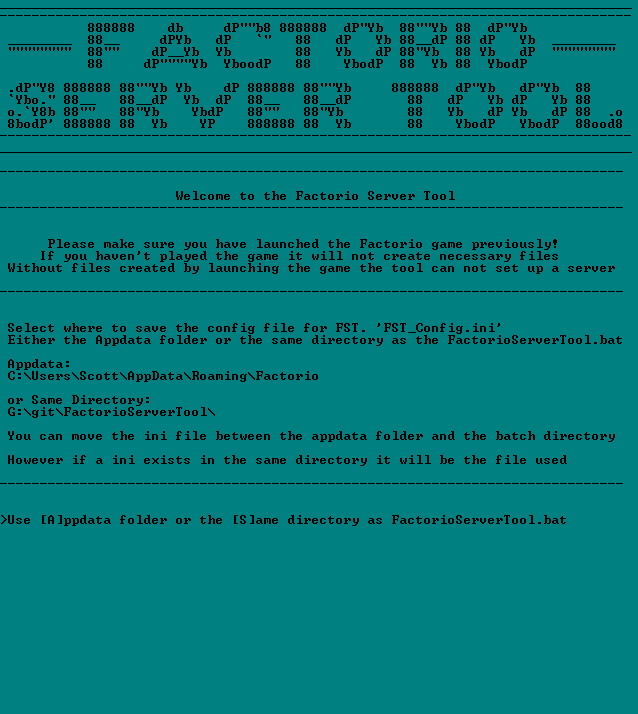
(This is the setup wizard, this process only needs to be done once, consecutive launches will read the settings and go straight to the options/server start)
What it does
* Can quickly find your install folder (Steam install only) (Supports user input directories too)
* Write the server config file for you
* Quickly switch between save files before launching
* Set and store commandline parameters quickly
* Can restart the server after shutting it down with CTRL^C
* Add "FastStart=" to the config to skip the options screen and go straight to server start
* Also "ExtraParams=" to add any custom params not supported, both are documented under "About" from the options
* Puts the server IP:Port quickly into your clipboard at runtime
* Batch can be run from any location
Download the latest version from:
[02 April, 2017]v 0.1.40 - https://github.com/Cr4zyy/FactorioServe ... 0.1.40.zip
https://github.com/Cr4zyy/FactorioServerTool/releases
(FST 0.1.40 tested with Factorio 0.14.22)
https://github.com/Cr4zyy/FactorioServerTool
As I said, im not great at this, just aimed to make what existed better and while it works for me Im not sure it will work for everyone.




