Hello,
I just had a desync on a multiplayer Steam-hosted server and I'm doing my part to report it. I've attached the .zip file that generated during the event.
Hardware/Network Config: I am not fully aware of the host's hardware or network config. However, the host has a relatively unstable connection (satellite internet). Downloading a ~25MB map takes about 5 minutes at around 100KB/s. My hardware config (client side) is in my forum signature.
Context for desync: I am joining a game that has been hosted by a single player for a long stretch of uptime. Currently I am the only one on the server except for the host, who has been AFK for hours. The map was created since before 1.0. The desync occurred after I uploaded a blueprint containing a train and train stop with config to game blueprints, and then tried to stamp it on top of an existing train/train stop. I tried reconnecting and doing this again and I was able to reproduce the desync by performing the same action. After manually removing the train and train stop, I was able to place the blueprint without issue. My best guess is that pasting the settings on top of the train or station is what caused the desync.
In case the forum attachments don't work, here is a mediafire link:
https://www.mediafire.com/file/m1a73lmk ... 1.zip/file
Hope this helps!
[boskid][1.1.37] Desync when placing train blueprint over existing train
- Tesse11ation
- Fast Inserter

- Posts: 216
- Joined: Sat Mar 05, 2016 12:59 am
- Contact:
[boskid][1.1.37] Desync when placing train blueprint over existing train
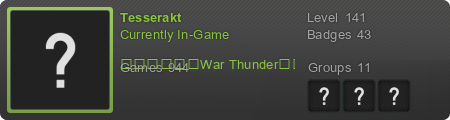
Galaxy
OS: Win 10 Pro 64-Bit
MOBO: ASUS X570-Plus
CPU: AMD Ryzen 5 3600X (@~3.8 gHz)
GPU: Nvidia RTX 2080
RAM: 32GB DDR4
Re: [boskid][1.1.37] Desync when placing train blueprint over existing train
Thanks for the report. Issue is now fixed for 1.1.39. It was related to latency update which is not supposed to change game state but it did. In this particular case it was changing train's schedule which was causing the desync. There was also related issue with linked-belts when they connect using connection from blueprint so i fixed this as well.
