Custom GUI limits interaction area where no GUI elements actually present.
Code: Select all
-- in console
game.player.gui["left"].direction = 'vertical'
game.player.gui["left"].add{type="frame", caption="1"}
game.player.gui["left"].add{type="frame", caption="1111111111111111111111111111"}
game.player.gui["left"].add{type="frame", caption="1111111111111111111111111111111111111111111111111111111111111111111"}
game.player.gui["left"].add{type="frame", caption="1111111111111111111111111111111111111111111111111111111111111111111111111111111111111"}
game.player.gui["left"].add{type="frame", caption="1111111111111111111111111111111111111111111111111111111111111111111"}
game.player.gui["left"].add{type="frame", caption="1111111111111111111111111111"}
game.player.gui["left"].add{type="frame", caption="1"}
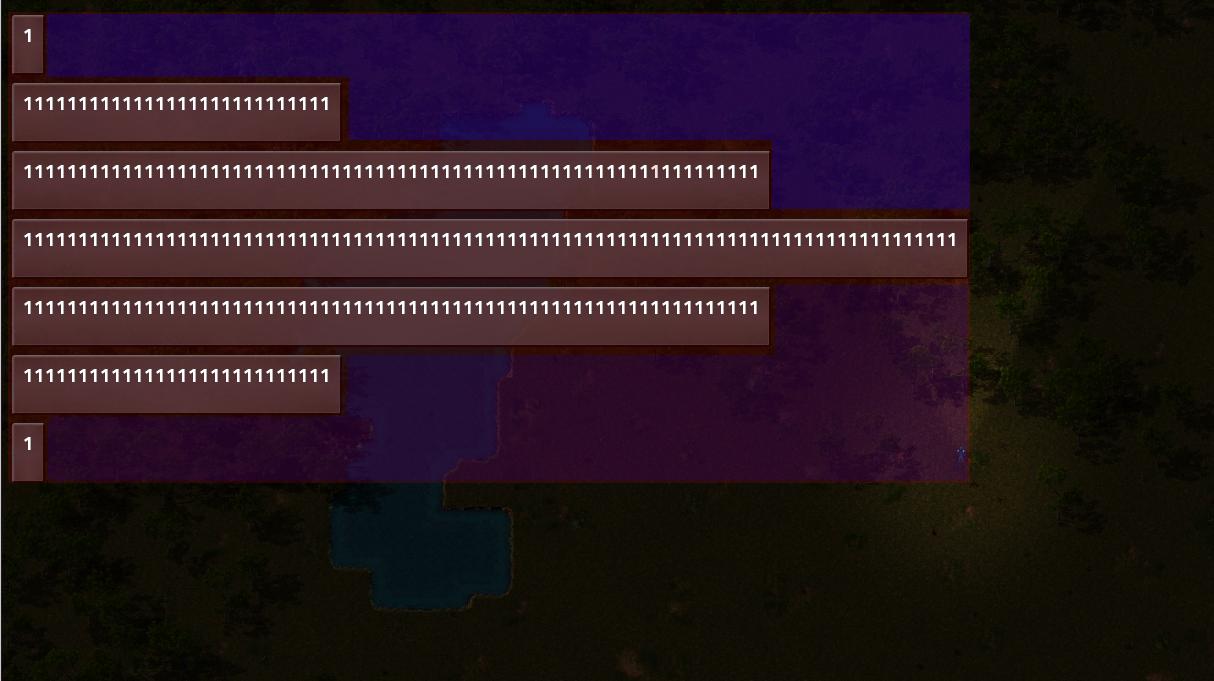
Blue and red areas are both non-interactable (i.e. player can't build using mouse in this area).
But blue area is expected to be interactable as there are no explicit GUI elements.
Well, actually there is element in blue area, the game.player.gui.left itself, as I understand it was made for simplification, but it still feels weird.
Perhaps there can be made a special flag for the root gui elements, to make them transparent for player interaction.
P.S. it would also be nice to have such flag exported to the API, useful for transparent informational frames.


