[Rseding91] Save corruption when saving while in a car
[Rseding91] Save corruption when saving while in a car
Hello!
This is not my mod but Im helping SuicidalKid fix his mod (Version: 1.0.7), thus no avail and we cant figure out why the mod corruptions happens.
This is the mod link and the problem is found on its last pages:
viewtopic.php?f=120&t=18714
It worked for 0.12.xx ( should know i used it extensively) but on 0.13.xx it fails.
The details are in the topic but in short:
This is 1 log file from the server:
https://www.dropbox.com/s/kl42uz022v7rf ... s.log?dl=0
As when corruption occurs the server or game will not allow for it to save. Sometimes the corruption spreads to several auto-saves- loosing several auto-saves is very painful.
The hunch is this:
NetworkInputHandler.cpp:694: applyAllTickClosures: applying tickClosure(tick(44201831) inputActions((CheckCRCHeuristic) ) ) for peer(1)
196.533 Info NetworkInputHandler.cpp:694: applyAllTickClosures: applying tickClosure(tick(44201832) inputActions((CheckCRCHeuristic) ) ) for peer(0)
196.533 Info
When server initiates auto-save and the game state cant decide whether entity checksum is true or false. This confuses server. At first it just builds up and server ignores it but as more errors build up it gives up(built in time out)- notifies of corrupt sate and shuts down. (To my understanding as this is a hunch). This happens both in single and multi player. As for me I'm leasing the server from nc1.eu and when corruption happens in the green log(no screenshot) it tells missing entities on targetTick(44201840)+ etc. Please contact support as server has come up with an unhandled procedure.
At first we thought it was due to the fact the plane has no collision box and the server does a checksum with temp save game- it always does CheckCRCHeuristic witht the temp save before auto save and if there are errors it gives corruption state.
To reproduce it- install the mod set auto save intervals short and just fly- shoot from the plane. This happens both in Jet and Flying fortress but it shouldn't be the case which aircraft you choose.
Several other people also have noticed the corruption as you see from the post so its not a sole case.
Any input on how to resolve this would be appreciated
as the mod is very fun and when you have a large base where it takes a long time to travel around this mod comes very handy.(especially when flying over trains to troubleshoot them)
This is not my mod but Im helping SuicidalKid fix his mod (Version: 1.0.7), thus no avail and we cant figure out why the mod corruptions happens.
This is the mod link and the problem is found on its last pages:
viewtopic.php?f=120&t=18714
It worked for 0.12.xx ( should know i used it extensively) but on 0.13.xx it fails.
The details are in the topic but in short:
This is 1 log file from the server:
https://www.dropbox.com/s/kl42uz022v7rf ... s.log?dl=0
As when corruption occurs the server or game will not allow for it to save. Sometimes the corruption spreads to several auto-saves- loosing several auto-saves is very painful.
The hunch is this:
NetworkInputHandler.cpp:694: applyAllTickClosures: applying tickClosure(tick(44201831) inputActions((CheckCRCHeuristic) ) ) for peer(1)
196.533 Info NetworkInputHandler.cpp:694: applyAllTickClosures: applying tickClosure(tick(44201832) inputActions((CheckCRCHeuristic) ) ) for peer(0)
196.533 Info
When server initiates auto-save and the game state cant decide whether entity checksum is true or false. This confuses server. At first it just builds up and server ignores it but as more errors build up it gives up(built in time out)- notifies of corrupt sate and shuts down. (To my understanding as this is a hunch). This happens both in single and multi player. As for me I'm leasing the server from nc1.eu and when corruption happens in the green log(no screenshot) it tells missing entities on targetTick(44201840)+ etc. Please contact support as server has come up with an unhandled procedure.
At first we thought it was due to the fact the plane has no collision box and the server does a checksum with temp save game- it always does CheckCRCHeuristic witht the temp save before auto save and if there are errors it gives corruption state.
To reproduce it- install the mod set auto save intervals short and just fly- shoot from the plane. This happens both in Jet and Flying fortress but it shouldn't be the case which aircraft you choose.
Several other people also have noticed the corruption as you see from the post so its not a sole case.
Any input on how to resolve this would be appreciated
as the mod is very fun and when you have a large base where it takes a long time to travel around this mod comes very handy.(especially when flying over trains to troubleshoot them)
Re: Aircraft mod corruption
Can you reproduce the issue with just the 1 mod?
If you want to get ahold of me I'm almost always on Discord.
Re: Aircraft mod corruption
Yes. I just did it with my single player with only this mod.Rseding91 wrote:Can you reproduce the issue with just the 1 mod?
I made a plane and flied on continuous circles. 1st auto save was normal- second normal - on 3ed auto save i got this:
(I set them on 2 min apart)
But you cant save the game once its corrupted. It wont allow you.
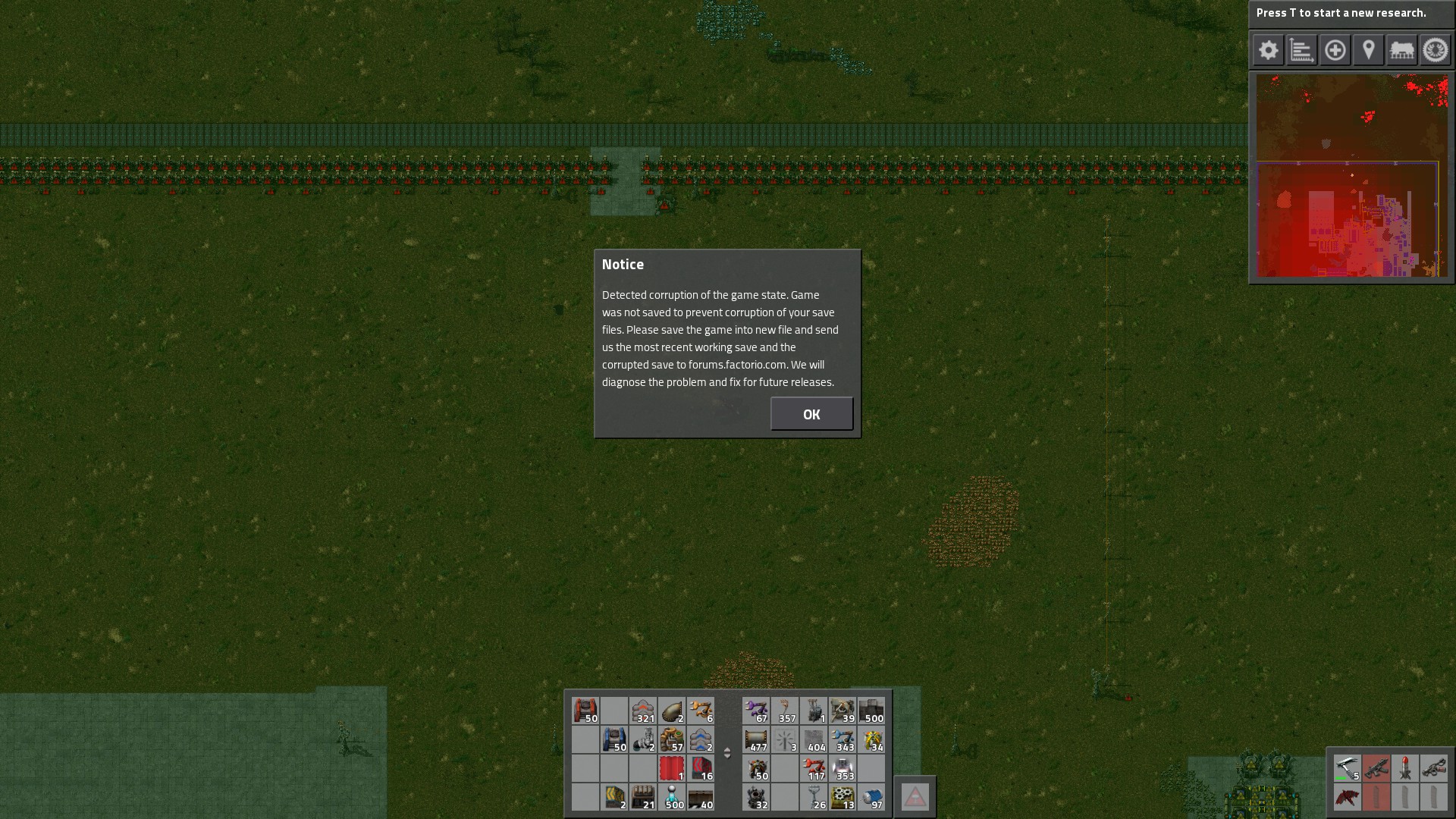
Re: Aircraft mod corruption
Can you reproduce the issue on a new map with just the mod?
If you want to get ahold of me I'm almost always on Discord.
Re: Aircraft mod corruption
It seems with the mod on a new map without a base with nothing the mod works as expected though the save games do seem more time consuming(they are longer). I even reduced the auto save turns to 1 min.Rseding91 wrote:Can you reproduce the issue on a new map with just the mod?
That was on single player.
Rseding91 What are your results on reproducing it? How are your tests on single/ multi- with base and without base? Have you managed to find out what is responsible for the corruption?
Are you saying that as long as there are no other mods and a clean bill of map corruption does not happen?
Re: Aircraft mod corruption
What version was this map originally created on? Was it a 0.12 map loaded in 0.13.0 and then saved in 0.13.0 and migrated to the current?zingo2 wrote:It seems with the mod on a new map without a base with nothing the mod works as expected though the save games do seem more time consuming(they are longer). I even reduced the auto save turns to 1 min.Rseding91 wrote:Can you reproduce the issue on a new map with just the mod?
That was on single player.
Rseding91 What are your results on reproducing it? How are your tests on single/ multi- with base and without base? Have you managed to find out what is responsible for the corruption?
Are you saying that as long as there are no other mods and a clean bill of map corruption does not happen?
If you want to get ahold of me I'm almost always on Discord.
- Thomasnotused
- Filter Inserter

- Posts: 262
- Joined: Thu Jan 29, 2015 9:58 pm
- Contact:
Re: Aircraft mod corruption
I have tried it on both 0.12 migrated to 0.13, and new 0.13 maps and singleplayer performs as expected. I can't really test multiplayer because I have no friends.Rseding91 wrote: What version was this map originally created on? Was it a 0.12 map loaded in 0.13.0 and then saved in 0.13.0 and migrated to the current?
I have no idea what I'm doing.
Re: Aircraft mod corruption
Right.
It was 0.12.xx then we updated it to 0.13.1 then 13.2 then 13.3 etc. Problems started happening in 13.4. We skipped the 13.3 due to bugs listed on forum. 13.2 worked with no problems.
Soooo i don't think its the migration or somethings the 13.2 worked very well. We were 3 players on server each using the aircraft mod and it worked perfectly. Once we went from 13.2 to 13.4 we started to see corruptions.
My single player was originally created on 0.12.xx and it was dragged along on experimental branch. I always test mods on my single player before putting them on server. so far all was good except this one.
If it is indeed some migration file or whatever there should be a script that cleans up all the irrelevant items.
Rseding91 What happens when you put the mod in your testing map?
It was 0.12.xx then we updated it to 0.13.1 then 13.2 then 13.3 etc. Problems started happening in 13.4. We skipped the 13.3 due to bugs listed on forum. 13.2 worked with no problems.
Soooo i don't think its the migration or somethings the 13.2 worked very well. We were 3 players on server each using the aircraft mod and it worked perfectly. Once we went from 13.2 to 13.4 we started to see corruptions.
My single player was originally created on 0.12.xx and it was dragged along on experimental branch. I always test mods on my single player before putting them on server. so far all was good except this one.
If it is indeed some migration file or whatever there should be a script that cleans up all the irrelevant items.
Rseding91 What happens when you put the mod in your testing map?
Re: Aircraft mod corruption
Alright did some further testing.
Here is a Dropbox link of 2 saves. "autosave_1" is the most recent working one. and the "corrupted save" one is the corrupted one.
https://www.dropbox.com/s/161rz0wv4ewow ... s.rar?dl=0
Its on single player. Same setting- circles around base until popup.
Log file:
https://www.dropbox.com/s/ryh2o54ht7qkg ... e.log?dl=0
Same pattern:
I also scrolled the bug section and it seems there are other mods with deysncs similar to here. It looks like a pattern.
Million dollar question: Where is the problem? Why does this happen? (it didnt happen before)
Here is a Dropbox link of 2 saves. "autosave_1" is the most recent working one. and the "corrupted save" one is the corrupted one.
https://www.dropbox.com/s/161rz0wv4ewow ... s.rar?dl=0
Its on single player. Same setting- circles around base until popup.
Log file:
https://www.dropbox.com/s/ryh2o54ht7qkg ... e.log?dl=0
Same pattern:
Code: Select all
NetworkInputHandler.cpp:694: applyAllTickClosures: applying tickClosure(tick(45397980) inputActions((CheckCRCHeuristic) ) ) for peer(0)
1067.297 Info NetworkInputHandler.cpp:694: applyAllTickClosures: applying tickClosure(tick(45397980) inputActions((CheckCRCHeuristic) ) ) for peer(1)
1067.297 Info NetworkInputHandler.cpp:694: applyAllTickClosures: applying tickClosure(tick(45397981) inputActions((CheckCRCHeuristic) ) ) for peer(0)
1067.297 Info NetworkInputHandler.cpp:694: applyAllTickClosures: applying tickClosure(tick(45397981) inputActions((CheckCRCHeuristic) ) ) for peer(1)
1067.297 Info NetworkInputHandler.cpp:694: applyAllTickClosures: applying tickClosure(tick(45397982) inputActions((CheckCRCHeuristic) ) ) for peer(0)
1067.297 Info NetworkInputHandler.cpp:694: applyAllTickClosures: applying tickClosure(tick(45397982) inputActions((CheckCRCHeuristic) ) ) for peer(1)
1067.297 Info NetworkInputHandler.cpp:694: applyAllTickClosures: applying tickClosure(tick(45397983) inputActions((CheckCRCHeuristic) ) ) for peer(0)
1067.297 Info NetworkInputHandler.cpp:694: applyAllTickClosures: applying tickClosure(tick(45397983) inputActions((CheckCRCHeuristic) ) ) for peer(1)
1067.297 Info NetworkInputHandler.cpp:694: applyAllTickClosures: applying tickClosure(tick(45397984) inputActions((CheckCRCHeuristic) ) ) for peer(0)
1067.297 Info NetworkInputHandler.cpp:694: applyAllTickClosures: applying tickClosure(tick(45397984) inputActions((CheckCRCHeuristic) ) ) for peer(1)
1067.297 Info NetworkInputHandler.cpp:694: applyAllTickClosures: applying tickClosure(tick(45397985) inputActions((CheckCRCHeuristic) ) ) for peer(0)
1067.297 Info NetworkInputHandler.cpp:694: applyAllTickClosures: applying tickClosure(tick(45397985) inputActions((CheckCRCHeuristic) ) ) for peer(1)
1067.297 Info NetworkInputHandler.cpp:694: applyAllTickClosures: applying tickClosure(tick(45397986) inputActions((CheckCRCHeuristic) ) ) for peer(0)
1067.297 Info NetworkInputHandler.cpp:694: applyAllTickClosures: applying tickClosure(tick(45397986) inputActions((CheckCRCHeuristic) ) ) for peer(1)
1067.297 Info NetworkInputHandler.cpp:694: applyAllTickClosures: applying tickClosure(tick(45397987) inputActions((CheckCRCHeuristic) ) ) for peer(0)
1067.297 Info NetworkInputHandler.cpp:694: applyAllTickClosures: applying tickClosure(tick(45397987) inputActions((CheckCRCHeuristic) ) ) for peer(1)
1067.297 Info NetworkInputHandler.cpp:694: applyAllTickClosures: applying tickClosure(tick(45397988) inputActions((CheckCRCHeuristic) ) ) for peer(1)
1067.298 Info I also scrolled the bug section and it seems there are other mods with deysncs similar to here. It looks like a pattern.
Million dollar question: Where is the problem? Why does this happen? (it didnt happen before)
- TruePikachu
- Filter Inserter

- Posts: 978
- Joined: Sat Apr 09, 2016 8:39 pm
- Contact:
Re: Aircraft mod corruption
The mod itself doesn't do anything "strange," right? It isn't holding references which then get invalidated, then it uses them?
- Thomasnotused
- Filter Inserter

- Posts: 262
- Joined: Thu Jan 29, 2015 9:58 pm
- Contact:
Re: Aircraft mod corruption
There are no scripts in the mod, at all.TruePikachu wrote:The mod itself doesn't do anything "strange," right? It isn't holding references which then get invalidated, then it uses them?
I have no idea what I'm doing.
- TruePikachu
- Filter Inserter

- Posts: 978
- Joined: Sat Apr 09, 2016 8:39 pm
- Contact:
Re: Aircraft mod corruption
And it isn't dependant on not-well-tested entities from the base game?SuicidalKid wrote:There are no scripts in the mod, at all.TruePikachu wrote:The mod itself doesn't do anything "strange," right? It isn't holding references which then get invalidated, then it uses them?
Re: Aircraft mod corruption
Exactly!TruePikachu wrote:And it isn't dependant on not-well-tested entities from the base game?SuicidalKid wrote:There are no scripts in the mod, at all.TruePikachu wrote:The mod itself doesn't do anything "strange," right? It isn't holding references which then get invalidated, then it uses them?
Any answer from Developers?
Re: Aircraft mod corruption
From everything you've said it only happens on one specific save file you've got that was originated in 0.12 and has been migrated through buggy versions of 0.13.
If you can reproduce it on the latest 0.13 with just the mod then there might be a bug but otherwise i'm inclined to believe it was already fixed and you've simply got a corrupt map.
If you can reproduce it on the latest 0.13 with just the mod then there might be a bug but otherwise i'm inclined to believe it was already fixed and you've simply got a corrupt map.
If you want to get ahold of me I'm almost always on Discord.
Re: Aircraft mod corruption
Okey... This is enough.... I was polite so far.Rseding91 wrote:From everything you've said it only happens on one specific save file you've got that was originated in 0.12 and has been migrated through buggy versions of 0.13.
If you can reproduce it on the latest 0.13 with just the mod then there might be a bug but otherwise i'm inclined to believe it was already fixed and you've simply got a corrupt map.
Look at the time when the problem occurred. Its been some time. Why does it have to take days/ weeks to look into 1 mod of many and tell what the problem is. Is it really that hard? When i was programming (adobe etc) I didnt have the luxury to tell my Boss- test it yourself. I would get fired if i did that.
Okey With ALL due respect! But If you read the posts- If you read the whole post and if you read all the information Its not only me(read the original forum)- There are other people too who have this problem.
If you cant or are not able to fix it and look into it on assumption it is fixed show me the person who can and i will talk to that person instead. Heck i might even pay for his services
So far This is what i got!
0. Noone knows anything or noone is bothered to look into it as- what da heck- Ill just scrap it below the rug- it will die off. When i first sent a msg to 1 Developer- he told me thats weird adn a mod should nto corrupt a game- i should post on a bug forum- and so I did.
1. 1 Developer said- do my job- test it and report back how it goes for you(Why the hell should I? Will you pay me your salary to do that? No problem! I take 500euro minimum an hour- lets make a contract and i will do bug investigation- do hours of testing- make code changes- test it again- find other people to test it. do linux and windows server investigation how mod reacts to other- all by the book- just pay me to do your job and we call it a day)
2. As I stated before- 0.13.02 worked fine- there were no problems. At that time there were 3 people on server all flying airplanes(modded car if you may) and all was good.
3. It has nothing to do with the other mods as its all working as expected. You made changes from 0.13.3 to13.4 to 13.5 so Thats the problem on your end.
4. The same pattern can be found on other mods in desync mod or other strange behavior. I might even say You 100% know whats going on but the chnage is not a simple code change- it envolves long hours etc- something you dont want to do because you are fixated on other things of development. But it is your job and this problem will coem back in other mods or in other form and you will have to investigate it- conclude why its behaving so and fix it.
5. Rseding91 Dont be smart ass. Your 100% right of what I said? What did you told me? nothing. Did you even test the f**** mod? Where are your results? So far your arguments are based on what I said but my arguments are assumptions- hunches- Im not a Developer. So by logic your mindset is wrong and you have to do real world tests. Yesterday i did 4 hours tests for fact- I shared the results to you- Its only my side. Get your buddies together- do tests on your end. Your "inclined" is mislead by your assumption to do your job in the first place!
6. And by god- the map is working perfectly. Other mods are working perfectly. I say you got a corrupted mind and 0 tolerance to help as it actually involves work. And I even shouldn't be having this sort of discussion!!!
Of course I can not judge 1 Developer by his actions as Other Developers have showed they do care- they show support and they are cooperative. Based on community Keep up the good job the gane is getting very popular. But for Rseding91 Dont tell me I have to do your job. If you want me to do your job- pay me your salary And i will do it. In the meantime i can just turn off the mod and be happy. However i hold the rights to tell everyone I know- Dont hold your expectations high- if there is a broken mod- there is 0 chance a Developer will look into it and "actually" fix it. They are just "inclined" not do do so.
Re: Aircraft mod corruption
This is how trouble shooting works, you eliminate all the possibilities from most obvious to highly unlikely and if at any point you don't find the error anymore you know where to look. The most likely suspect right now is a savegame corruption caused by the migration as pretty much all maps from .12 saved with early .13 have that issue and the error suggests it as well.
Now the way to rule that out is by reproducing the issue with a new save in latest .13, which seems to be not possible. To now go further down the line into "less likely territory" is simply the most classic mistake, you don't look under the lantern for your keys just because there is more light.
The time of the devs is too limited to look into bugs in mods and there certainly is no reason to get personal.
Now the way to rule that out is by reproducing the issue with a new save in latest .13, which seems to be not possible. To now go further down the line into "less likely territory" is simply the most classic mistake, you don't look under the lantern for your keys just because there is more light.
The time of the devs is too limited to look into bugs in mods and there certainly is no reason to get personal.
Re: Aircraft mod corruption
Map corruption is a rare occurrence, but it does happen occasionally. It is unfortunate but there is nothign we can do, this is the risk you take when you play and the earliest versions of an experimental alpha release.
Re: Aircraft mod corruption
I was enjoying this mod until this corruption stuff happened I have disabled it for now.
I only have the first jet unlocked & it happens with that with either auto save on or off.
I'm playing on windows7 64bit
The two files are at the bottom of this post.
Current mods installed
Blueprintstring_3.0.2
Distanceplus_0.13.2
EvoGUI_0.4.104
IncendiaryMunitions0.2.0
Rescaled-Evoultion-Factor_1.3.3
rso_mod_2.0.9
Tankwerkz__0.6.0
TimeTools_1.0.14
From reading will the corruption stop if we were to start a fresh map ?
Also I noticed when installing the mod it didn't start corrupting until I was flying around with auto save on & off.
I only have the first jet unlocked & it happens with that with either auto save on or off.
I'm playing on windows7 64bit
The two files are at the bottom of this post.
Current mods installed
Blueprintstring_3.0.2
Distanceplus_0.13.2
EvoGUI_0.4.104
IncendiaryMunitions0.2.0
Rescaled-Evoultion-Factor_1.3.3
rso_mod_2.0.9
Tankwerkz__0.6.0
TimeTools_1.0.14
From reading will the corruption stop if we were to start a fresh map ?
Also I noticed when installing the mod it didn't start corrupting until I was flying around with auto save on & off.
- Attachments
-
- test.zip
- 1st a save I made before installing the mod with 0 corruption.
- (9.27 MiB) Downloaded 154 times
-
- newest.zip
- 2nd the corrupted file with aircraft mod
- (10.12 MiB) Downloaded 134 times
Re: Aircraft mod corruption
If the corruption is only from a specific version of factorio then yes.From reading will the corruption stop if we were to start a fresh map ?
Also I noticed when installing the mod it didn't start corrupting until I was flying around with auto save on & off.
Some of the issues here (in no specific order)
#1 Mods are used. This doesn't mean devs won't look it just because a mod is used but when added with everything else puts it lower on the list.
#2 Only 1 person has reported it
#3 It can't be reproduced in a new world
For developers to easily fix something like this it needs to be reproducible, preferably in a new world using the current version of factorio. If you can get this to happen in a new world with steps to reproduce the devs will probably look at it. Sometimes your error could be due to a hardware/driver hickup. Nobody wants their map corrupted or crashes because of a mod (not general oops missed a " in my mod somewhere crash) and Factorio devs do a great job of making things run solid.
Factorio is both Early Access and in an experimental release phase there will be bugs including potential world smashing ones. Make backups of your saves every-time before you update. Occasionally save your world under a different name. I usually do this after some kind of milestone (ie after a big attack or expansion).
Doing this has saved me in 2 unreproducable instances
1st on in .12.35 my game started lagging like crazy. FPS/UPS dropped to 14. Something got corrupted with my elec grid and my electric network updates were in the double digits/tick. The second I cut the main power it sped back up. I loaded a backup from before this happened an only lost an hour of time. I also tried to reproduce the error or find the mod that may have caused it but I couldn't.
2nd issue I had was upon migrating a heavily modded save from .12.35 to various .13 versions my train stations wouldn't read circuit conditions. I could have spent more time trying to figure out which mod caused this but in the end I just loaded my save up in .12.35 with as many mods disabled as feasible without ruining the world, saved it. and when I loaded that save into .13 everything worked and I added back in the mods with no problem.
Well hope I made some sense anyway.
Re: Aircraft mod corruption
Ok, I was able to reproduce the save corruption and it's not related to the aircraft mod at all.
It has to do with saving the game while in a car.
It has to do with saving the game while in a car.
If you want to get ahold of me I'm almost always on Discord.




