[posila] [0.17.47] On Mac - graphics - icons missing
[posila] [0.17.47] On Mac - graphics - icons missing
ALT-VIEW:
As you can see, when zoomed out a certain distance in alt-view, you can't see the icons as they fade to black. When you zoom in again, the icons fade back in.
TOOL BAR ICONS AND OTHER BUTTONS:
The icons for buttons aren't visible here, and also the "Confirm" button on the front page when you are presented with the update.
I've tried restarting and I tried on my PC (no issues); I actually first noticed the alt-view thing from 0.17.46 update.
[EDIT 2: What I've tried so far: Based on another post viewtopic.php?f=182&t=71649, I've tried the UI scaling to 125% work-around however it doesn't fix the in-game icons, only the menu buttons and general UI. Also 125% is unplayable as the toolbar overlaps with the weapons bar (see post replies).
I've also tried fiddling with graphics resolutions, no luck.
Thanks!
PS this is my first bug report ever, I love this game so much.
As you can see, when zoomed out a certain distance in alt-view, you can't see the icons as they fade to black. When you zoom in again, the icons fade back in.
TOOL BAR ICONS AND OTHER BUTTONS:
The icons for buttons aren't visible here, and also the "Confirm" button on the front page when you are presented with the update.
I've tried restarting and I tried on my PC (no issues); I actually first noticed the alt-view thing from 0.17.46 update.
[EDIT 2: What I've tried so far: Based on another post viewtopic.php?f=182&t=71649, I've tried the UI scaling to 125% work-around however it doesn't fix the in-game icons, only the menu buttons and general UI. Also 125% is unplayable as the toolbar overlaps with the weapons bar (see post replies).
I've also tried fiddling with graphics resolutions, no luck.
Thanks!
PS this is my first bug report ever, I love this game so much.
Last edited by bluegin on Fri Jun 07, 2019 6:44 pm, edited 5 times in total.
Re: [0.17.47] On Mac - graphics - icons missing
Actually, it started happening on 0.17.46 - I've did some back-and-forth to confirm tha 0.17.45 is unaffected, 46 and 47 has this issue.
It affects all UI widgets, even the main menu looks strange and unusable.
It affects all UI widgets, even the main menu looks strange and unusable.
Re: [0.17.47] On Mac - graphics - icons missing
Yes! I just noticed and edited my post with a screen capture. Good to know it's not just my ol' Macbook acting up somehow.
Re: [0.17.47] On Mac - graphics - icons missing
I'm adding a +1 into this, this is my first download of an experimental version but my research screen is mostly blank. Screenshot at bottom.
My menu buttons such look the same as Tegla's "Back", "Preview" and "Play" which to me look like they are disabled, but they do work. Not sure if that's a general UI update though.
My menu buttons such look the same as Tegla's "Back", "Preview" and "Play" which to me look like they are disabled, but they do work. Not sure if that's a general UI update though.
-
J.Strockmeijer
- Manual Inserter

- Posts: 1
- Joined: Fri Jun 07, 2019 5:17 pm
- Contact:
Re: [0.17.47] On Mac - graphics - icons missing
same problem for me, hope they fix it. was going to play all night 
Re: [0.17.47] On Mac - graphics - icons missing
Same problem here.
On Macbook pro 15" retina mid 2014, integrated Intel Graphics chipset
I also saw that apart from updated ores, nothing is showing on the belts. I had a near heart-attack when I loaded my save and all the belts were empty (I was in a place where no ore was on the belts).
(I was in a place where no ore was on the belts).
Reverted to 0.17.45 (lucky I had timemachine to recover my ~/Library/Application Support/factorio data folder, because after 0.17.46 had played with this folder, it was not entirely readable by 0.17.45 - in particular the local achievements)
On Macbook pro 15" retina mid 2014, integrated Intel Graphics chipset
I also saw that apart from updated ores, nothing is showing on the belts. I had a near heart-attack when I loaded my save and all the belts were empty
Reverted to 0.17.45 (lucky I had timemachine to recover my ~/Library/Application Support/factorio data folder, because after 0.17.46 had played with this folder, it was not entirely readable by 0.17.45 - in particular the local achievements)
Re: [0.17.47] On Mac - graphics - icons missing
I'd just like to add that the game has never crashed for me (although I don't run any mods and my maps aren't enormous) and everything has been flawless so far up until .46 and .47.
Apparently a temporary work around is UI scaling to 125% but this doesn't solve the alt-view problems and the items on the belt not rendering in. And on my laptop, 125% looks like this:
Apparently a temporary work around is UI scaling to 125% but this doesn't solve the alt-view problems and the items on the belt not rendering in. And on my laptop, 125% looks like this:
Re: [0.17.47] On Mac - graphics - icons missing
Wanted to +1 this as well -- Macbook, 0.17.46 and 47 only, Steam, no mods currently (or ever) installed.
Re: [0.17.47] On Mac - graphics - icons missing
I have the same issues. I had a great base going on 0.17.34 but decided to download latest 0.17.47...should have read this forum first. I tried reverting back but map got updated and now is not compatible with the earlier version. I am in limbo.
Re: [0.17.47] On Mac - graphics - icons missing
Huh -- I'm not seeing these problems with 0.17.47. I upgraded straight from 17.45, and aside from the new ore icons, everything looks just like it did in 17.45, both modded and vanilla.
I'm seeing this behavior on 2 different machines: a 2017 iMac, MacOS 10.14.5, Radeon 580 (8GB VRAM); and a 2018 MacBook Pro, MacOS 10.14.5, Radeon Pro Vega 16 (4GB VRAM). At least, on the MacBook, I'm assuming that the game is running on the Radeon and not on the integrated GPU; I'm not actually sure how to verify this.
EDIT: I should have mentioned that both machines have retina displays, and I'm running the interface at 225% scale (because my eyes are crap). Switching it back to the default of 200% on the iMac and 175% on the MacBook makes no difference, though.
If there's any other information I can provide to help isolate the cause, please let me know!
I'm seeing this behavior on 2 different machines: a 2017 iMac, MacOS 10.14.5, Radeon 580 (8GB VRAM); and a 2018 MacBook Pro, MacOS 10.14.5, Radeon Pro Vega 16 (4GB VRAM). At least, on the MacBook, I'm assuming that the game is running on the Radeon and not on the integrated GPU; I'm not actually sure how to verify this.
EDIT: I should have mentioned that both machines have retina displays, and I'm running the interface at 225% scale (because my eyes are crap). Switching it back to the default of 200% on the iMac and 175% on the MacBook makes no difference, though.
If there's any other information I can provide to help isolate the cause, please let me know!
-
franky08_15
- Manual Inserter

- Posts: 1
- Joined: Sat Jun 08, 2019 7:08 am
- Contact:
Re: [0.17.47] On Mac - graphics - icons missing
I have the same issues with the latest 0.17.47 on my mac mini 2018 with the onboard graphic unit, older versions like the 0.17.45 worked fine
@y rcobbe: i don't think the problem is the resolution of the retina-displays. Both of your systems have dedicated graphic units, it seem that the problem is on systems with the intel-gpu unit
@y rcobbe: i don't think the problem is the resolution of the retina-displays. Both of your systems have dedicated graphic units, it seem that the problem is on systems with the intel-gpu unit
Re: [0.17.47] On Mac - graphics - icons missing
Does anyone have this problem on other version of macOS than macOS 10.14.5?
Please post logs with your reports (located at ~/Library/Application Support/factorio/factorio-current.log)
Please post logs with your reports (located at ~/Library/Application Support/factorio/factorio-current.log)
grafics gui sprites missing
I'm on a 2014 mac book pro running mac osx 10.14.3 and the latest version of factorio .17.47 I went back to .46 and nothing changed, then I went back to .45 and the issue was resolved.
This is how it looks like. with and without mods.
This is how it looks like. with and without mods.
pics
Re: [0.17.47] On Mac - graphics - icons missing
I'm running 10.14.4 at the moment (update pending) and have the problem.
I can't find a factorio folder in (MacHD)/Library/Application Support/ so can't provide a log
Re: [0.17.47] On Mac - graphics - icons missing
Same problem here. Running on macOS Mojave 10.14.5.
Code: Select all
0.000 2019-06-08 13:55:48; Factorio 0.17.45 (build 45219, mac, steam)
0.000 Operating system: macOS 10.14.5
0.000 Program arguments: "/Users/anouklugtenberg/Library/Application Support/Steam/steamapps/common/Factorio/factorio.app/Contents/MacOS/factorio"
0.000 Read data path: /Users/anouklugtenberg/Library/Application Support/Steam/steamapps/common/Factorio/factorio.app/Contents/data
0.000 Write data path: /Users/anouklugtenberg/Library/Application Support/factorio [490305/691409MB]
0.000 Binaries path: /Users/anouklugtenberg/Library/Application Support/Steam/steamapps/common/Factorio/factorio.app/Contents
0.171 System info: [CPU: Intel(R) Core(TM) i5-4570R CPU @ 2.70GHz, 4 cores, RAM: 8192 MB]
0.171 Display options: [FullScreen: 0] [VSync: 1] [UIScale: automatic (100.0%)] [Native DPI: 0] [Screen: 255] [Special: 00] [Lang: nl]
0.246 Available displays: 1
0.246 [0]: iMac - {[0,0], 1920x1080, SDL_PIXELFORMAT_ARGB8888, 60Hz}
0.317 Initialised OpenGL:[0] Intel Iris Pro OpenGL Engine; driver: 4.1 INTEL-12.9.22
0.317 [Extensions] s3tc:yes; KHR_debug:NO; ARB_clear_texture:NO, ARB_copy_image:NO
0.317 [Version] 4.1
0.648 Graphics settings preset: integrated-gpuhigh
0.648 Dedicated video memory size 1536 MB (detected from Iris Pro; VendorID: 0x1024500)
0.648 Graphics options: [Graphics quality: high] [Video memory usage: all] [Light scale: 25%] [DXT: low-quality]
0.648 [Max load threads: 32] [Max texture size: 8192] [Tex.Stream.: 0] [Rotation quality: low] [Color: 16bit]
2.540 Loading mod core 0.0.0 (data.lua)
2.901 Loading mod base 0.17.45 (data.lua)
5.658 Loading mod base 0.17.45 (data-updates.lua)
5.861 Checksum for core: 3927962485
5.861 Checksum of base: 449070881
6.521 Loading sounds...
9.074 Info PlayerData.cpp:69: Local player-data.json unavailable
9.074 Info PlayerData.cpp:72: Cloud player-data.json available, timestamp 1559994222
9.092 Error PlayerData.cpp:212: Failed to load achievement data: Kaart versie 0.17.47-0 kan niet worden geladen omdat het hoger is dan de versie van het spel (0.17.45-1).
9.247 Info CropCache.cpp:57: Exception while loading crop cache: Kaart versie 0.17.47-0 kan niet worden geladen omdat het hoger is dan de versie van het spel (0.17.45-1).. This can be probably ignored
9.312 Crop bitmaps.
39.876 Parallel Sprite Loader initialized (threads: 3)
52.569 Initial atlas bitmap size is 8192
52.581 Created atlas bitmap 8192x8192 [none]
52.593 Created atlas bitmap 8192x8184 [none]
52.598 Created atlas bitmap 8192x8180 [none]
52.602 Created atlas bitmap 8192x8184 [none]
52.608 Created atlas bitmap 8192x8168 [none]
52.616 Created atlas bitmap 8192x8164 [none]
52.616 Created atlas bitmap 8192x1232 [none]
52.616 Created atlas bitmap 8192x3884 [decal]
52.617 Created atlas bitmap 8192x8160 [low-object]
52.617 Created atlas bitmap 2048x192 [icon-background, not-compressed, linear-minification, linear-magnification, linear-mip-level, , no-crop, no-scale]
52.617 Created atlas bitmap 8192x3568 [mipmap, linear-minification, linear-magnification, linear-mip-level, no-crop, no-scale]
52.620 Created atlas bitmap 8192x8112 [terrain, mipmap, linear-minification, linear-mip-level, no-crop]
52.620 Created atlas bitmap 8192x5728 [terrain, mipmap, linear-minification, linear-mip-level, no-crop]
52.620 Created atlas bitmap 4096x1600 [smoke, mipmap, linear-minification, linear-magnification]
52.620 Created atlas bitmap 4096x1408 [not-compressed, mipmap, linear-minification, linear-magnification, linear-mip-level, no-crop, no-scale]
52.620 Created atlas bitmap 8192x1496 [alpha-mask]
52.621 Created atlas bitmap 8192x6396 [shadow, linear-magnification, alpha-mask]
52.621 Created atlas bitmap 4096x1328 [shadow, mipmap, linear-magnification, alpha-mask]
52.846 Texture processor created (2048). GPU accelerated compression Supported: yes, Enabled: yes/yes. Test passed. YCoCgDXT PSNR: 35.83, BC3 PSNR: 33.82
88.582 Parallel Sprite Loader initialized (threads: 3)
104.888 Sprites loaded
105.256 Generated mipmaps (4) for atlas [8] of size 8192x8160
105.382 Generated mipmaps (3) for atlas [10] of size 8192x3568
105.691 Generated mipmaps (3) for atlas [11] of size 8192x8112
105.976 Generated mipmaps (3) for atlas [12] of size 8192x5728
106.086 Generated mipmaps (3) for atlas [13] of size 4096x1600
106.099 Generated mipmaps (3) for atlas [14] of size 4096x1408
106.108 Generated mipmaps (3) for atlas [17] of size 4096x1328
106.274 Custom inputs active: 6
106.784 Factorio initialised
106.817 Game is running on selected version branch on Steam.
222.092 Loading map /Users/anouklugtenberg/Library/Application Support/factorio/saves/Nieuw spel no.5.zip: 37575335 bytes.
222.139 Loading level.dat: 85956430 bytes.
222.223 Info Scenario.cpp:187: Map version 0.17.45-1
226.740 Loading script.dat: 339 bytes.
226.907 Checksum for script /Users/anouklugtenberg/Library/Application Support/factorio/temp/currently-playing/control.lua: 1876143224
241.179 Quitting: user-quit.
242.225 Steam API shutdown.
242.251 Goodbye
-
sinithparanga
- Manual Inserter

- Posts: 1
- Joined: Sat Jun 08, 2019 12:06 pm
- Contact:
Re: [0.17.47] On Mac - graphics - icons missing
Logs attached. Are those the files you need?
Mac version: 10.14.5
MacOS Mojave
Icon visibility seems related to the zoom level, see screenshots.
Keep the good work and thank you for responding on a saturday!!!!
Mac version: 10.14.5
MacOS Mojave
Icon visibility seems related to the zoom level, see screenshots.
Keep the good work and thank you for responding on a saturday!!!!
pics
- Attachments
-
- factorio-current.log
- (42.21 KiB) Downloaded 127 times
-
- factorio-previous.log
- (41.01 KiB) Downloaded 131 times
Re: [0.17.47] On Mac - graphics - icons missing
It'll be under your own home folder, eg /Users/<username>/Library/Application Support/factorio.
I thought I'd add a quick negative report: I am running macOS 10.14.5 and I do not have the problem.
But my setup is unusual and non-standard. I am running a Hackintosh (macOS on normal PC), emulating a Mac Pro 5.1. My GPU is an AMD 7970Ghz / 290X 3GB. I do not have any on-board/integrated GPU.
Attached is my log, in case it's of any help in narrowing down the problem.
- Attachments
-
- TheBloke.0.17.47.factorio-current.log
- (13.75 KiB) Downloaded 127 times
Re: [0.17.47] On Mac - graphics - icons missing
Not certain it will work for everyone; but the following config change has fixed this issue for me:
(although, seems to have negatively affected performance — quite considerably)
Code: Select all
[graphics]
runtime-sprite-reload=true
Re: [0.17.47] On Mac - graphics - icons missing
Besides the other issues: This pic is, what I've seen several times since the last 2-3 Month, when the Mac was shutdown (game paused or unpaused).
That points in my opinion directly to some issue with the graphic-card.
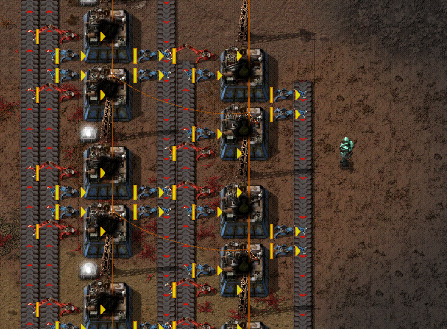
Taken from: viewtopic.php?f=7&t=71700#p435219 - see above
That points in my opinion directly to some issue with the graphic-card.
Taken from: viewtopic.php?f=7&t=71700#p435219 - see above
Cool suggestion: Eatable MOUSE-pointers.
Have you used the Advanced Search today?
Need help, question? FAQ - Wiki - Forum help
I still like small signatures...
Have you used the Advanced Search today?
Need help, question? FAQ - Wiki - Forum help
I still like small signatures...
Re: [0.17.47] On Mac - graphics - icons missing
This config changed worked for me as well (0.17.47 on macOS 10.14.5 / Intel Iris Plus Graphics 650). The performance with the change is horrible compared to 0.17.45 or with unchanged config. The FPS when fully zoomed out goes from 40FPS without the change to 9FPS with the config changed.
I've attached my logs, current is without changed config, previous is with changed config.
I've attached my logs, current is without changed config, previous is with changed config.
- Attachments
-
- factorio-previous.log
- (2.59 KiB) Downloaded 145 times
-
- factorio-current.log
- (4.66 KiB) Downloaded 138 times



