Search found 215 matches
- Tue Jul 25, 2017 6:13 am
- Forum: Gameplay Help
- Topic: Construction robot getting stuck with sparks?
- Replies: 6
- Views: 2319
Re: Construction robot getting stuck with sparks?
Yeah, sometimes it happens when I upgrade things manually (is it a bug?) but this time I marked things for deconstruction around this belt but didn't touch the belt line itself. It was already "fast" so no upgrade required. There were other robots like this and they leaved when I quickly s...
- Tue Jul 25, 2017 6:09 am
- Forum: Ideas and Requests For Mods
- Topic: [Request] Fully Automated Belt Layer!
- Replies: 1
- Views: 1023
[Request] Fully Automated Belt Layer!
Automatic placement and removal of belts. Often for long zig-zag belts it's hard to select it for deconstruction or replacement. It should be in the ghost mode. 1. Placement: you hold W/A/S/D and a belt line is planned in one of directions automatically avoiding small obstacles or making underground...
- Mon Jul 24, 2017 9:59 pm
- Forum: Gameplay Help
- Topic: Construction robot getting stuck with sparks?
- Replies: 6
- Views: 2319
Construction robot getting stuck with sparks?
I see yellow sparks but what does it mean? It is staying there pretty long. It's flying to roboport for a recharge and then gets again to the same place.
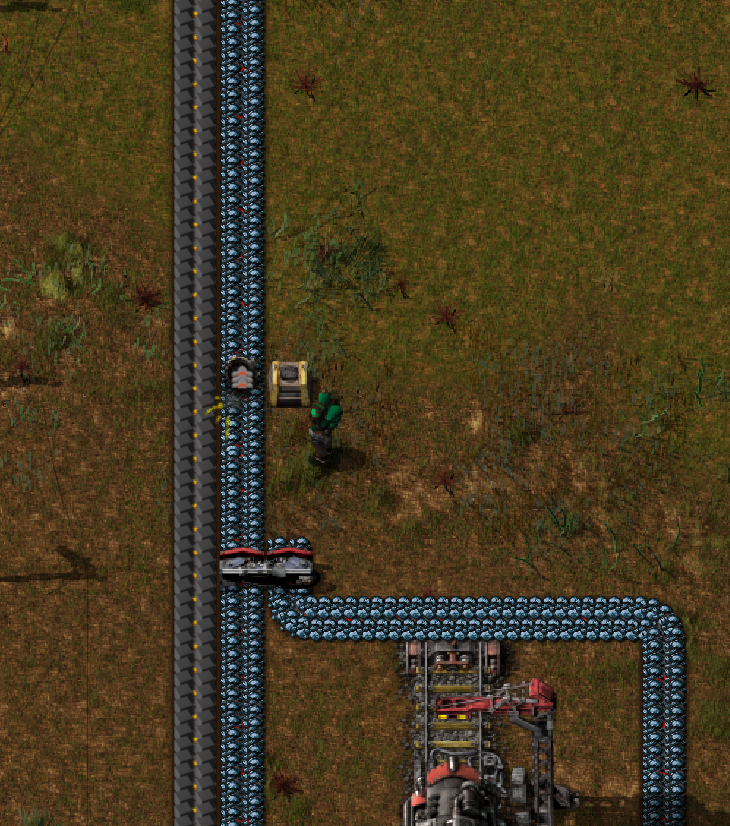
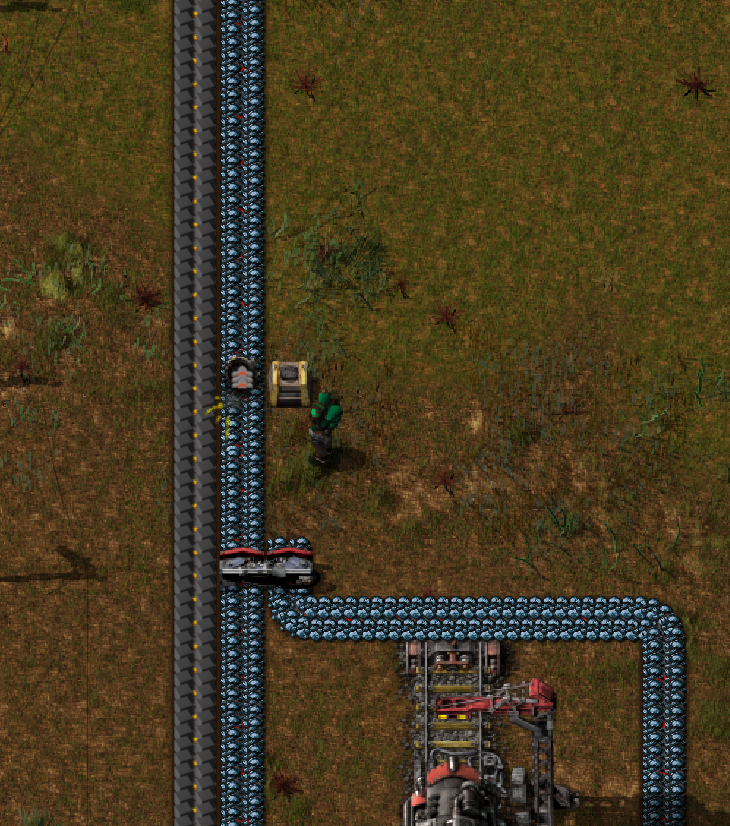
- Mon Jul 24, 2017 8:18 am
- Forum: Mods
- Topic: [MOD 0.14-1.0]Helmod: Assistant to plan its base.
- Replies: 321
- Views: 152822
Re: [MOD 0.15.x]Helmod: Assistant to plan its base.
Hi, what's the purpose to have multiple production blocks in production line using each other output vs having all things in 1 production block? I think that in the production block there should be an auto-sort button that reorders all inputs before their usage. Also the recipe selector is weird and...
- Sat Jul 22, 2017 7:51 pm
- Forum: Minor issues
- Topic: [0.15.30] Blueprint window is moved to the center by itself
- Replies: 5
- Views: 2094
Re: [0.15.30] Blueprint window is moved to the center by itself
Here is the mod: https://mods.factorio.com/mods/Nexela/PickerExtended
In the mod settings enable "Autohide minimap" option.
In the mod settings enable "Autohide minimap" option.
- Sat Jul 22, 2017 7:50 pm
- Forum: Not a bug
- Topic: [0.15.30] Can't exit blueprint placing mode
- Replies: 5
- Views: 4518
Re: [0.15.30] Can't exit blueprint placing mode
Ok, but it's not very user friendly. Until I put it to my inventory I can't right-click it. And if I have no free space I have to drop something out.
- Sat Jul 22, 2017 6:51 pm
- Forum: Minor issues
- Topic: [0.15.30] Blueprint window is moved to the center by itself
- Replies: 5
- Views: 2094
Re: [0.15.30] Blueprint window is moved to the center by itself
Sorry, I didn't mention that it's related to a mod.
Changing it with inventory window opened makes this effect. It's still a bug, right?
Code: Select all
player.game_view_settings.show_minimap- Sat Jul 22, 2017 6:24 pm
- Forum: Not a bug
- Topic: [0.15.30] Can't exit blueprint placing mode
- Replies: 5
- Views: 4518
Re: [0.15.30] Can't exit blueprint placing mode
But Q works before I close the blueprint window, this is inconsistent. Can you make it then in that way: if the blueprint in hands is taken not from the inventory but from the library just clean cursor on Q? In this case no real loss happens since you can just take another one from the library. It's...
- Sat Jul 22, 2017 12:15 pm
- Forum: Minor issues
- Topic: [0.15.30] Blueprint window is moved to the center by itself
- Replies: 5
- Views: 2094
[0.15.30] Blueprint window is moved to the center by itself
1. Drag it to the buttom of the screen
2. Hover cursor over an electric pole in the game
3. The window jumps to the center of the screen
Same for inventory
2. Hover cursor over an electric pole in the game
3. The window jumps to the center of the screen
Same for inventory
- Sat Jul 22, 2017 12:12 pm
- Forum: Not a bug
- Topic: [0.15.30] Can't exit blueprint placing mode
- Replies: 5
- Views: 4518
[0.15.30] Can't exit blueprint placing mode
0. Have full inventory and hotbar
1. Put blueprint into library
2. Open blueprint window (B)
3. Select the blueprint from library (now pressing Q unselects it like it should)
4. Close blueprint window (B)
5. Now pressing Q doesn't work.
1. Put blueprint into library
2. Open blueprint window (B)
3. Select the blueprint from library (now pressing Q unselects it like it should)
4. Close blueprint window (B)
5. Now pressing Q doesn't work.
- Thu Jul 20, 2017 7:38 pm
- Forum: Mods
- Topic: [MOD 0.13] Time Tools (& Clock Combinator)
- Replies: 97
- Views: 68640
Re: [MOD 0.13] Time Tools (& Clock Combinator)
Hi, I like this mod and I modified it (for personal use) but I'd like to share my ideas with you in case you think my changes are worth: 1. No cheating - can't switch day/night (I suggest you to add it as an option). 2. When I move and speed < 0.75 it's set to 0.75 temporarily until I stop. 3. Speed...
- Sat Jul 15, 2017 7:34 pm
- Forum: Ideas and Suggestions
- Topic: Crafting tree
- Replies: 6
- Views: 3417
Re: Crafting tree
I needed this feature so much so that I made a mod for this https://mods.factorio.com/mods/wvlad/vlads-crafting-tree It's not as good as I wanted - it's hard to draw such trees in the gui system because I can't just place things at any position I want so had to use flows, etc. I think this feature s...
- Thu Jul 13, 2017 10:33 pm
- Forum: Ideas and Suggestions
- Topic: Crafting tree
- Replies: 6
- Views: 3417
Crafting tree
TL;DR It should show all stuff required for crafting a selected item with all intermediate stages. What ? https://i.redd.it/7verzrnjzr2z.png https://hydra-media.cursecdn.com/terraria.gamepedia.com/thumb/e/ef/FireGauntletTree.jpg/300px-FireGauntletTree.jpg 1. I want to see how much of what at which ...
- Thu Jul 13, 2017 10:19 pm
- Forum: Ideas and Suggestions
- Topic: Change active inventory when clicking another container
- Replies: 0
- Views: 479
Change active inventory when clicking another container
TL;DR Close active inventory window and open another inventory when clicking another container. What ? 1. I have chest inventory open. 2. I click another chest. Now: nothing happens. Suggestion: replace current inventory window with that another chest inventory. Why ? Better UX, it's the behavior e...
- Thu Jul 13, 2017 10:10 pm
- Forum: Resolved Problems and Bugs
- Topic: [posila][15.29] Crash on: "FT_Glyph_To_Bitmap"
- Replies: 0
- Views: 2017
[posila][15.29] Crash on: "FT_Glyph_To_Bitmap"
I use the mod https://mods.factorio.com/mods/Nexela/PickerExtended with setting "Hide Mod Names" enabled. 0. Go to mod settings and set "Hide Mod Names" - on, apply, restart game 1. Start new campaign "New Hope" - Level 4 2. Enter the car 3. Go diagonally left-down unti...