Ah, so basically the "wireless wire" is severed when you disable the chest and therefore the chest has no way of reading the contents of the logistics network and the "wired wire" stays connected and operational after disabling a chest?
Is that correct?
And I guess it would be naive to suggest to ...
Search found 30 matches
- Sat Oct 04, 2025 12:21 pm
- Forum: Not a bug
- Topic: Why can an inserter Enable/Disable wirelessly based on Logistics network content but a Requester chest can not?
- Replies: 2
- Views: 372
- Sat Oct 04, 2025 11:26 am
- Forum: Not a bug
- Topic: Why can an inserter Enable/Disable wirelessly based on Logistics network content but a Requester chest can not?
- Replies: 2
- Views: 372
Why can an inserter Enable/Disable wirelessly based on Logistics network content but a Requester chest can not?
This feels like an oversight or at least quite inconsistent.
It would be nice to be able to enable or disable requests based on the contents of the logistical network.
I know it can be done by connecting a wire to a roboport, it just does not make sense that a non logistical network related entity ...
It would be nice to be able to enable or disable requests based on the contents of the logistical network.
I know it can be done by connecting a wire to a roboport, it just does not make sense that a non logistical network related entity ...
- Sat Oct 04, 2025 11:13 am
- Forum: Ideas and Suggestions
- Topic: Add a Expand all / Collapse all button to Menu->Settings->Controls
- Replies: 5
- Views: 2532
Re: Add a Expand all / Collapse all button to Menu->Settings->Controls
Even though it is bad etiquette, I figured I would bump this thread.
It has been nearly 5 years and nothing..
Really thought this would be an easy thing to add.
It has been nearly 5 years and nothing..
Really thought this would be an easy thing to add.
- Thu Dec 31, 2020 2:07 pm
- Forum: Ideas and Suggestions
- Topic: Add a Expand all / Collapse all button to Menu->Settings->Controls
- Replies: 5
- Views: 2532
Add a Expand all / Collapse all button to Menu->Settings->Controls
Hi,
There are a lot of control settings neatly divided in their on sub section.
It would be a nice addon to the new menu to have a simple expand/collapse all button available in the top of the menu.
There is plenty of empty real estate to use :
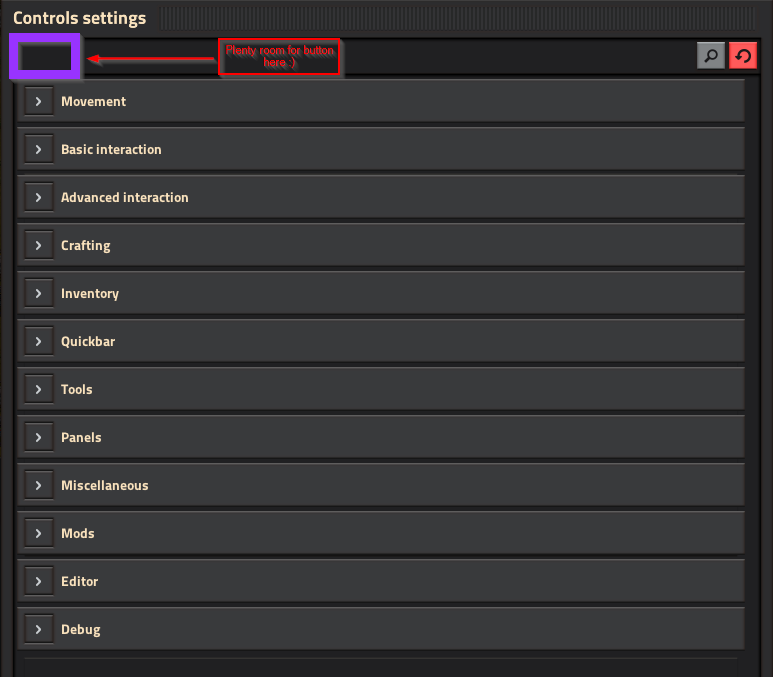
Thanks!
There are a lot of control settings neatly divided in their on sub section.
It would be a nice addon to the new menu to have a simple expand/collapse all button available in the top of the menu.
There is plenty of empty real estate to use :
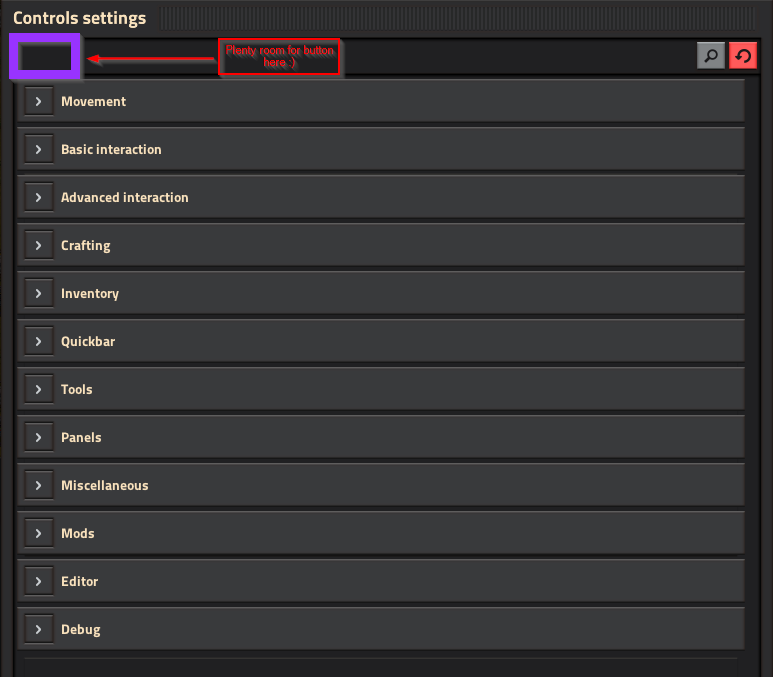
Thanks!
- Thu Aug 20, 2020 7:09 pm
- Forum: Ideas and Suggestions
- Topic: Tab to focus numeric textfield selects the text
- Replies: 25
- Views: 10261
1.0 Using "Tab" to go from X: field to Y field in blueprint window does not select/mark the Y: value
Hey,
This is not exactly a bug, more an annoyance.
When you edit the X and Y grid size values, I click in the X: field, type my value and the press the Tab button to go to the Y: field.
Doing this, standard windows behavior would be to select the value currently present in that field so that if you ...
This is not exactly a bug, more an annoyance.
When you edit the X and Y grid size values, I click in the X: field, type my value and the press the Tab button to go to the Y: field.
Doing this, standard windows behavior would be to select the value currently present in that field so that if you ...
- Sun Nov 17, 2019 8:50 pm
- Forum: Ideas and Suggestions
- Topic: Allow copy content of chest to Circuit Condition of circuit connected inserter
- Replies: 10
- Views: 4791
Re: Allow copy content of chest to Circuit Condition of circuit connected inserter
That is super helpful.
Thanks for taking the time to help out!
Thanks for taking the time to help out!
- Sat Nov 16, 2019 7:50 am
- Forum: Ideas and Suggestions
- Topic: Allow copy content of chest to Circuit Condition of circuit connected inserter
- Replies: 10
- Views: 4791
Re: Allow copy content of chest to Circuit Condition of circuit connected inserter
Cause that is super annoying when you want to clean out your inventory.
I find that a really inelegant way to do limit output.
- Fri Nov 15, 2019 10:14 am
- Forum: Ideas and Suggestions
- Topic: Allow copy content of chest to Circuit Condition of circuit connected inserter
- Replies: 10
- Views: 4791
Re: Allow copy content of chest to filter of circuit connected inserter
You are 100% correct.valneq wrote: Thu Nov 14, 2019 10:58 pm Err … I think using the word filter is a bit confusing then. You want to paste the underground belts into the circuit condition of the inserter, because you don't actually use the filter inserters (purple / white inserters).
- Thu Nov 14, 2019 9:39 pm
- Forum: Ideas and Suggestions
- Topic: Allow copy content of chest to Circuit Condition of circuit connected inserter
- Replies: 10
- Views: 4791
Re: Allow copy content of chest to filter of circuit connected inserter
I thought about copy pasting filter settings because it is one of the things I have to do a lot when creating my mall area
Ill typically have an assembler outputting items for me in a chest. To prevent ending up with 2400 undergrounds in a chest, ill set a circuit condition of "Enabled if ...
Ill typically have an assembler outputting items for me in a chest. To prevent ending up with 2400 undergrounds in a chest, ill set a circuit condition of "Enabled if ...
- Thu Nov 14, 2019 7:53 pm
- Forum: Ideas and Suggestions
- Topic: Allow copy content of chest to Circuit Condition of circuit connected inserter
- Replies: 10
- Views: 4791
Allow copy content of chest to Circuit Condition of circuit connected inserter
TL;DR
Allow copy content of chest to Circuit Condition of circuit connected inserter
What ?
It would be really helpful if we where able to shift-right-click on a chest and then shift-left-click on a circuit network connected inserter to copy the content of the chest as a Circuit Condition to ...
Allow copy content of chest to Circuit Condition of circuit connected inserter
What ?
It would be really helpful if we where able to shift-right-click on a chest and then shift-left-click on a circuit network connected inserter to copy the content of the chest as a Circuit Condition to ...
- Fri Jun 07, 2019 10:24 pm
- Forum: General discussion
- Topic: Manipulating logistics network values not possible?
- Replies: 2
- Views: 1978
Manipulating logistics network values not possible?
I am designing a robot based mall and I want to set the amount of items that need to be created with constant combinators.
For instance when creating pumps, ill have combinator with "pump" 50. I then put that in an arithmetic combinator that does * x -1 so the output is -50.
I then hook up the ...
For instance when creating pumps, ill have combinator with "pump" 50. I then put that in an arithmetic combinator that does * x -1 so the output is -50.
I then hook up the ...
- Tue Jun 04, 2019 9:34 pm
- Forum: Not a bug
- Topic: [0.17.45] Power pole wont connect
- Replies: 2
- Views: 1387
Re: [0.17.45] Power pole wont connect
Oh. Never knew there was a limit.
Sorry.
Thanks for your reaction.
Sorry.
Thanks for your reaction.
- Tue Jun 04, 2019 9:08 pm
- Forum: Not a bug
- Topic: [0.17.45] Power pole wont connect
- Replies: 2
- Views: 1387
[0.17.45] Power pole wont connect
Hi,
I noticed this weird bug in my current game.
Sometimes power poles won't connect.
I am using some mods but the poles that show this issue are normal unmodded ones.
The uploades savegame has me standing right next to a powerpole that does won't connect to the small powerpole.
If you remove the ...
I noticed this weird bug in my current game.
Sometimes power poles won't connect.
I am using some mods but the poles that show this issue are normal unmodded ones.
The uploades savegame has me standing right next to a powerpole that does won't connect to the small powerpole.
If you remove the ...
- Fri Jan 18, 2019 2:12 pm
- Forum: Resolved Problems and Bugs
- Topic: When editing Station names, pressing "END" disappears cursor
- Replies: 3
- Views: 2638
Re: When editing Station names, pressing "END" disappears cursor
That is awesome.
Thanks for your continuing hard work!
Thanks for your continuing hard work!
- Mon Jun 18, 2018 5:58 pm
- Forum: Gameplay Help
- Topic: Is there a way to delete all lamps from my save file?
- Replies: 7
- Views: 4201
Re: Is there a way to delete all lamps from my save file?
Thanks for clarifying.
Too bad, I kind of liked the eye candy
Too bad, I kind of liked the eye candy
- Mon Jun 18, 2018 5:37 pm
- Forum: Gameplay Help
- Topic: Is there a way to delete all lamps from my save file?
- Replies: 7
- Views: 4201
Re: Is there a way to delete all lamps from my save file?
So, when i gave the command, my UPS went back to 60.
Perhaps it was the way i hooked up all the lamps to signals. I have rows of lamps connected to every rail signal. They then turn a different color when a train is on its way.
Perhaps it was the way i hooked up all the lamps to signals. I have rows of lamps connected to every rail signal. They then turn a different color when a train is on its way.
- Mon Jun 18, 2018 11:55 am
- Forum: Gameplay Help
- Topic: Is there a way to delete all lamps from my save file?
- Replies: 7
- Views: 4201
Re: Is there a way to delete all lamps from my save file?
Thanks a bunch, will report back with the results tonight.DaveMcW wrote:Code: Select all
/c for _,entity in pairs(game.player.surface.find_entities_filtered{name="small-lamp"}) do entity.destroy() end
- Mon Jun 18, 2018 11:47 am
- Forum: Gameplay Help
- Topic: Is there a way to delete all lamps from my save file?
- Replies: 7
- Views: 4201
Is there a way to delete all lamps from my save file?
Inspired by This https://www.reddit.com/r/factorio/comments/8mdl33/hexagonal_grid_megabase_proof_of_concept/ post, i ran lamps next to all my rail in my cityblock style attempt at megabase.
I am approaching 50K lamps now, but my 1Kspm base is running at 50UPS. Do lamps (in ridiculous amounts) impact ...
I am approaching 50K lamps now, but my 1Kspm base is running at 50UPS. Do lamps (in ridiculous amounts) impact ...
- Thu Jun 14, 2018 8:32 pm
- Forum: Resolved Problems and Bugs
- Topic: When editing Station names, pressing "END" disappears cursor
- Replies: 3
- Views: 2638
Re: When editing Station names, pressing "END" disappears cursor
Adding to the above, when clicking on the name, the position of cursor does not correspond to the position of the click.
See the attached screenshot.
Again, definitely not game breaking but annoying non the less.
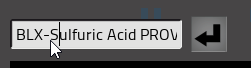
See the attached screenshot.
Again, definitely not game breaking but annoying non the less.
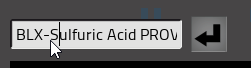
- Wed Jun 13, 2018 2:09 pm
- Forum: Not a bug
- Topic: [0.16.50] Power switch options are changeable from mapview
- Replies: 6
- Views: 2581
Re: [0.16.50] Power switch options are changeable from mapview
Thanks again for your reply.
Valid point. It is indeed useful. What makes the powerswitch different from a constant combinator though? Why the one and not the other?
Kind regards,
VonFlaffenhausen.
Valid point. It is indeed useful. What makes the powerswitch different from a constant combinator though? Why the one and not the other?
Kind regards,
VonFlaffenhausen.