Search found 34 matches
- Thu Apr 21, 2016 2:15 pm
- Forum: Modding help
- Topic: Could someone tell me what this error means?
- Replies: 2
- Views: 1655
Re: Could someone tell me what this error means?
Wow that was embarrassingly easy  Thanks a lot! I'm already using notepad ++, but I never noticed I had an extra set of useless { }... Thanks again man
Thanks a lot! I'm already using notepad ++, but I never noticed I had an extra set of useless { }... Thanks again man
- Thu Apr 21, 2016 12:23 pm
- Forum: Modding help
- Topic: Could someone tell me what this error means?
- Replies: 2
- Views: 1655
Could someone tell me what this error means?
I'm trying to make my own walls and I used the stone-wall code and replaced the textures. I have put it in item.lua and made a recipe for it. Its a huge ass error, but I guess there is just one small thing that could fix it.. :?:
http://i.imgur.com/RMPXHON.png
I'll post the code to just in case ...
http://i.imgur.com/RMPXHON.png
I'll post the code to just in case ...
- Thu Apr 21, 2016 8:57 am
- Forum: Modding help
- Topic: How can I move the selection box of this entity?
- Replies: 2
- Views: 2005
How can I move the selection box of this entity?
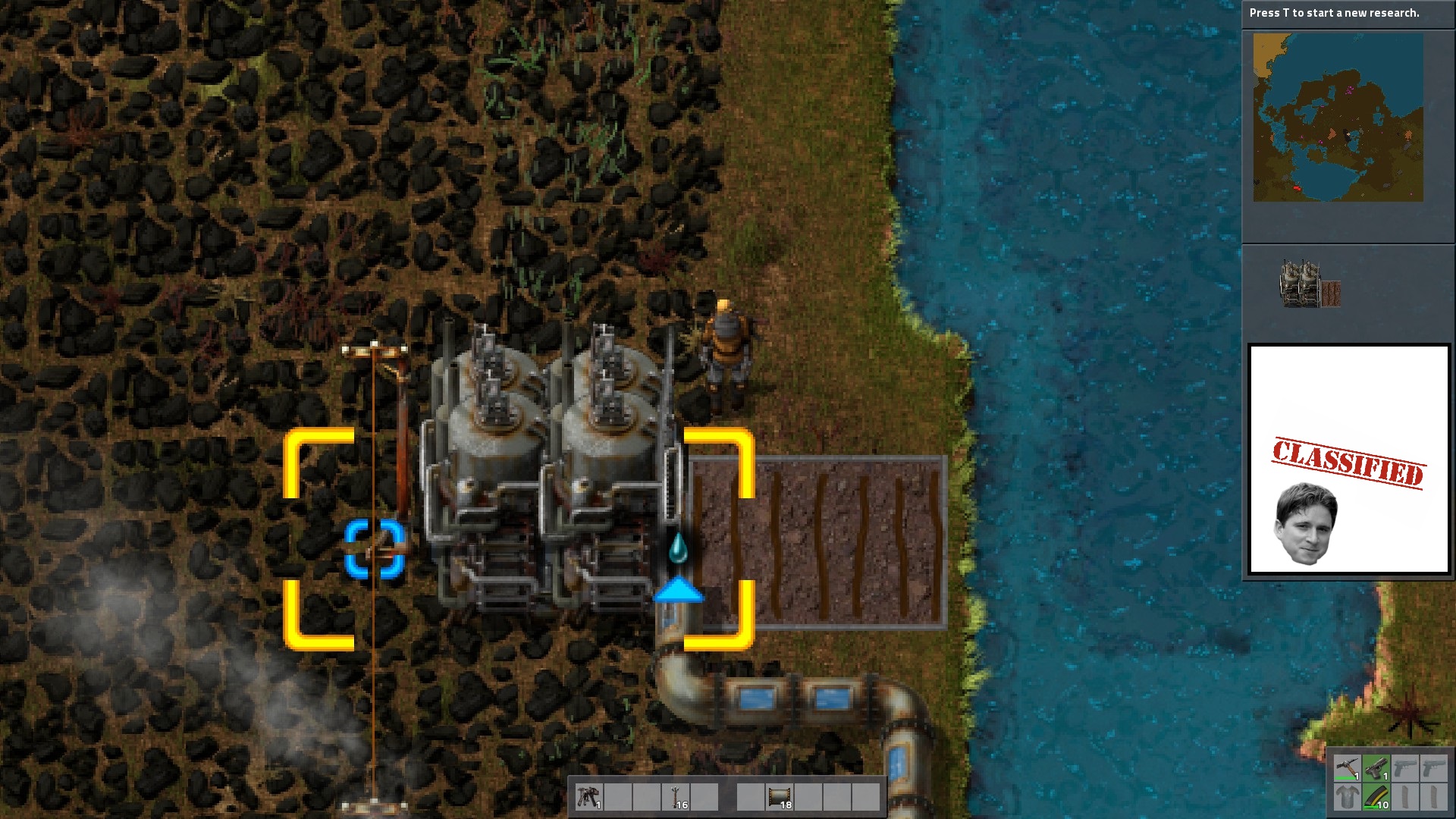
I want to move the selection box to fit over my machine, whatever I do with the
Code: Select all
selection_box = {{-4.2, -0.6}, {2, 2.35}},- Thu Apr 21, 2016 8:43 am
- Forum: Modding help
- Topic: Making a new category for my assembler?
- Replies: 3
- Views: 1979
Re: Making a new category for my assembler?
Thanks a lot guys! I think I tried every combination but that one XD
- Thu Apr 21, 2016 12:19 am
- Forum: Modding help
- Topic: Making a new category for my assembler?
- Replies: 3
- Views: 1979
Making a new category for my assembler?
Hi! :D
I've got my new assembler working now, but I want it to only be able to assemble one thing. (I will only be able to select one thing from the list when I click on my assembler.) I guess I need to create a new category for it? However when I add something like:
{
type = "NewCategory ...
I've got my new assembler working now, but I want it to only be able to assemble one thing. (I will only be able to select one thing from the list when I click on my assembler.) I guess I need to create a new category for it? However when I add something like:
{
type = "NewCategory ...
- Wed Apr 20, 2016 8:46 pm
- Forum: Modding help
- Topic: Invalid pipe connections specification for offset?
- Replies: 2
- Views: 1813
Re: Invalid pipe connections specification for offset?
What is what in the collision box?Klonan wrote:The offset has to line up with the collision box you set for the entity, such that the pipe-connection is on the edge of the collision box
Code: Select all
collision_box = {{-0.2, -4.5}, {1.7, 2.35}},- Wed Apr 20, 2016 8:24 pm
- Forum: Modding help
- Topic: Invalid pipe connections specification for offset?
- Replies: 2
- Views: 1813
Invalid pipe connections specification for offset?
Hey again.
I'm trying to make my own chemical plant and I keep getting this error: Invalid pipe connections specification for offset {0.00000000000, -2.9960....}
I think this is where the error occurs:
{
production_type = "input",
pipe_covers = pipecoverspictures(),
base_area = 10,
base ...
I'm trying to make my own chemical plant and I keep getting this error: Invalid pipe connections specification for offset {0.00000000000, -2.9960....}
I think this is where the error occurs:
{
production_type = "input",
pipe_covers = pipecoverspictures(),
base_area = 10,
base ...
- Wed Apr 20, 2016 7:28 pm
- Forum: Development tools
- Topic: Sprite-Sheet-Tools
- Replies: 11
- Views: 15758
Re: Sprite-Sheet-Tools
Ok, thanks. I just moved them around myself XD It took be about 2 hours, but its all good now  XD
XD
- Wed Apr 20, 2016 10:33 am
- Forum: Modding help
- Topic: Need help with custom animation
- Replies: 13
- Views: 6108
Re: Need help with custom animation
Its playing all the frames, but the stitching software is putting the images in the wrong order. I have named them "0001.png,0002.png,0003.png,0004.png.....0031.png.....0072.png"
- Wed Apr 20, 2016 10:22 am
- Forum: Development tools
- Topic: Sprite-Sheet-Tools
- Replies: 11
- Views: 15758
Re: Sprite-Sheet-Tools
The software is still putting the images in random order..? The 72 individual images are now called "0000,0001,0002,0003.....0031....0072"
- Tue Apr 19, 2016 7:06 pm
- Forum: Modding help
- Topic: Need help with custom animation
- Replies: 13
- Views: 6108
Re: Need help with custom animation
Do you know what? Its the vertical texture thats fucking things up. Any way to remove it? I dont need it? Also, the pictures are still out of order...
- Tue Apr 19, 2016 6:47 pm
- Forum: Modding help
- Topic: Need help with custom animation
- Replies: 13
- Views: 6108
Re: Need help with custom animation
and each sprite is 246x137.YoloJoe wrote: I just deleted the crop cache, no success.
The entire sprite sheet is now 1476 x 1644
- Tue Apr 19, 2016 6:44 pm
- Forum: Modding help
- Topic: Need help with custom animation
- Replies: 13
- Views: 6108
Re: Need help with custom animation
I just deleted the crop cache, no success.Arch666Angel wrote:how big is the actual sprite you are using?
like I said delete the crop cache
The entire sprite sheet is now 1476 x 1644
- Tue Apr 19, 2016 6:39 pm
- Forum: Modding help
- Topic: Need help with custom animation
- Replies: 13
- Views: 6108
Re: Need help with custom animation
Oh, sorry. My picture is 6x12, so
Still getting error
Code: Select all
width = 246,
height = 137,
frame_count = 72,
line_length = 6,Code: Select all
Sprite outside of (location) at 154,1859, size 1x1 of 1476x1644- Tue Apr 19, 2016 6:32 pm
- Forum: Modding help
- Topic: Need help with custom animation
- Replies: 13
- Views: 6108
Re: Need help with custom animation
OK first of: the max size for sprite sheets is 2048x2048 pixels keep that in mind.
If you set the picture/animation in the entity definition you have to set the size of one frame, then the total amount of frames (frames=x), then the number of frames in one line (line_length=x)
Another issue is ...
If you set the picture/animation in the entity definition you have to set the size of one frame, then the total amount of frames (frames=x), then the number of frames in one line (line_length=x)
Another issue is ...
- Tue Apr 19, 2016 5:46 pm
- Forum: Modding help
- Topic: Need help with custom animation
- Replies: 13
- Views: 6108
Re: Need help with custom animation
Someone heeeelp meeee :( :cry: This shit is twisting my brain way to much xD
It's set to width = 246 and height = 137 in the code, because I started with the steam engine when creating the textures. The steam engine is also set to width = 246 and height = 137, but the only difference is the picture ...
It's set to width = 246 and height = 137 in the code, because I started with the steam engine when creating the textures. The steam engine is also set to width = 246 and height = 137, but the only difference is the picture ...
- Tue Apr 19, 2016 5:22 pm
- Forum: Development tools
- Topic: Sprite-Sheet-Tools
- Replies: 11
- Views: 15758
Re: Sprite-Sheet-Tools
What is "Image padding" and what does it need to be set to? I think I have it on 1 pixel 
- Tue Apr 19, 2016 5:19 pm
- Forum: Modding help
- Topic: Need help with custom animation
- Replies: 13
- Views: 6108
Re: Need help with custom animation
Ok, I have made picture now. Its 1729x1517 and each frame is 246x137. Now the game just returns error:
Code: Select all
Sprite outside of "(location)" (at 1967, 136, size 1x1 of 1722x1781)- Tue Apr 19, 2016 5:11 pm
- Forum: Development tools
- Topic: Sprite-Sheet-Tools
- Replies: 11
- Views: 15758
Re: Sprite-Sheet-Tools
Ahhhh  now the pic just returns error:
now the pic just returns error:
Code: Select all
Sprite outside of "(location)" (at 1967, 136, size 1x1 of 1722x1781)- Tue Apr 19, 2016 4:15 pm
- Forum: Development tools
- Topic: Sprite-Sheet-Tools
- Replies: 11
- Views: 15758
Re: Sprite-Sheet-Tools
Thanks, but the order is all messed up? I have named the files name1,name2,name3 etc, but both the Stitches website and the SpriteSheetPacker messes up the order.. It goes 1,10,11,12,13,14,15,16,17,18,19,2,20... why?