example screenshot: https://steamcommunity.com/sharedfiles/ ... 2298006021
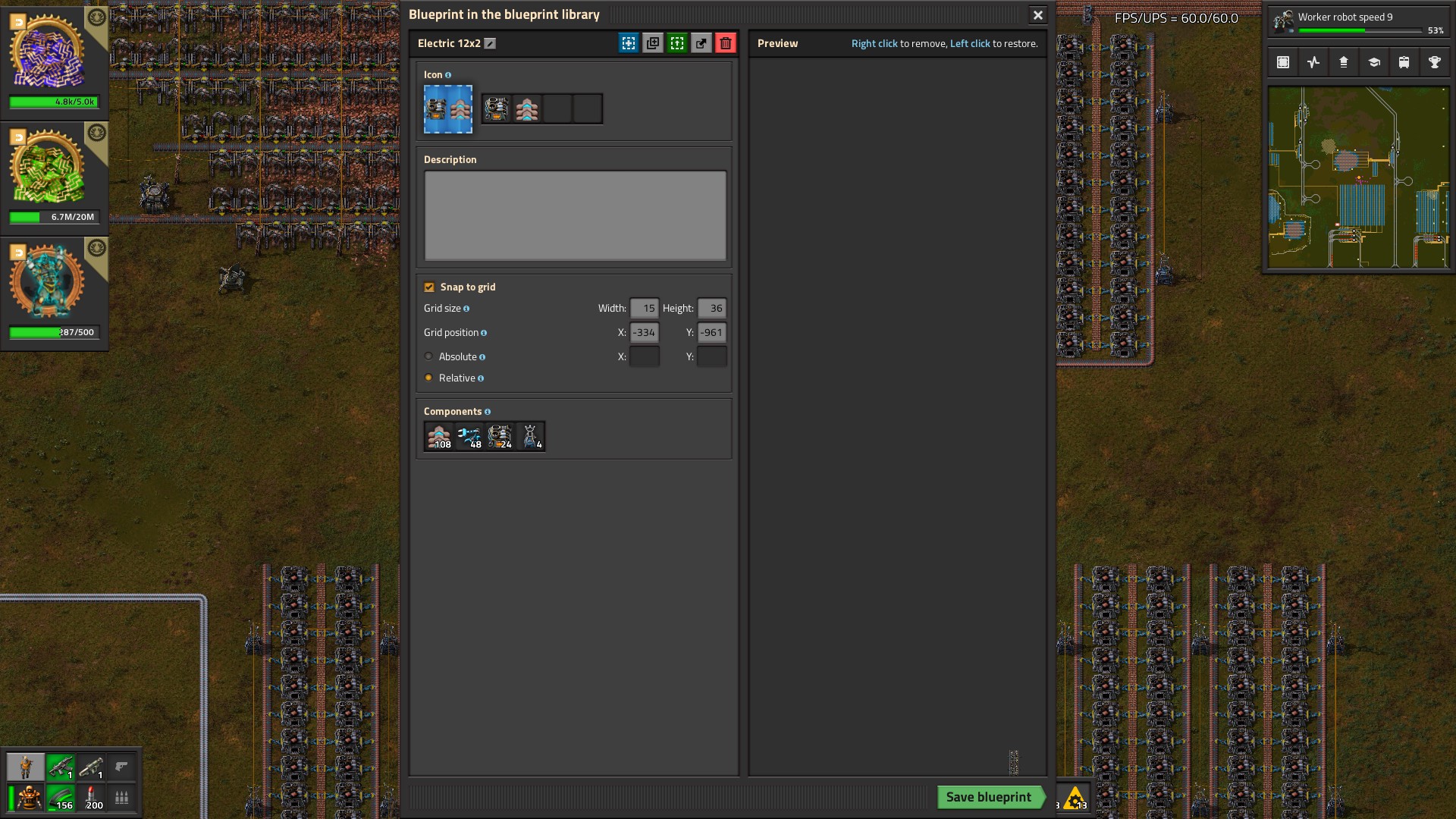
0eNqlW8tu2zAQ/JVCZ7kQ36Tv/YoiKOxETQU4siHJRYLC/145Dtq00cDrnaMda7I75HB2RfJXtd0d28PQ9VO1/lWN/eawmvarx6F7OH9+rtYm1NVLtXbxVFfd/b4fq/XX+YfdY7/ZnX8yvRzaal11U/tU1VW/eTp/anft/TR096vvx6Hf3LfV+eH+oT3jnerrjz8fhnYcV9Ow6cfDfphW23Y3vQOxp7u6avupm7r2EtDrh5dv/fFp2w7zf7mGVVeH/Tg/vu/f8nQufr6kWqL5HE7nMP8DtTi/BbjyB84uw7nbY/T2Woz+lhh9uBZjUMSYr8UYqcFxy6CJAgXp5z+g3zfjtOr6sR2m+Q8LWOkfrLp66IaZ/9df2AXkIkb25jZk08ihHYaOS9CGmrJg5IylUMHQGSenId1Ig6dUgQLmtIbIjZopHEQTjZOcBwFnCjUA1KJcuwGebTT6FdFqjUa/QTJxLac0xAVnZGAeWK2ToSiDZj2Q0Rop5aKAE4WKaOXkFQFqoVATKJAapWgzwOPsC+TuOFGh3J1y+qPcOc9CuXOehXL/q6fxuB2nzevjCyP+hpOaWaN92z3+2O6Pw7kf8KE2Nt8tYXOmhdhVFYpZYgeOk1YBbYLKv0QBe5V/ZclC6zmpIS44/wJTwnuN38hoCDJ9hAbpY1aYcWlJH57zMkQG52Vo4DSqS0Y0iSnVJdD4hoZCbQCq0dkkjNIq1gYZrYGSGiTAK1acjwEvSS0EKmDEcNSZO8RLirVGSEBmlAsDLhQqmAeRkxfooCP1LjGBbj8qXyYmUNdHTlkod0+hotyDcvqj3CnPgrlTngVzp/ovyABnV6ADTY3GX73ECJLReIwM2mrcwEsWw8SJDNHMiQxMiaR53yGkgdMbCpjTGyKX0xvoUFPRKCNJpm/mTAw06llbIwICsqpGlBHAiQwFzIkM0Ro0a02SiCxra0REgKpGlIXK1YgoYK5GBCNWOHmBTrRwNSLomouyRsygPi6cslDunLJQ7soaEebOeRbKnfMslDvlWRn0XIWqERGvptEUia9ogp1sTZUoxabeJSKSTUNpDLOsecXxkYnF3exGUylKsSnZYZYp3WGWOeGhLfiGUx46L2BUynMidRhlvQg5MJqCURospznIL2VsmAlNzfiRieXzOcqiEQerqRqlwVJlIx42qm6ETFiqcMzoXIqlKseMDtFYbekYESCnMZg+pzGYvrZ6hOlzPgbT53wMpp9v20DPWb5BaLizHjmh43qcvtDAOaMxySjyHafyNCE2pzfIMqc3yLLK06LIJlzUWJAQO922k/5RKPikiXGcv8Eh5PwNDaHn9JcRLOdvBcFajayLSHreKb0TBus164QwWGqDGg9bpGAhE0mzThTZoeys9HwYbNEsPLJgNSdB3okYDVswFCxiIlhGxAV18ZrTIO9gURcfvE6/BR7MpzSG06c0htNPOh3g9Ckfw+lTPgbT5w6BFHiNgvIxyG3U+FiR3QOKTmE7UmyqjsQsc0qDLEeF7RTZXaCoeUMixeaUB+nglIcGL3HKQ81s0nRwRXiDiTM21NYnZQWJATUVpJQDTe9WRBdjTOIsDk6JRMFClpUVJAbUVJBCajNVQUJqM1VBQiYyJzTUtHJnRTAsdVnmAntXXy61r9/dsK+r3WZ+fP7uy9v8+mTss52//9kO40WieW6Sik2z5GfIcjr9BqYGs0U=







