This could then be used to easily used to achieve this effect:
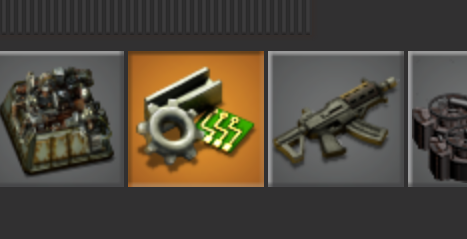
Possible conflicts could arise if both this new attribute and enabled = false is set. In that case, I would just ignore the pressed attribute and show the button as disabled.
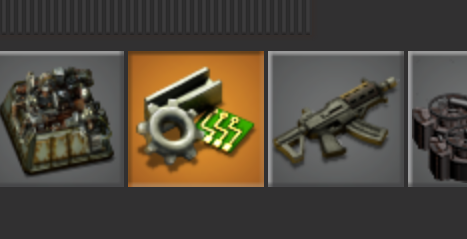
No, that just adds extra complexity to every single widget out there you want to do it with. Styles are already universal.Therenas wrote: Thu Jun 06, 2019 6:09 pm Wouldn't it be nicer to have an attribute that does this for you? It's not a major issue, it would just be nicer to use.
Why do button styles have a selected_graphical_set if it isn't used in the base game?Rseding91 wrote: Thu Jun 06, 2019 3:10 pm That's exactly how the base game does it: on selection change the style.