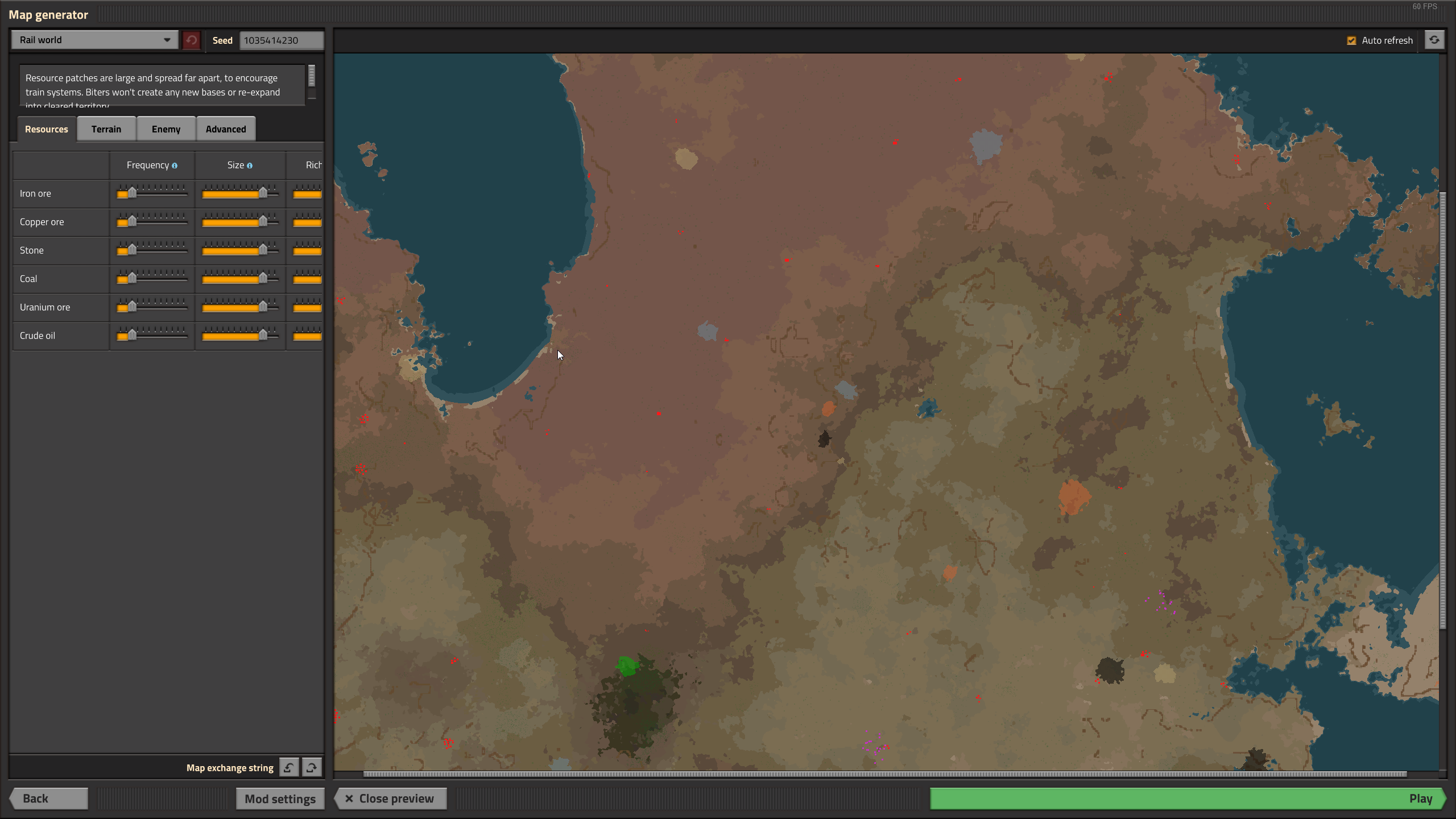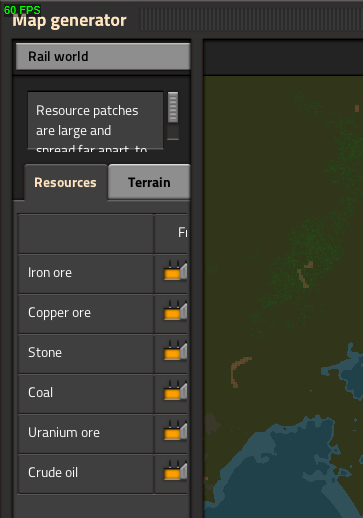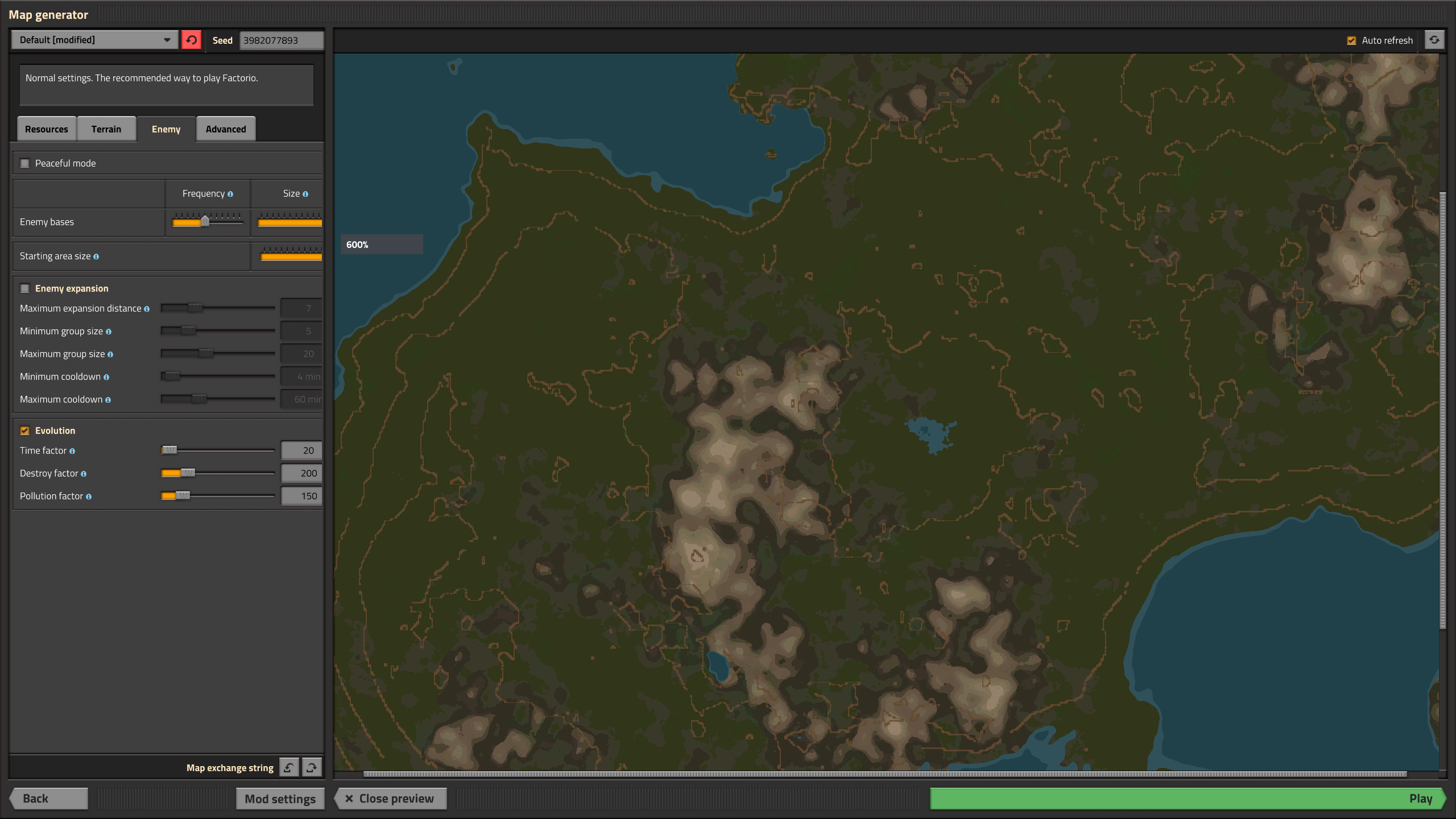
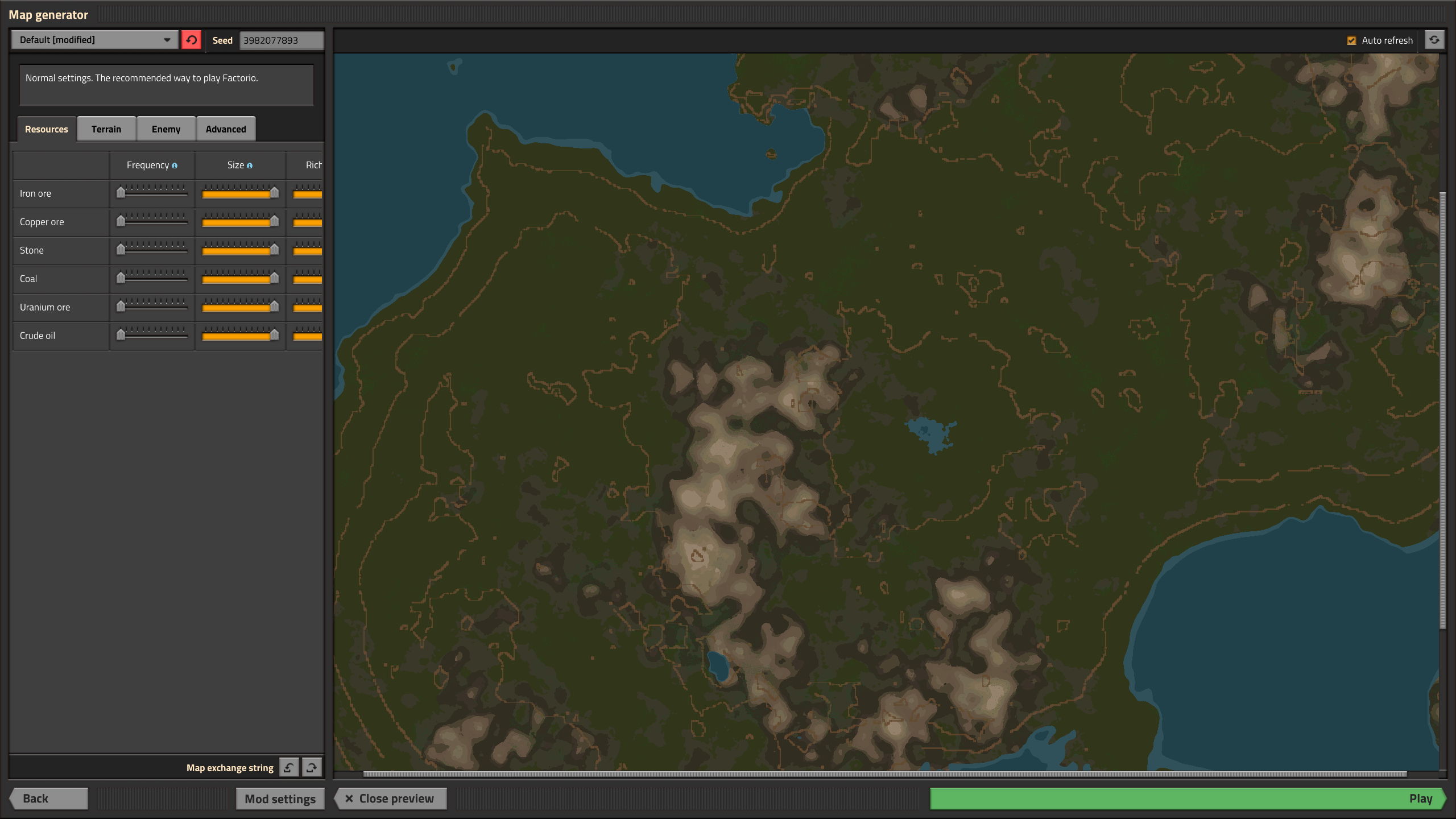
Setting the width of the map to something small will make the contents of the tabs fit.
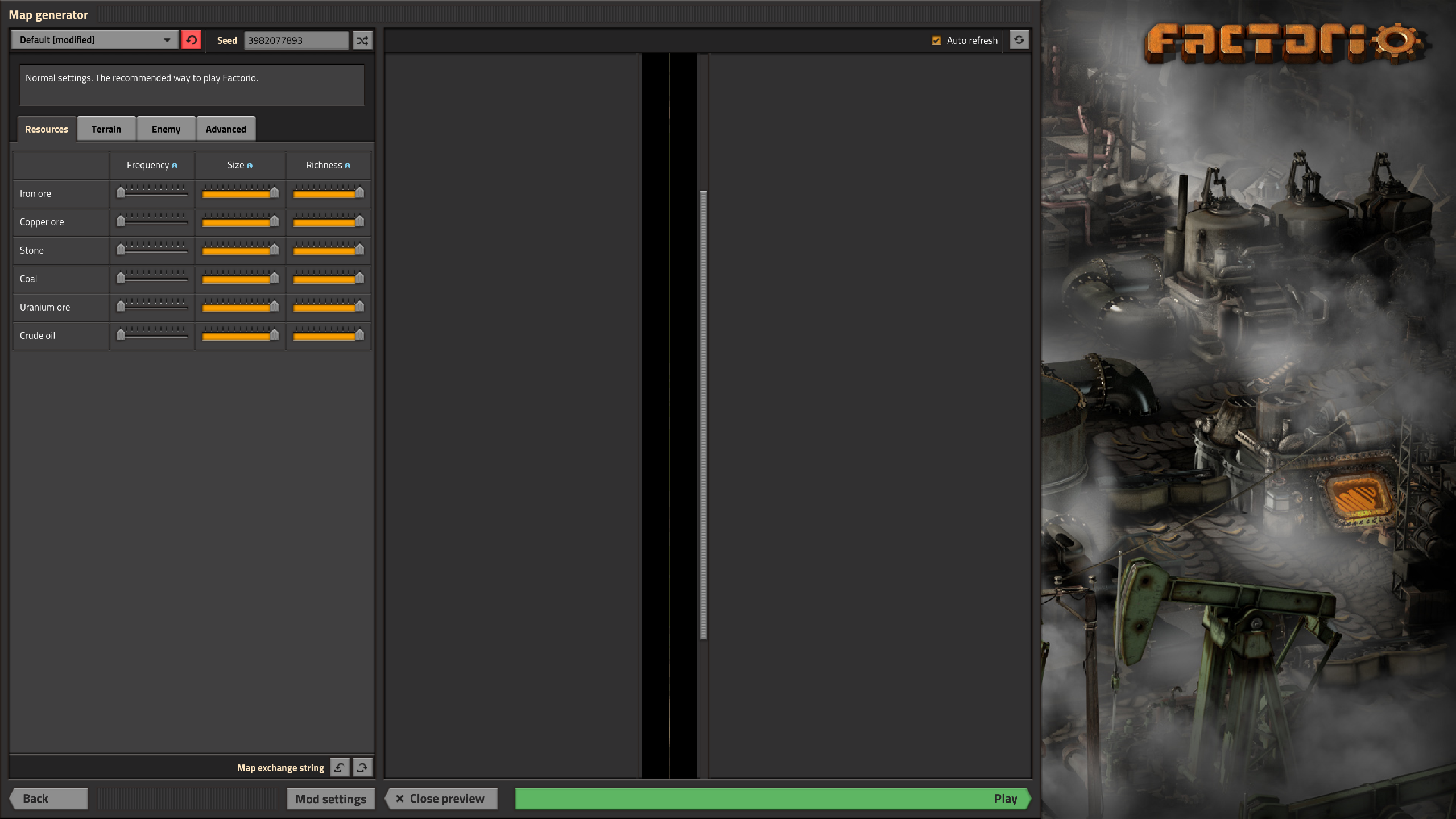
Changing the GUI scale to a smaller value (100% in this case) still produces problems:
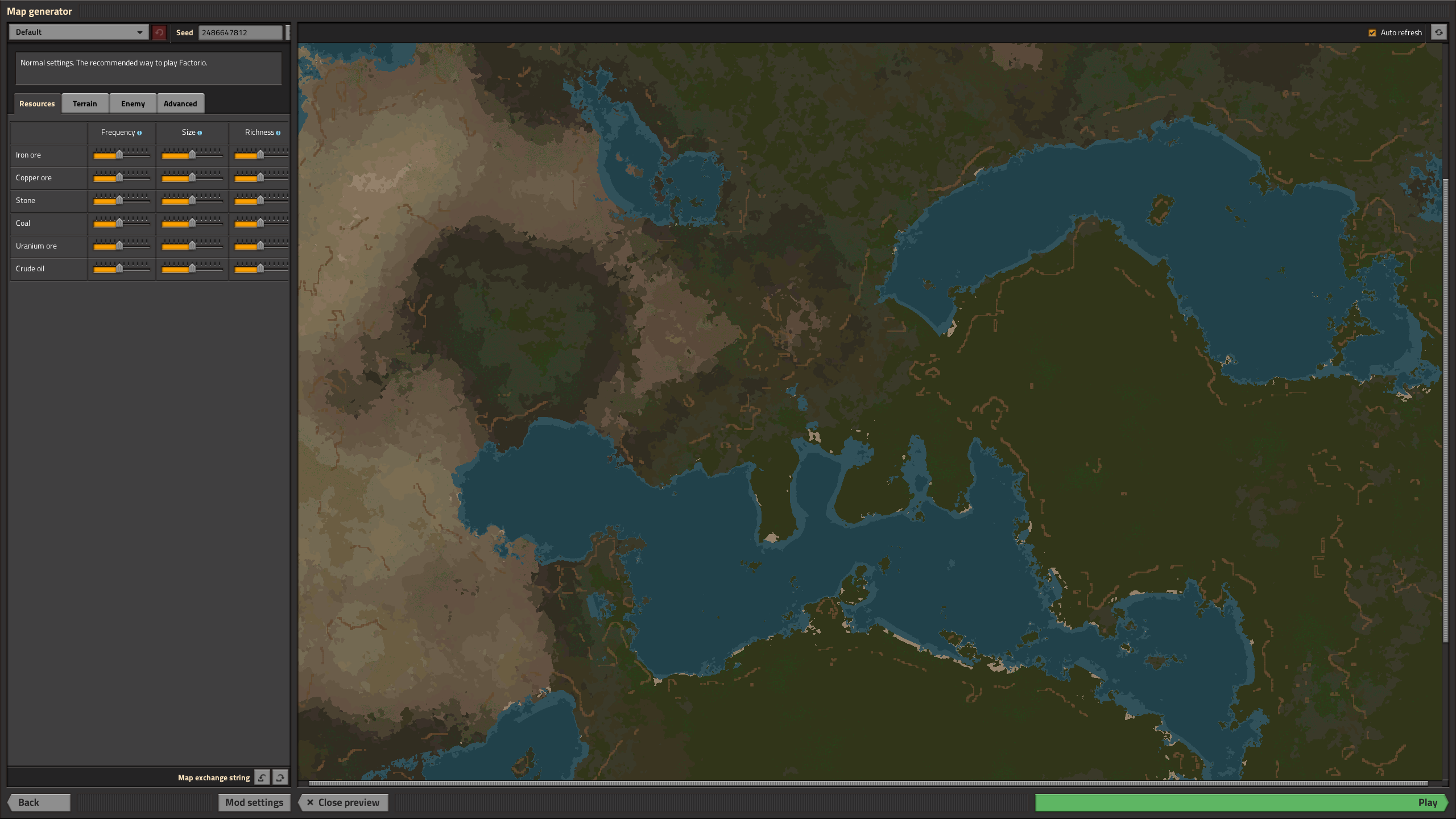
If I move it to my 1600x900 screen, I get a different result: (100% GUI scale)

A 75% GUI scale on 1600x900 produces the following result: