I found a bug with blueprint saving - it does not update new changes made in already existing blueprint book to other worlds, if that book was already accessed on other world previously.
It only happens with books, normal blueprints without book save normally.
How it went:
Let's say I have already made a book with some saved blueprints in it in let's call it game "A". Then I create another new game, let's call it game "B" - said book is there with all its contents available to use.
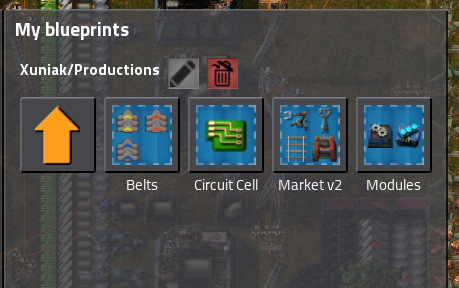
Then I return to "A" and change this existing book - by adding another blueprint inside and removing some others.

After this when returning to "B" when trying to access this changed book I encounter the previous version of it, without any changes made on "A". When checking again on "A" the book is changed as it should be, just not on "B".
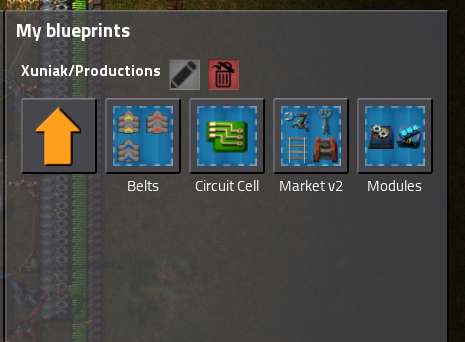
When you delete the book completely and then save it again it is available in its updated state on "B" but not otherwise.
However - when I load some other existing saved world that have never seen any version of the book before - let's call it game "C" - it has the book in its up to date state there from "A" as it should.
So in summary it seems every time you update a book it is not updated elsewhere since it is not a new entity for the system, or something like that.
Happens every time so it should be easy to replicate.



