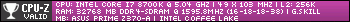First time post here. Did a few google searches, but was unable to find a fix for my issue. I've been hosting game servers for various indie games a while now, so I'm pretty familiar with a standard home port forward.
However, I've recently turned one of my own old PC's into a PFsense router/firewall. It's going alright, I've setup some NAT/Firewall rules to allow the UDP port for 34179 (Standard port) and I'm piping it through to my servers address, however, when I launch my game as a client/server (for testing, the idea is to have it headless), I'm told that the game cannot get my external IP address.
I've had my co-workers go over my NAT rules to make sure they're right. Am I missing a port, are any of you able to point me in the right direction. I can see in the logs it's getting my correct IP address.
Code: Select all
0.001 2017-05-10 15:39:58; Factorio 0.15.9 (build 29504, win64, steam)
0.001 Operating system: Windows 10 (version 1607)
0.001 Program arguments: "E:\SteamLibrary\steamapps\common\Factorio\bin\x64\Factorio.exe"
0.001 Read data path: E:/SteamLibrary/steamapps/common/Factorio/data
0.001 Write data path: C:/Users/CaptainFlacon/AppData/Roaming/Factorio
0.001 Binaries path: E:/SteamLibrary/steamapps/common/Factorio/bin
0.008 System info: [CPU: Intel(R) Core(TM) i7-6700 CPU @ 3.40GHz, 8 cores, RAM: 16324MB]
0.009 Display options: [FullScreen: 0] [VSync: 0] [UIScale: 100%] [MultiSampling: OFF] [Screen: 255]
0.012 Available display adapters: 1
0.013 [0]: \\.\DISPLAY1 - Radeon (TM) RX 480 Graphics {0x80000, no details}
0.013 [1]: \\.\DISPLAY2 - Radeon (TM) RX 480 Graphics {0x80005, [0,0], 1920x1080, 32bit, 59Hz}
0.013 Create display on adapter 0. Size 1280x720 at position [310, 162].
0.074 Initialised Direct3D:[0] Radeon (TM) RX 480 Graphics; driver: aticfx64.dll 21.19.407.0
0.078 Video memory size (dedicated video/dedicated system/shared system/available): 8140/0/8162/4092 MB
0.133 DSound: Starting _dsound_update thread
0.133 DSound: Enter _dsound_update; tid=8032
0.133 Device reset internal.
0.137 Desktop composition is active.
0.137 Graphics settings preset: very-high
0.137 Graphics options: [Graphics quality: normal] [Video memory usage: high] [Light scale: 25%] [DXT: false]
0.202 Loading mod core 0.0.0 (data.lua)
0.209 Loading mod base 0.15.9 (data.lua)
0.299 Loading mod base 0.15.9 (data-updates.lua)
0.355 Checksum for core: 3409166051
0.355 Checksum of base: 3769930138
0.458 Info PlayerData.cpp:55: Local player-data.json available, timestamp 1494394793
0.458 Info PlayerData.cpp:60: Cloud player-data.json available, timestamp 1494168051
0.533 Loaded shader file E:/SteamLibrary/steamapps/common/Factorio/data/core/graphics/shaders/game.cso
0.533 Loaded shader file E:/SteamLibrary/steamapps/common/Factorio/data/core/graphics/shaders/zoom-to-world.cso
0.543 Initial atlas bitmap size is 16384
0.545 Created atlas bitmap 16384x7691
0.545 Created atlas bitmap 4096x1860
0.545 Created atlas bitmap 4096x3648
14.746 Sprites loaded
14.746 Convert atlas 4096x1860 to: trilinear-filtering
14.772 Convert atlas 4096x3648 to: mipmap
14.908 Loading sounds...
16.727 Custom inputs active: 0
16.759 Factorio initialised
57.111 Info ServerSynchronizer.cpp:27: nextHeartbeatSequenceNumber(0) initialized Synchronizer nextTickClosureTick(0).
57.111 Info ServerMultiplayerManager.cpp:663: mapTick(-1) changing state from(Ready) to(PreparedToHostGame)
57.111 Info ServerMultiplayerManager.cpp:663: mapTick(-1) changing state from(PreparedToHostGame) to(CreatingGame)
57.111 Loading Level.dat: 990496 bytes.
57.111 Info Scenario.cpp:133: Map version 0.15.9-0
57.153 Checksum for script C:/Users/CaptainFlacon/AppData/Roaming/Factorio/temp/currently-playing/control.lua: 76911248
57.155 Info UDPSocket.cpp:27: Opening socket at (0.0.0.0:34197)
57.156 Hosting game at 0.0.0.0:34197
57.156 Info HttpSharedState.cpp:44: Downloading https://auth.factorio.com/generate-server-padlock
58.370 Info HttpSharedState.cpp:111: Status code: 200
58.370 Info AuthServerConnector.cpp:106: Obtained serverPadlock for serverHash (Qm373Zl2niLmoCvneq8bWbEa3pk9vuq3) from the auth server.
58.370 Info ServerMultiplayerManager.cpp:663: mapTick(0) changing state from(CreatingGame) to(InGame)
58.370 Info ServerRouter.cpp:581: Asking pingpong servers (pingpong1.factorio.com:34197, pingpong2.factorio.com:34197) for own address
58.371 Info UDPSocket.cpp:39: Opening socket for broadcast
58.373 Info GameActionHandler.cpp:3243: MapTick (0) processed PlayerJoinGame peerID(0) playerIndex(0) mode(create )
59.663 Warning ServerMultiplayerManager.cpp:556: Determining own address has failed. Best guess: 180.181.116.99:34197
59.713 Info UnparsedNetworkMessage.cpp:87: Invalid packet (type GetOwnAddressReply) received from 139.162.150.14:34197: unexpected confirmation number
59.713 Info UnparsedNetworkMessage.cpp:98: Message data: 09 af 52 14 00 00 00 31 38 30 2e 31 38 31 2e 31 31 36 2e 39 39 3a 33 34 31 39 37
60.646 Info ServerMultiplayerManager.cpp:592: Matching server connection resumedSo after I posted this - I realised I was using both IPv6 and v4 on my pfsense WAN interface. I stopped this, because lets face it, Ipv6 blows and I was able to launch the game without the error. I had setup a DMZ to allow everything (which I turned off) and setup the NAT/Firewall rules. Now when I try to host, I'm getting 0.0.0.0:34197 on the Best Guest... Anymore idea?