This is my weekly "Am I blind or what?" question: Does the game have a coordinate system?
I know about the grid (which isn't at all what I mean) and I have found the f5 etc. function keys. But that's not what I want.
It could help you to know the exact distance between places which in turn could help you decide how you want to reach them/how much material you'll need. Right now, I take a look at my map and make an educated guess ... which works just fine. But, ehem, I sort of like the idea of being able to put my guesses into numbers. Sure, I could do this via the f-functions. But if there is another way, I'd prefer that. What I really would like to have is the mouse pointer showing me the coordinates as unlike the f-functions I wouldn't have to switch it on and off.
Coordinate system?
- Kokelvogel
- Inserter

- Posts: 29
- Joined: Thu Apr 16, 2015 3:26 pm
- Contact:
Re: Coordinate system?
As you mentioned you can use the F-keys.
Using F4 you can set it to only enable the show_detailed_info when you press F5, resulting in this screen which shows your current position:
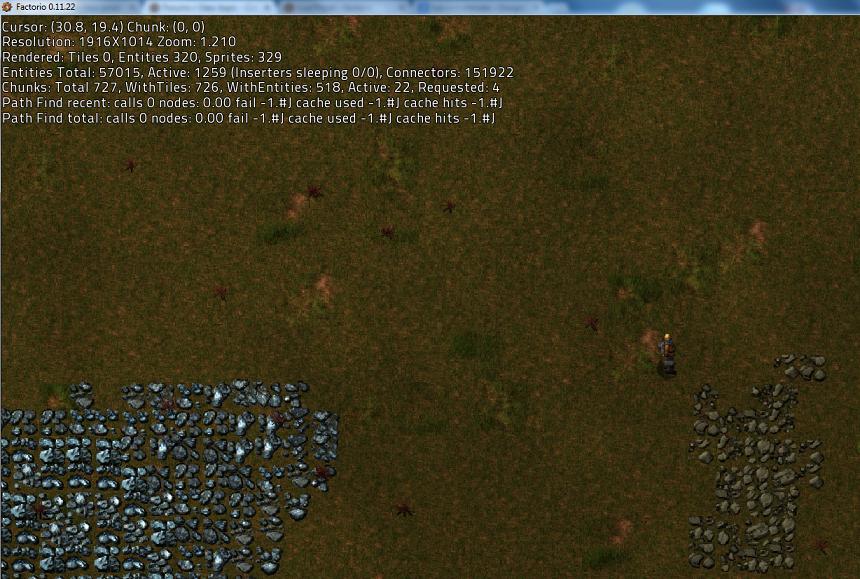
You can also do so using the console, with these commands:
The first one will display the current coordinates of the character on screen, the second one will teleport you to the given location.
You can use the up key in the console to quickly switch to the last entered command, without needing to enter/paste it again, to find the location of several places.
I assume it wouldn't be very difficult to write a mod that could display the current position all the time, but I myself don't see the necessity for such a mod.
Using F4 you can set it to only enable the show_detailed_info when you press F5, resulting in this screen which shows your current position:
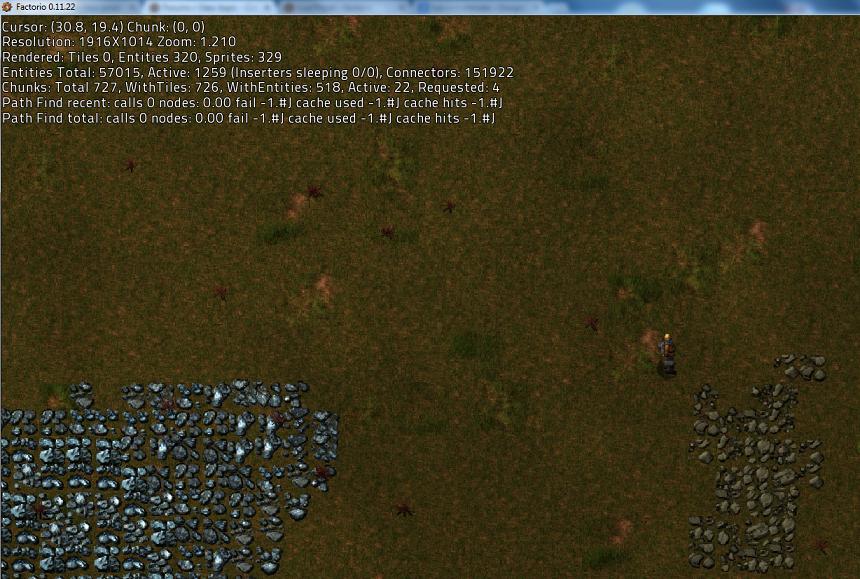
You can also do so using the console, with these commands:
Code: Select all
/c game.player.print('x='..game.player.character.position.x..' y='..game.player.character.position.y)
/c game.player.teleport({20, 30})You can use the up key in the console to quickly switch to the last entered command, without needing to enter/paste it again, to find the location of several places.
I assume it wouldn't be very difficult to write a mod that could display the current position all the time, but I myself don't see the necessity for such a mod.
Re: Coordinate system?
Cool suggestion: Eatable MOUSE-pointers.
Have you used the Advanced Search today?
Need help, question? FAQ - Wiki - Forum help
I still like small signatures...
Have you used the Advanced Search today?
Need help, question? FAQ - Wiki - Forum help
I still like small signatures...
-
KeepOnBuilding
- Inserter

- Posts: 40
- Joined: Sat Jun 06, 2015 8:56 pm
- Contact:
Re: Coordinate system?
Sorry to necro this thread, but this question is closely related and the solution may be a coordinate-display mod.
I have a few mods installed which create buttons in the top left corner of the Factorio window.
These buttons hide the coordinates on the debug info.
Is there a way I can move the mod buttons?
Or move the debug info?
Thanks, and
KeepOnBuilding!
I have a few mods installed which create buttons in the top left corner of the Factorio window.
These buttons hide the coordinates on the debug info.
Is there a way I can move the mod buttons?
Or move the debug info?
Thanks, and
KeepOnBuilding!
Re: Coordinate system?
Good point, that bugged me also. I think there are some mods, which can include this, for example the evolution factor indicator mod.
But in the end we need this info in the vanilla.
But in the end we need this info in the vanilla.
Cool suggestion: Eatable MOUSE-pointers.
Have you used the Advanced Search today?
Need help, question? FAQ - Wiki - Forum help
I still like small signatures...
Have you used the Advanced Search today?
Need help, question? FAQ - Wiki - Forum help
I still like small signatures...
