Page 1 of 1
BP not saving power lines?
Posted: Sat Aug 29, 2020 7:48 pm
by evopwr
I'm encountering something odd, just started happening today, even though 1.0.0 has been out for awhile.
If I draw a new BP around an area, the BP isn't saving the power lines. It saves red and green lines, but not copper lines.
I tried restarting the game, but still an issue. I also havent updated any of the mods for over a week.
Does anyone have any ideas?
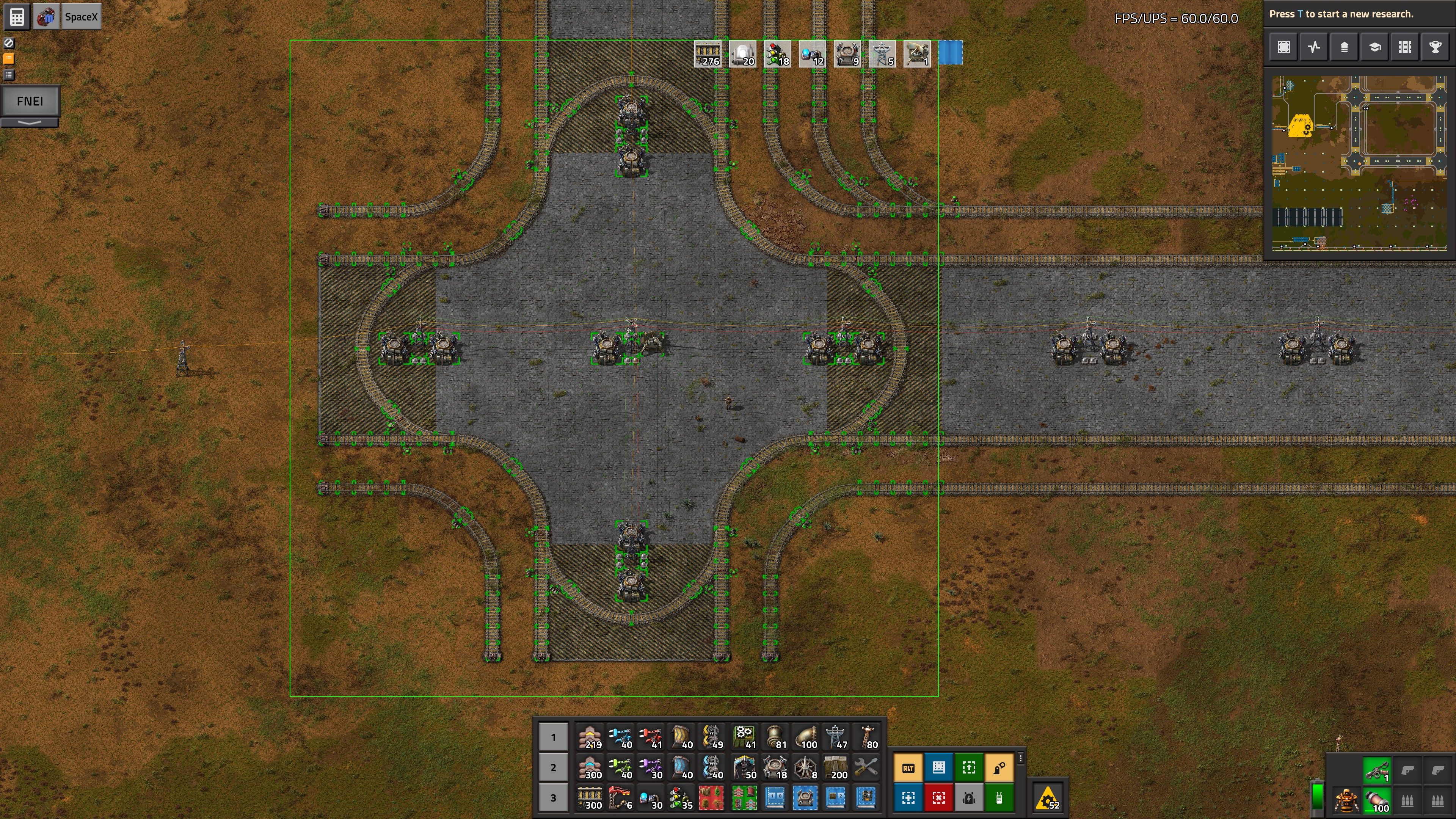
- 20200830072722_1.jpg (3.35 MiB) Viewed 3644 times
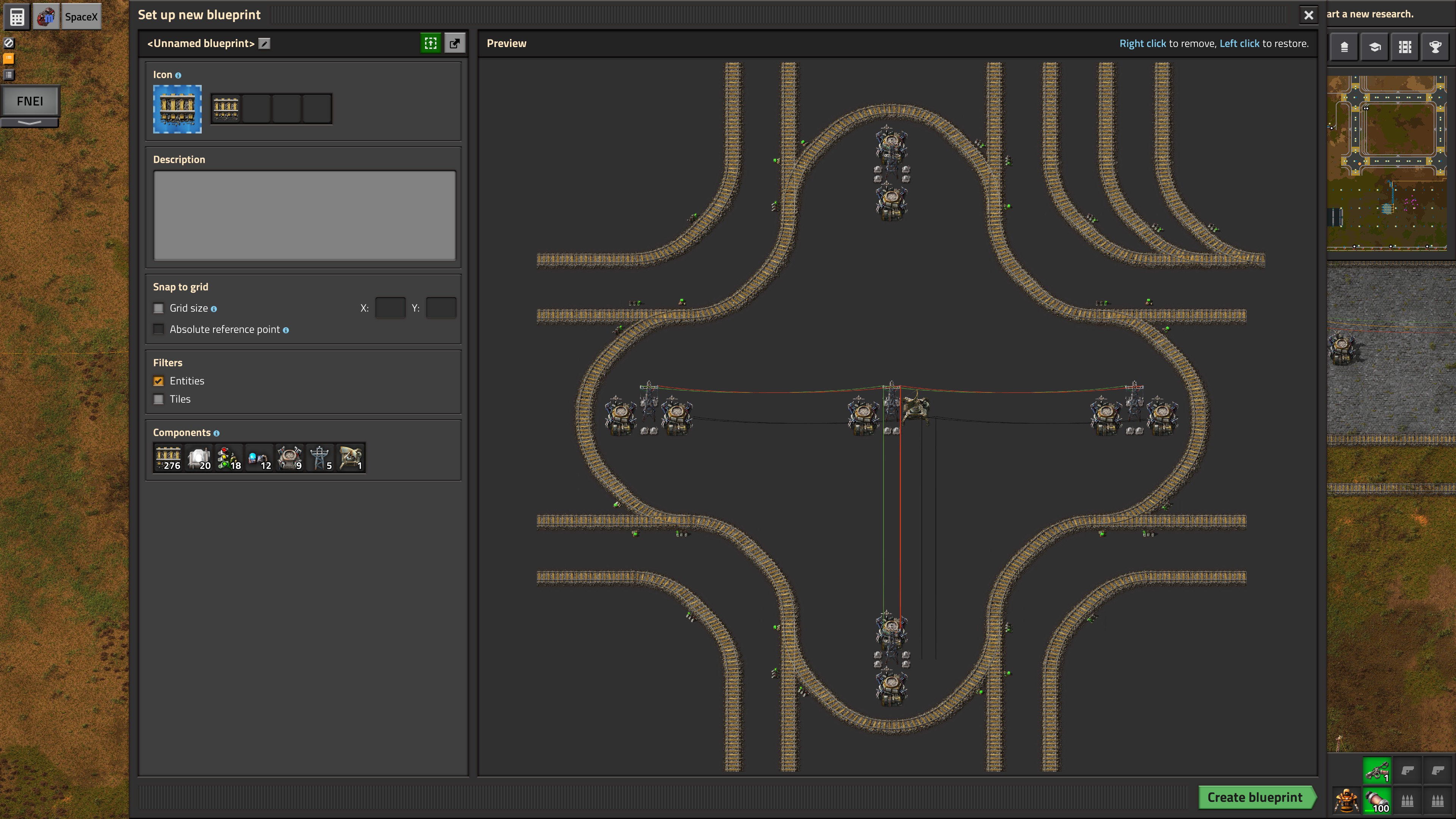
- 20200830072726_1.jpg (1.29 MiB) Viewed 3644 times
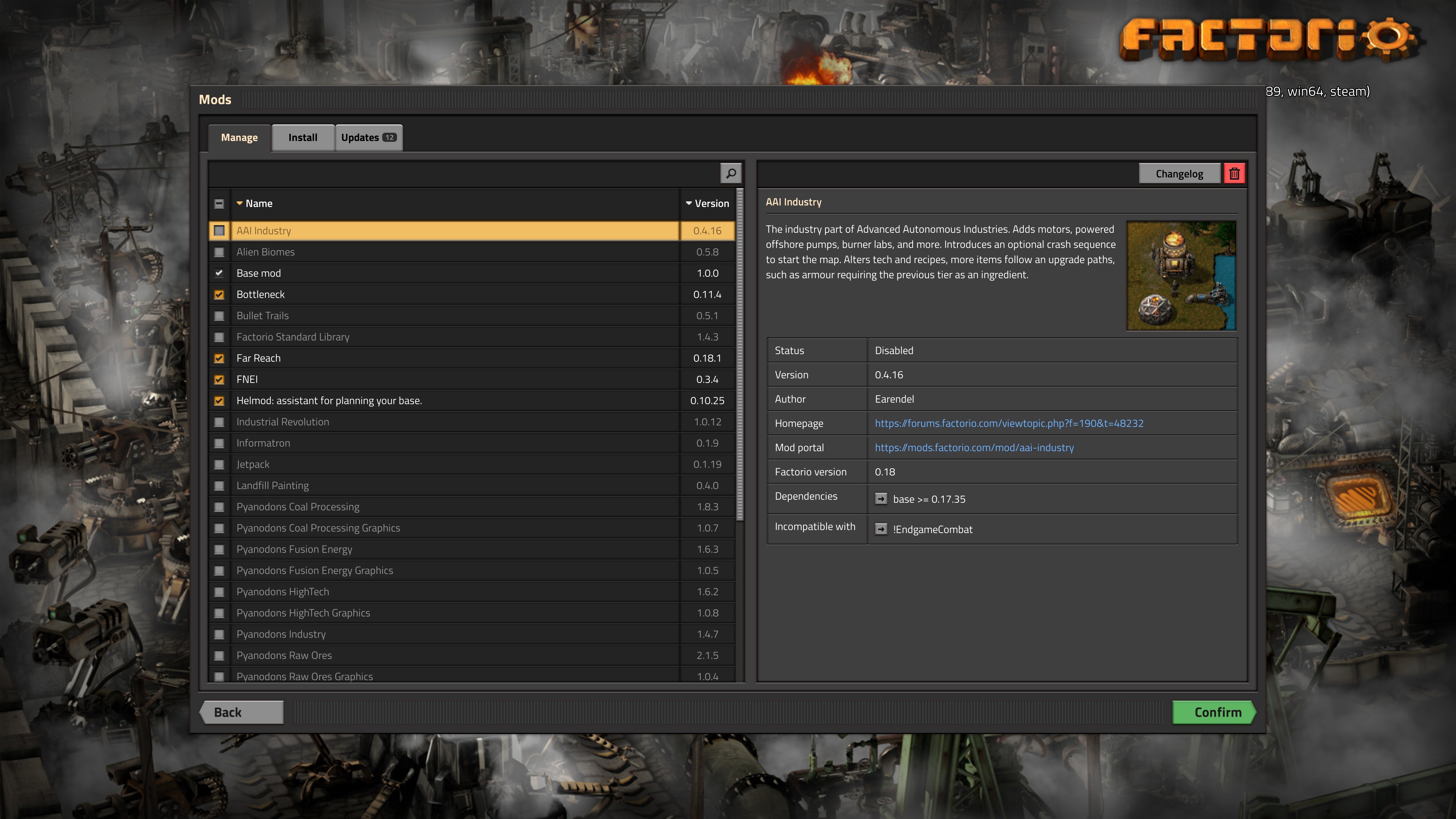
- 20200830072918_1.jpg (908.96 KiB) Viewed 3644 times
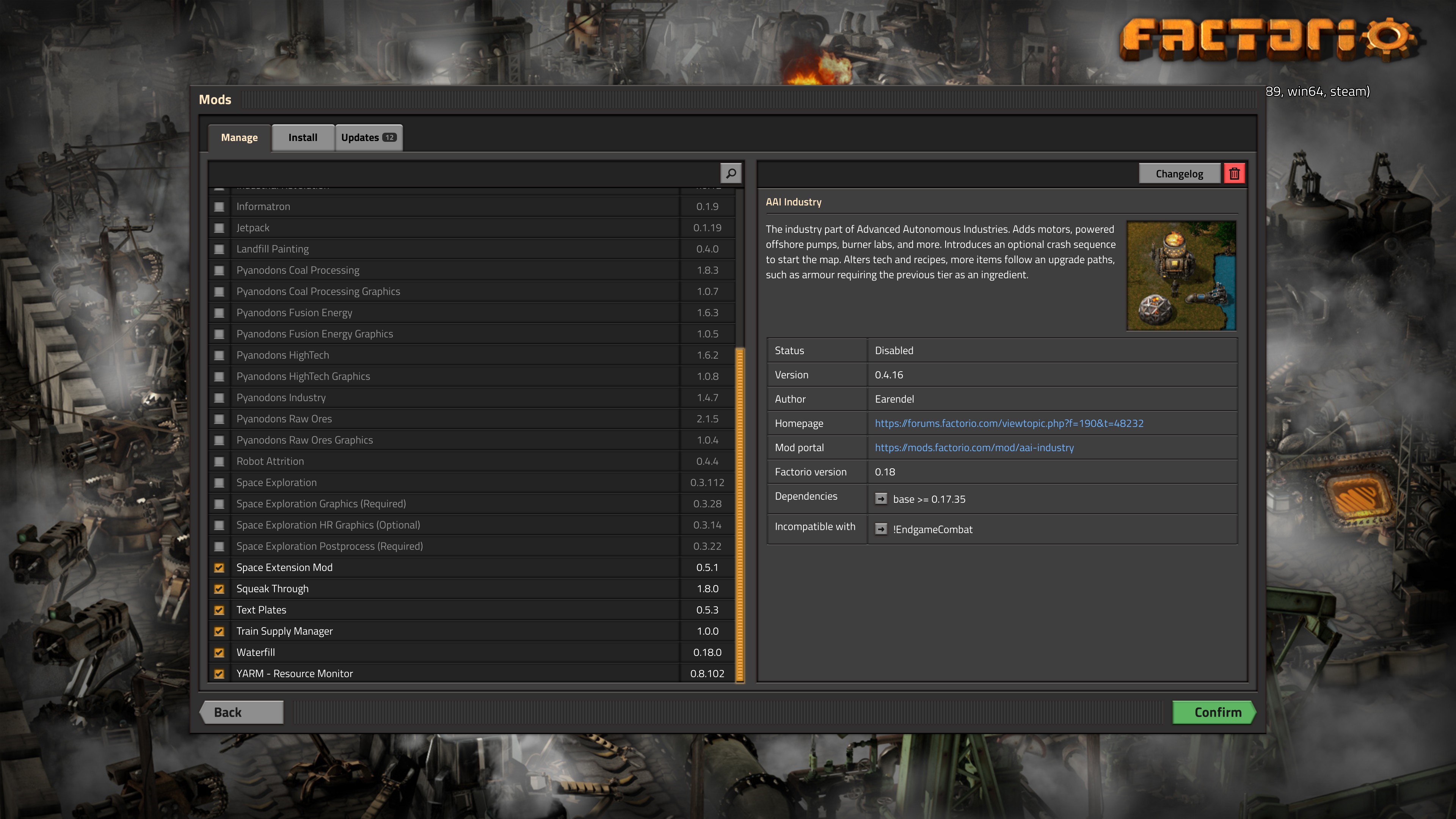
- 20200830072921_1.jpg (924.03 KiB) Viewed 3644 times
Re: BP not saving power lines?
Posted: Sat Aug 29, 2020 7:50 pm
by eradicator
Use the search functions. There's tens of topics about "blueprint", "copper wire" and why power lines will never be stored. It's entirely intentional. Blueprints only store circuit wires.
Re: BP not saving power lines?
Posted: Sat Aug 29, 2020 8:32 pm
by evopwr
Of course, silly me.
The real problem is this:
I am trying to retrospectively add red/green wires to my base.
I've added red/green to one area, updated the BP, and now placed over another area that is exactly the same (with existing copper wires, but no red/green), and it adds the red/green, but removes the copper wires.
This is the strange behaviour I was experiencing, and incorrectly assumed it was because the BP wasnt storing the copper wires - but of course it doesnt, as you pointed out.
But I still find the behaviour i'm experiencing to be really odd. And not sure how I can add red/green to my base now (except manually.).. Perhaps if I use a red BP with whitelist to remove power poles first... hmm, i'll go try some things...
Re: BP not saving power lines?
Posted: Sat Aug 29, 2020 8:43 pm
by evopwr
urgh, and now its working. I wonder if it removes them only when you Force-Build. (i had a rail signal blocking the first one I tried)... hmm.
Ok, thanks, all resolved.
Re: BP not saving power lines?
Posted: Sat Aug 29, 2020 8:46 pm
by Loewchen
evopwr wrote: Sat Aug 29, 2020 8:43 pm
I wonder if it removes them only when you Force-Build. (i had a rail signal blocking the first one I tried)... hmm.
That is this one:
87695
Re: BP not saving power lines?
Posted: Sat Aug 29, 2020 8:49 pm
by eradicator
Next time try asking about the actual problem without too much assumptions about what's causing it. Makes helping easier ;).
Never heard about wires vanishing with blueprints. Can't confim in vanilla (shift or not). That might actually be a mod if you have related stuff that instantly builts blueprints or something.
Re: BP not saving power lines?
Posted: Sat Aug 29, 2020 8:50 pm
by evopwr
Aha!! Its because I am Shift-Clicking, to Force-Build, but the centre of my BP is a power pole, and shift-click is the shortcut to disconnect all wires!
Re: BP not saving power lines?
Posted: Sat Aug 29, 2020 8:53 pm
by evopwr
eradicator wrote: Sat Aug 29, 2020 8:49 pm
Next time try asking about the actual problem without too much assumptions about what's causing it. Makes helping easier

.
yeh sorry

Re: BP not saving power lines?
Posted: Sat Aug 29, 2020 8:56 pm
by eradicator
evopwr wrote: Sat Aug 29, 2020 8:53 pm
eradicator wrote: Sat Aug 29, 2020 8:49 pm
Next time try asking about the actual problem without too much assumptions about what's causing it. Makes helping easier ;).
yeh sorry :)
No problem. You're not the first one :).
Re: BP not saving power lines?
Posted: Sat Aug 29, 2020 10:05 pm
by sparr
evopwr wrote: Sat Aug 29, 2020 8:50 pm
Aha!! Its because I am Shift-Clicking, to Force-Build, but the centre of my BP is a power pole, and shift-click is the shortcut to disconnect all wires!
That sounds like a bug. The same click shouldn't trigger both behaviors.
Re: BP not saving power lines?
Posted: Sat Aug 29, 2020 11:09 pm
by evopwr