UPS Platform Consumption
Posted: Sat Apr 05, 2025 12:24 pm
Hello,
Is there a tool or a mod or something to indicate which space platform is consuming the most UPS?
I know there is the Show-Time-Usage option when you press F4 but it only gives a broad overview of everything. As of this moment my saved game is running at an incredibly slow 22 FPS/UPS. I have paused all platforms to see if that helped the situation.
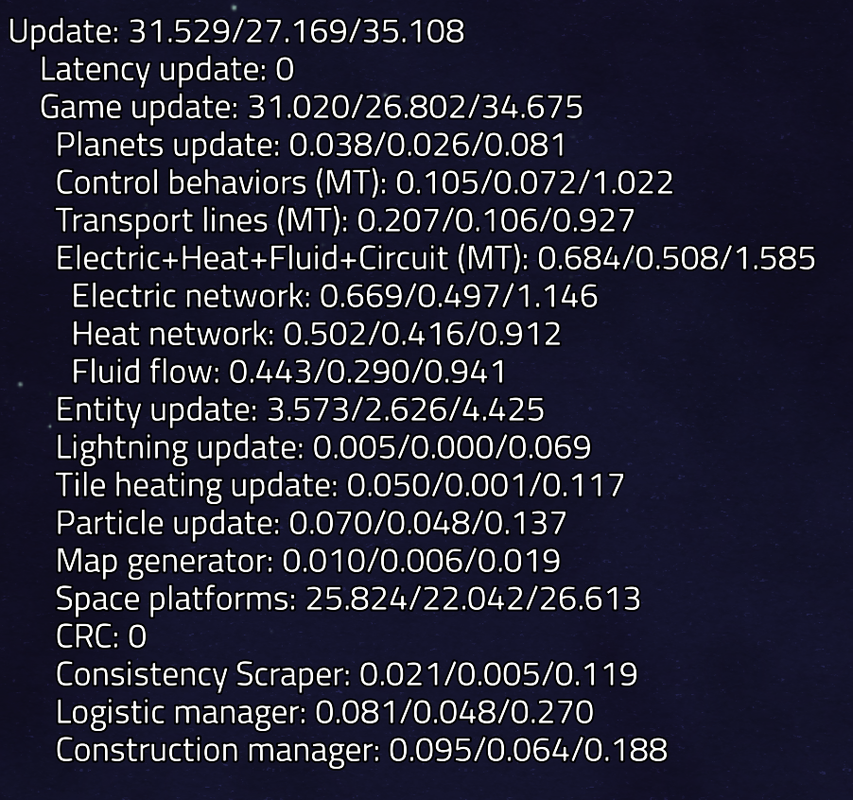
As you can see the Space platforms are consuming an inordinate amount of time. I actually have all of them paused and have waited for it to settle down but 2 hours later I am still experiencing this immense performance hit. I have 30 platforms and have deleted suspect platforms that I thought would have consumed a ton of computational resources but it did nothing. I waited the 5 minutes for it to be permanently deleted too from memory and still the same result.
Also all my ships except for 6 of them run on purely Legendary Solar Panels for power. The other 6 are fusion powered. As I was aware Solar Panels are preferred for UPS.
Any ideas? Is it possible to have an indicator for UPS consumption per platform in the platform tab?
Is there a tool or a mod or something to indicate which space platform is consuming the most UPS?
I know there is the Show-Time-Usage option when you press F4 but it only gives a broad overview of everything. As of this moment my saved game is running at an incredibly slow 22 FPS/UPS. I have paused all platforms to see if that helped the situation.
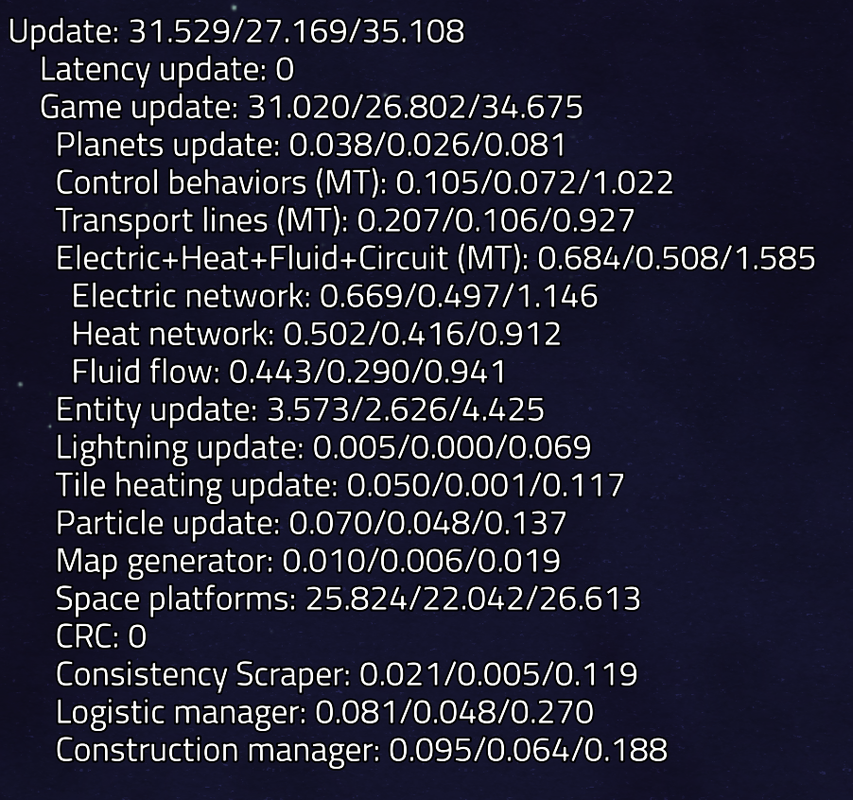
As you can see the Space platforms are consuming an inordinate amount of time. I actually have all of them paused and have waited for it to settle down but 2 hours later I am still experiencing this immense performance hit. I have 30 platforms and have deleted suspect platforms that I thought would have consumed a ton of computational resources but it did nothing. I waited the 5 minutes for it to be permanently deleted too from memory and still the same result.
Also all my ships except for 6 of them run on purely Legendary Solar Panels for power. The other 6 are fusion powered. As I was aware Solar Panels are preferred for UPS.
Any ideas? Is it possible to have an indicator for UPS consumption per platform in the platform tab?