Page 1 of 1
[StrangePan][1.1.85][macOS] Inconsistent UI load (mac/graphics/menu/GUI/incomplete)
Posted: Wed Jun 21, 2023 11:30 am
by RedRafe
Closing Factorio and re-launching causes inconsistent/broken UI:
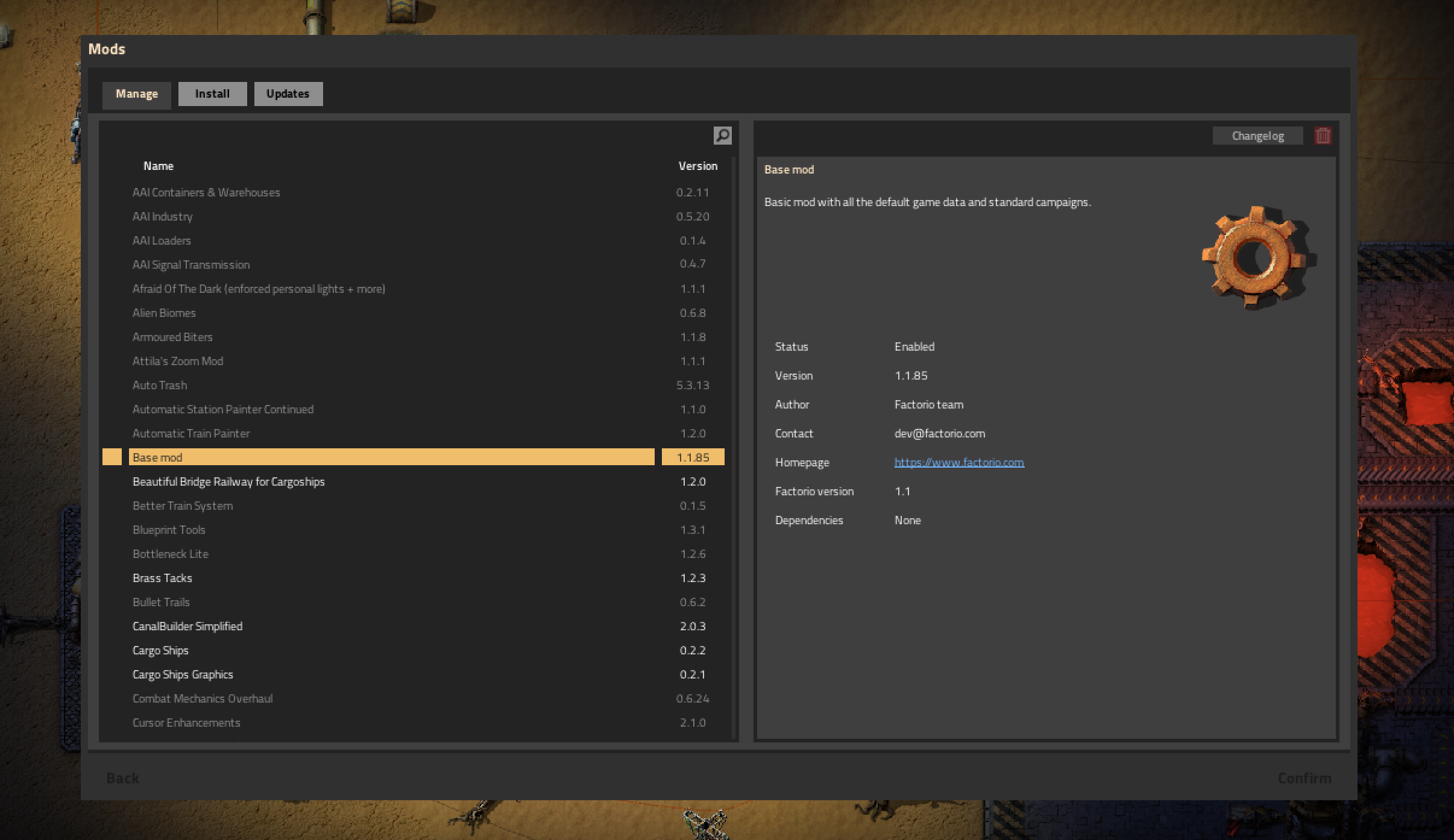
- Schermata 2023-06-21 alle 10.58.17.png (640.56 KiB) Viewed 1493 times
1. What did you do?
Starting Factorio app a 2nd-3rd time in a row. No mods, just Factorio base v1.1.85
2. What happened?
The main menu UI, and all in-game UI are broken
3. Expected behavior
Have regular Factorio UI style
4. Does it happen always, once, or sometimes?
Happens with consistency
5. How to reproduce
On MacOs, through Steam app:
a. START Factorio until main menu appears
b. CLOSE Factorio (from window or Exit button)
c. START Factorio again
... from the 2nd or 3rd re-launch, it will always load the broken UI from that point forward, or until there's a mod configuration change
Re: [StrangePan][1.1.85][macOS] Inconsistent UI load
Posted: Fri Nov 22, 2024 11:38 am
by StrangePan
Is this still an issue in 2.0?
[2.0.21] MacOS All menus have some sprites that have disappeared.
Posted: Tue Nov 26, 2024 10:32 am
by V0CO
Please excuse my bad english. In the photos shown, most icons have disappeared. I have encountered this bug a while ago on other versions, but verifying the integrity of the files in steam usually fixes problem. it happened to me, I took screenshots and then quit game then verified files then tried again, the problem isn't fixed. how could I fix this?
alt for images:
https://imgur.com/a/q2DiAd0
Merged...
Re: [2.0.21] MacOS All menus have some sprites that have disappeared.
Posted: Tue Nov 26, 2024 2:21 pm
by Loewchen
V0CO wrote: Tue Nov 26, 2024 10:32 am
...
Post the log please, see
3638.
Re: [StrangePan][1.1.85][macOS] Inconsistent UI load (mac/graphics/menu/GUI/incomplete)
Posted: Tue Nov 26, 2024 3:13 pm
by V0CO
Loewchen wrote: Tue Nov 26, 2024 2:21 pm
V0CO wrote: Tue Nov 26, 2024 10:32 am
...
Post the log please, see
3638.
Re: [2.0.21] MacOS All menus have some sprites that have disappeared.
Posted: Wed Dec 11, 2024 10:22 am
by StrangePan
V0CO wrote: Tue Nov 26, 2024 10:32 am
Please excuse my bad english. In the photos shown, most icons have disappeared. I have encountered this bug a while ago on other versions, but verifying the integrity of the files in steam usually fixes problem. it happened to me, I took screenshots and then quit game then verified files then tried again, the problem isn't fixed. how could I fix this?
alt for images:
https://imgur.com/a/q2DiAd0
Merged...
Ok, thank you for the logs and additional info. I have a couple additional questions:
1. What type of Mac are you using? Can you reply to this topic and attach a screenshot of the > "About This Mac" window?
2. If you encounter this issue again, could you reply to this topic and attach a copy of your 'crop-cache.dat' file? (Located in `/Users/<YOUR USERNAME>/Library/Application Support/factorio`)
3. If you encounter this issue again, can you try restarting your computer to see if it temporarily fixes it?
4. If you encounter this issue again, can you try to disable any mod (for example, "space-age"), restart the game, re-enable the mod, and restart the game again to see if it temporarily fixes the issue?