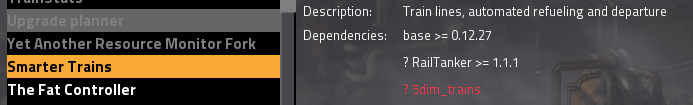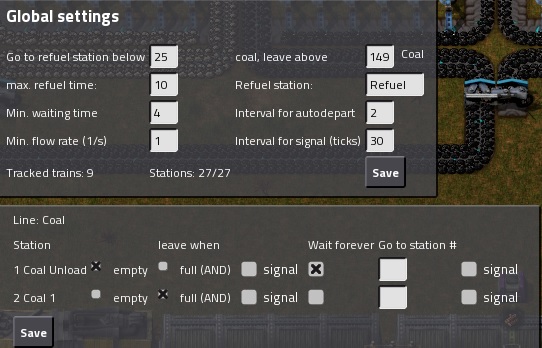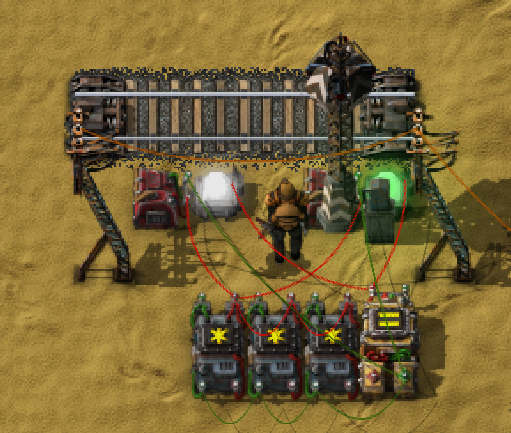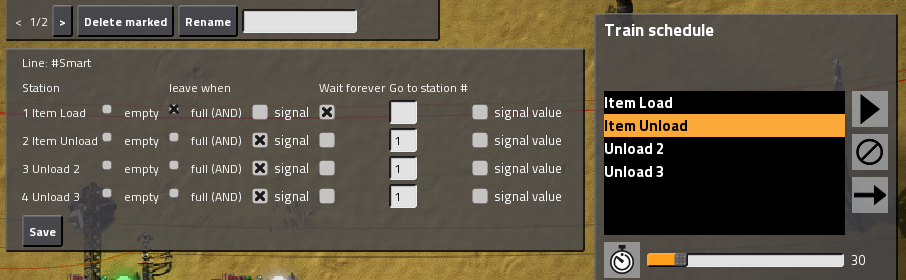I've been trying to go through the 35 pages, but after each page I want to get back into the game :p
This mod sure is a lot of fun.
A few comments while I was going through the thread.. 1st 12 pages so far.
Choumiko wrote:
A quick howto on trainlines:
(SNIP)
If the normal waiting time is passed the train will still leave
You can change the time in ST-Settings ("Min. waiting time" and "Interval for autodepart")
Qs. I'm having issues with the 'wait forever' setting + if I manually set time to 30 secs in the game's default UI.
The train listens to the manual setting of 30 secs

?
I read your 1st post (quoted part above) and tried to set "stay for ever" + load, but it's not staying for ever / till the train fully loads (as you've already indicated).
I have read what you said about "stay for ever" being a problem due to depleted outposts, but I still wanted that option.
Perhaps some alert if a train has been at a loading station for too long?
Also, In the save game file, the UI showed a very high figure of 71513531509 (or something) seconds.
I'm only able to set a wait time of 200 secs.
Qs. Does this update after 4 seconds in the schedule GUI, or only after I close it or after it comes to the station and leaves it?
Going to test it out now that I've thought of all these options, while writing this. lol.
Qs. If I'm loading stuff into the cargo wagon, can I close off part of the wagon .. say 500/2500? Will the smart train station correctly recognise the wagon as full if it is 500/500 (even if the total wagon is 2500).
-------------------------------------------------------------------------------------
Choumiko wrote:Updated to 0.3.6
- added signal output for cargo to smart train stop, with special signals for # of locomotives,cargowagons
- locomotive signal is set to -1 when no train at a stop
- every train at a smart stop updates signal, even if not on a line
[*]combine (AND) full/empty rule with circuit rule when both are set
You can now select the full/empty rule and the circuit rule, in this case the train will only leave if both are true.
Love the "AND" update.
Qs. Not able to figure out how to use the signal# though and how to use it in combination with all the other rule sets.
There's a signal for the smart trainstop + there's a signal that goes to a station #.. the nomenclature confused me a bit, but I think by mucking around with it, I've gotten the hang of it.
Going to go back into the game now and test it further.
I'm suggesting differentiating the signal / station words in the rules GUI.
-------------------------------------------------------------------------------------
Can you add your explanation to the front page.. along with an updated GUI pic
-------------------------------------------------------------------------------------
waduk wrote:Noob question, please correct me of my understanding of the ST and rules setting :
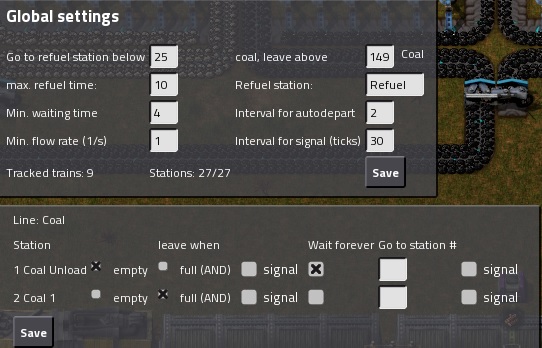
Choumiko wrote:waduk wrote:The demosave files is crashing on load, can't learn from the example files

Any error log?
waduk wrote:Min waiting time : Does this overide the value we set in every train ?
Say i set one train A to stay at train stop 1 for 0 seconds then it's will be overwrite internally as 4 seconds instead ?
Interval for auto depart : Does this is the value in seconds the train will leave after the condition in rules have been met to depart ?
Say the rules is the train to depart when full, then wait 2 seconds before depart ? If i set for zero, they will depart immediately ?
Interval for signal : Same as above, but ticks instead of seconds ?
Min. flow rate : I have no idea.
Signal in rules : I have no idea, what kind of signal ?
Min waiting time: Controls when the first check for Full/Empty/Autodepart is made after the train arrives at the station. If this is higher than your time in the schedule the train should ignore these rules (i think).
Interval for auto depart: Controls when SmartTrains checks/updates the rules. E.g. 4 seconds after arriving: 1st check, 6sec. after arrival: 2nd check etc. As soon as a rule is true the train leaves. You can lower it to 1second if you want faster response, might cost you some FPS/UPS though.
Interval for signals: Same as above, only that it affects the update rate of the SmartTrain stops and the signal rule only
Min flow rate: Only used for RailTankerMod and the (Auto)Depart: every flow below this value is considered to be zero (you can get crazy low changes when a Railtanker is nearly full, like 0.0000001234)
Signal in rules: 1. signal checkbox: Makes trains only leave when the condition you set on the lamp at the smart train stop is true. 2nd signal checkbox: Makes the train go to the station number that the lamp condition gets from the circuit network. (numbers for your schedule would be 1 for "Coal Unload", 2 for "Coal 1")
I need to update that gui, make a better documentation and a demo save that works for everybody. So much to do

-------------------------------------------------------------------------------------
Nice screenshots
waduk wrote:

-------------------------------------------------------------------------------------
Imp things to remember
Vin wrote:
Just so I'm understanding properly - if I attach/detach a wagon, I'll have to re-add the train to whichever route I had it on?
Yes exactly, decoupling/coupling now is like mining a wagon/locomotive from a train (or adding a wagon). As far as SmartTrains is concerned, it's a new train and has the default SmartTrain settings.
Mod: FARL (Rail Layer)
I've read about the L + C config and how SmartTrains recognises/classifies what train type (Loco/Cargo) is running in a particular line.
Does making a change to a train still need a re-addition to the line, or has this behaviour been updated?
Need to check myself in the game
Choumiko wrote: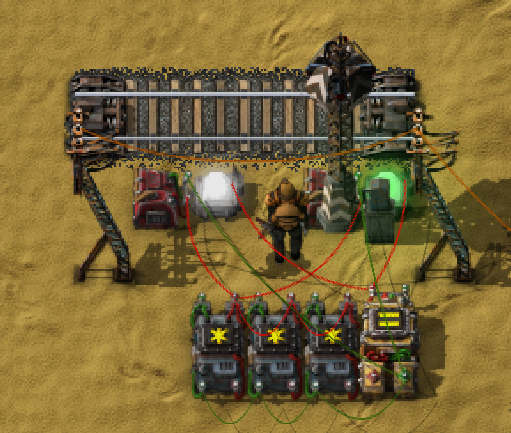
The smart train stop isn't included in the blueprint, since it doesn't really work when placed by robots. Just connect it up like the lamp and constant combinator (they can be removed) in the blueprint.
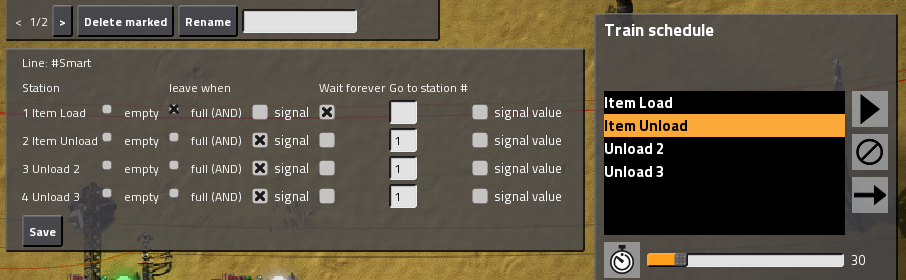
Trainline with rules set. This will make trains wait at Item Load until they are full. At Item Unload/Unload 2/Unload 3 they will wait for 30 seconds or when they are empty before they will go to Item Load, skipping stations. When they are not emptied within 30 seconds they'll go to the next station. Since you obviously have a use for that, let me know what you think about this:
https://github.com/Choumiko/SmartTrains/issues/6
Right now i'm leaning towards not a bug as it seems usefull.
PS: The blueprint will have the lamp be on even if there's no train at the station. This can be prevented by an additional combinator but i think it doesn't matter, since it works without.
====================
Got to continue reading from The Lone Wolfling's posts on page 12.