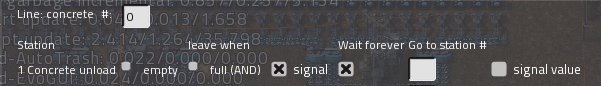JMiles wrote:Thanks, the only problem that I continue to have that I don't understand how of it works, there is very little documentation. What does a checkbox like "active", "marked" , "refuel","depart" do?
Sorry if this was explained before, but it wasn't in your first post and nobody likes to dig through the other 230 posts in this thread.

Yeah, documentation is a "bit" lacking..

JMiles wrote:
1. If "refuel" is checked, does that mean that the train will automatically refuel at the refuel station that is assigned? If so....why do we have such an option to be begin with, since every train needs to be refueled eventually.
2. What does "depart" do? I check it but nothing happens. When a trains stop at a station, I thought that checking "depart" might manually force a train to depart, after which the checkbox should go empty, but that's not the case.
3. "active"... what does that do? I'm assuming that it allows me to select the details of a train line in the top window, but why does it show 0 for "#trains" in the first train line and 1 in the other with the "active" checkbox of the 2nd train line selected, but switches to 1 for "#trains in the first train line and 0 in the second, once I check "active" of the first train line? There is 1 train on each train line, so I expected to see 1 for "#trains" in both train lines or do you ONLY show the #trains for the line that has "Active" checkbox checked?
4. "marked", what is that used for"? Only to mark a train line for deletion?
5. How do I use "signal value" in "rules"? I can check it, but then the checked box quickly returns to an empty box.
6. How do I find a station number that I can set in rules?
7. How do I set the signal for having both "FULL (AND)" with "signal" checked?
1. You are right in every point. Trains with refuel set only add the refueling Station to their schedule when they have to. The reason for this option is more or less for self-set rules/"realism", have dedicated stations for refueling and don't bother supplying each and every station in your base with fuel. It might actually be more usefull for long long trainlines, where a train could run out of fuel before coming back to the base (since i assume most players don't refuel at outposts), though i have yet to see an outpost that is that far away

2. That's actually explained in the first post
Trains leave stations when there is no change in their loaded cargo for a certain time (2s interval as default, cargo difference is checked per item)
maximum time still is the time set in the schedule
minimum waiting time (4s as default, change it in the global settings window)
Basically a "leave when no change in cargo for 2 seconds" rule. Added way before the full/empty/signal stuff
3. Active is to assign the currently opened train to that specific line (or to unassign it). That's also why you see #trains changing.
4. You can mark multiple lines to delete them, or mark one to rename it. The positioning is probably not that good, maybe it should be right of the "Rules" buttons or all the way to the left?
5. "signal value" is only available when you check "signal" first. Having both checked makes trains go the the station in their schedule that is on the position indicated by the signal you set at the light of the SmartTrain stop. E.g.

Imagine the red wire coming from some combinator contraption which decides where your train should go. If it outputs green signal = 1 the lamp would turn on and your train would go to the first station in the schedule, to the third for 3 and so on. If the signal is higher than the stations in the schedule it goes to the next one after the current one.
6. See 5. Goto station # is similar to "signal value" only that it is a fixed number.
Both options have in common that the train goes to the next station if the waiting time is passed (unless wait forever is set) or the number is invalid
7. Simply check both

The (AND) is supposed to be an indicator that both rules have to be true. Also a reminder for me to replace it with a toggle button for AND/OR
If you have any more questions just post them, maybe i then can simply mash my answers together for an actual documentation

Xeteth wrote:I've started on my next combinator build and I've decided to make a rather large system that dynamically controls my outpost trains. Trains will be sent to the various outposts depending on the amount being mined at a given time, amount of ore in chests at the station etc. This would mean that once an outpost gets low on outputting ores a train is sent only occasionally and finally once it runs dry trains are never sent; basically supplying trains depending on demand.
You're nuts

Xeteth wrote:
I am finding this rather difficult to do however due to the way stations are identified by signal value. Currently the signal value is taken from the order that the station appears in the schedule list and unfortunately this becomes problematic when (for example) a station is removed from the schedule (ie. outpost is removed) as it bumps each station up a value and thus throws the system out of order.
Would it be possible to instead be able to set the signal value for a smart station and have that value remain regardless of the order in the schedule? This would mean that if the player dropped a station and set it as "Iron 1" (signal value = 3) then that station would always be signal value 3 regardless of what was happening in the schedule.
Furthermore if it was possible to output that value from the smart station (or the cargo box thing) it would make identifying outposts through the circuit network much easier.
You basically want a fixed mapping of Station name to a number? I'm a bit worried about backwards compatibility, unless i add yet another checkbox (YAC

) to use the lookup table (better naming suggestions welcome).
How should this behave for cases where you have the same station in the schedule multiple times? Probably go to the first one it finds after the current one?
Outputting the station# isn't a problem, a few lines of code and creating an icon. Though the "cargo box thing" starts to have so many virtual signals that it's nearly worth considering adding an extra one just for the special signals.
I think once my rewrite of FatController is done i'll get to it, really want to see your setup