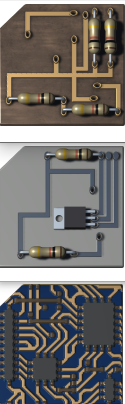Page 2 of 2
Re: [1.0.x] Bob's Mods: General Discussion
Posted: Thu Sep 17, 2020 2:35 pm
by bobingabout
Iorek wrote: ↑Thu Sep 17, 2020 2:12 pm
Not sure if this should go here or if it's more of a general modding question but.
does mod order matter for duplicate files entities.
I am attempting to "tone down" the insane plasma weapons on turrets and vehicles.
I notice both, Bobs warfare and bobs vehicle equipment has a projectiles.lua with
Code: Select all
type = "projectile",
name = "bob-plasma-projectile",
identical stats / name. Does each mod have it's own identical version of this projectile that only effects that mod. or do mods load up in a certain order and this file is a duplicate for when the mods are loaded up "stand alone".
eg if I change ' amount = 25, type = "plasma" ' in bobs warfare, will this effect vehicle plasma damage..
They exist in both because they're used by both, and both are the same. Whichever loads last should be the one being used.
you can figure out load order by looking at the log file.
However, editing the mod itself isn't recomended, if you update it will be over-written. A better practice would be to create your own mod that redefines the projectile in data-updates.lua, that way even if my mods update, your changes aren't lost.
Re: [1.0.x] Bob's Mods: General Discussion
Posted: Mon Sep 28, 2020 12:26 pm
by mgla
Hi,
I just wanted to say that I have been playing with your mods on a server with friends for the past 2 months, and we enjoying them immensively.
Thanks for all your work! We really appreciate it!
Re: [1.0.x] Bob's Mods: General Discussion
Posted: Fri Oct 30, 2020 11:11 am
by H_Sage
0.18

1.0

Did I do something wrong? Why icons changed? I realy like the first one. Maybe some mod changed it? But which one? Tell me please!

Re: [1.0.x] Bob's Mods: General Discussion
Posted: Fri Oct 30, 2020 1:04 pm
by bobingabout
H_Sage wrote: ↑Fri Oct 30, 2020 11:11 am
0.18

1.0

Did I do something wrong? Why icons changed? I realy like the first one. Maybe some mod changed it? But which one? Tell me please!

The first one is a broken link for some reason, so I can't see it.
The second one you're calling 1.0 though, that's my icons, that's what they looked like in 0.18 too.
Re: [1.0.x] Bob's Mods: General Discussion
Posted: Fri Oct 30, 2020 1:34 pm
by H_Sage
The first one from
viewtopic.php?t=46948
Title: "Original Bob's electronics"

I always play with this icons before update to 1.0, so i'm confuse. I thought these were original icons.
Same pics:
(from this post:
viewtopic.php?f=51&t=28456)

Re: [1.0.x] Bob's Mods: General Discussion
Posted: Fri Oct 30, 2020 2:47 pm
by bobingabout
H_Sage wrote: ↑Fri Oct 30, 2020 1:34 pm

I think the last time I used these graphics was back in 0.16
Re: [1.0.x] Bob's Mods: General Discussion
Posted: Fri Oct 30, 2020 4:47 pm
by H_Sage
These are really great icons. They can be clearly seen on the conveyor belt, they differ well from each other and are clearly drawn. They also show what rank they are, without even knowing it. I think that the difference in rank should be seen in style, not color, and these icons clearly show that.
It would be great to be able to select a style in the mod settings.
These icons are also great if done in their own style. Colored ones hurt your eyes, merge with conveyors and you can't see the difference between them.
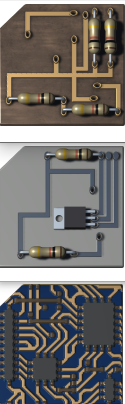 (Basic - wooden board+resistors, advanced - fiberglass board+transistor, high rank - soldermask +microchips. Nice clear and style!)
(Basic - wooden board+resistors, advanced - fiberglass board+transistor, high rank - soldermask +microchips. Nice clear and style!)
Re: [1.0.x] Bob's Mods: General Discussion
Posted: Fri Oct 30, 2020 4:49 pm
by valneq
H_Sage wrote: ↑Fri Oct 30, 2020 4:47 pm
These are really great icons. They can be clearly seen on the conveyor belt, they differ well from each other and are clearly drawn. They also show what rank they are, without even knowing it. I think that the difference in rank should be seen in style, not color, and these icons clearly show that.
It would be great to be able to select a style in the mod settings.
These icons are great too (0.17.5):
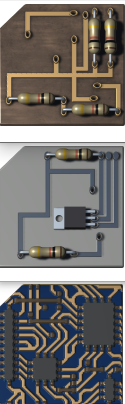
Admit it, deep inside you actually want to use this:
https://mods.factorio.com/mod/reskins-bobs
Re: [1.0.x] Bob's Mods: General Discussion
Posted: Fri Oct 30, 2020 5:05 pm
by H_Sage
Thanks, but I prefer a different rank distinction. The factory rainbow doesn't look good. Devices will look better if the colors are less conspicuous. It is better to paint not walls, but patterns and lines. Thus, the style of the device will remain the same, but the differences in rank will still be visible, but there will be no feeling of a toy factory.
Re: [1.0.x] Bob's Mods: General Discussion
Posted: Fri Oct 30, 2020 5:09 pm
by H_Sage
In the mod files, I found two versions of the icons. One of them is located in the "colour-coded" folder and are installed by default. Is it possible to somehow switch the use of "color" to "standard" in the settings? I searched but couldn't find.
Re: [1.0.x] Bob's Mods: General Discussion
Posted: Fri Oct 30, 2020 6:14 pm
by kirazy
H_Sage wrote: ↑Fri Oct 30, 2020 5:09 pm
In the mod files, I found two versions of the icons. One of them is located in the "colour-coded" folder and are installed by default. Is it possible to somehow switch the use of "color" to "standard" in the settings? I searched but couldn't find.
You have to uncheck the "Color Update" setting under one of Bob's mods.
Re: [1.0.x] Bob's Mods: General Discussion
Posted: Fri Oct 30, 2020 6:35 pm
by H_Sage
kirazy wrote: ↑Fri Oct 30, 2020 6:14 pm
You have to uncheck the "Color Update" setting under one of Bob's mods.
Thanks a lot, I found it!
For others: its "Bob's Metals, Chemicals and Intermediates mod" in settings.
Re: [1.0.x] Bob's Mods: General Discussion
Posted: Fri Oct 30, 2020 9:58 pm
by bobingabout
H_Sage wrote: ↑Fri Oct 30, 2020 6:35 pm
kirazy wrote: ↑Fri Oct 30, 2020 6:14 pm
You have to uncheck the "Color Update" setting under one of Bob's mods.
Thanks a lot, I found it!
For others: its "Bob's Metals, Chemicals and Intermediates mod" in settings.
Actually, it appears under the header for whatever mod loads last that includes the option, several mods that add the option.
It would be better to say that it "Most commonly" shows up in MCI's settings.
Re: [1.0.x] Bob's Mods: General Discussion
Posted: Fri Nov 06, 2020 12:17 am
by Mecejide
Is there a reason why the miner 2 class character recipe uses an electric furnace instead of an electric furnace 2? The builder 2 and fighter 2 require the upgraded versions of their predecessors’ ingredients.
Re: [1.0.x] Bob's Mods: General Discussion
Posted: Wed Oct 04, 2023 10:43 am
by kalebsrevenge
As someone still playing 1.0 i thank you for making all your mods so very modular. I appreciate your existince.