Page 1 of 1
Signals based on train "not working" for some items
Posted: Wed Mar 04, 2020 7:39 pm
by dewitpj
Hi Guys,
I have the following setup:

- Screen Shot 2020-03-05 at 08.30.23.png (980.95 KiB) Viewed 2873 times
Now with some items, when a train is *not* present, the item is still being sent to the network:
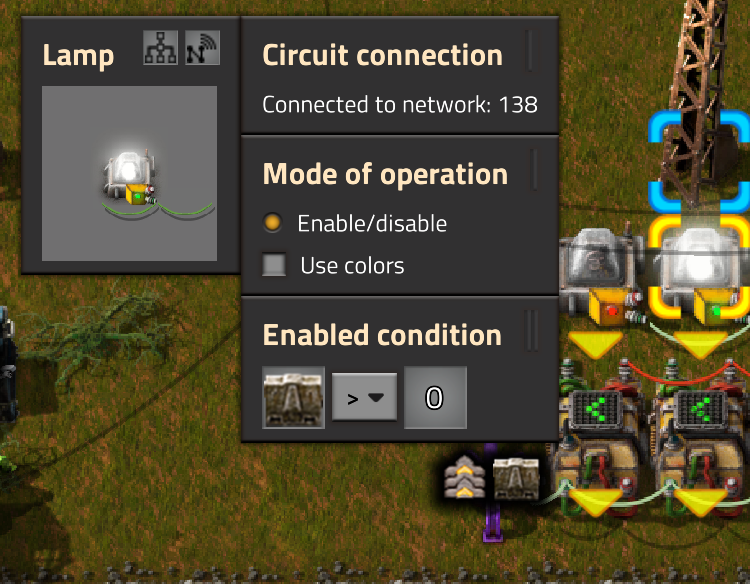
- Screen Shot 2020-03-05 at 08.30.30.png (402.49 KiB) Viewed 2873 times
Some items, appear to work "normally":
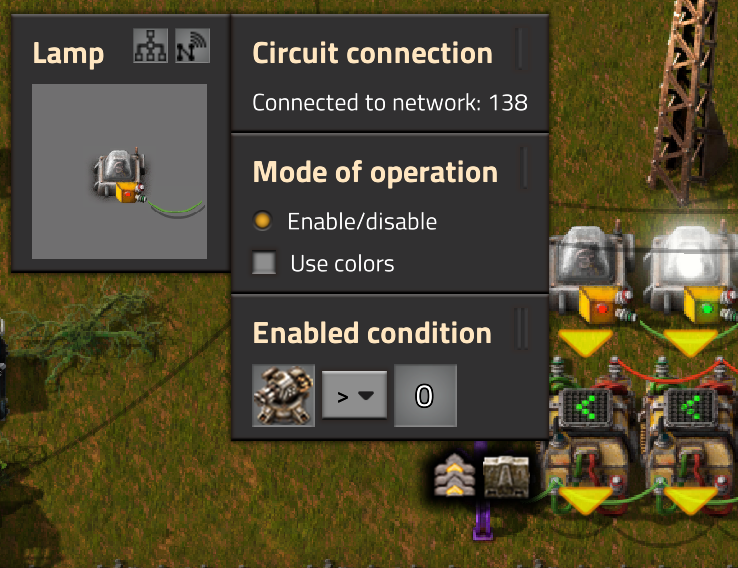
- Screen Shot 2020-03-05 at 08.30.35.png (378.85 KiB) Viewed 2873 times
I remember spotting this change in around 0.17 if I remember correctly. I expect that the items are reported based on the train content and when the train leaves it reports nothing.
Thanks !
Re: Signals based on train "not working" for some items
Posted: Wed Mar 04, 2020 7:51 pm
by Loewchen
Post the save that shows that behavior.
Re: Signals based on train "not working" for some items
Posted: Wed Mar 04, 2020 8:48 pm
by dewitpj
As requested

Re: Signals based on train "not working" for some items
Posted: Wed Mar 04, 2020 8:49 pm
by dewitpj
Loewchen wrote: Wed Mar 04, 2020 7:51 pm
Post the save that shows that behavior.
It uses the electric train mod but this doesn't have an impact on the "bug"
Re: Signals based on train "not working" for some items
Posted: Wed Mar 04, 2020 8:56 pm
by boskid
Not a bug

- 81974.png (34.32 KiB) Viewed 2851 times
Re: Signals based on train "not working" for some items
Posted: Wed Mar 04, 2020 9:03 pm
by dewitpj
boskid wrote: Wed Mar 04, 2020 8:56 pm
Not a bug
81974.png
Hi,
I am not sure I see how you got to that - why is it telling the inserter (green network) to load walls when there is no train present ? While the guns one, to the left of that "works correctly" ?
Re: Signals based on train "not working" for some items
Posted: Wed Mar 04, 2020 9:05 pm
by dewitpj
boskid wrote: Wed Mar 04, 2020 8:56 pm
Not a bug
81974.png
To a degree I can see how this "works" - no signal is less than 100 but that doesn't explain the gun one ?
Re: Signals based on train "not working" for some items
Posted: Wed Mar 04, 2020 10:38 pm
by boskid
dewitpj wrote: Wed Mar 04, 2020 9:05 pm
boskid wrote: Wed Mar 04, 2020 8:56 pm
Not a bug
81974.png
To a degree I can see how this "works" - no signal is less than 100 but that doesn't explain the gun one ?
In case of a gun there was "output: input count" so condition was true and on output there was 0 since thats what was on input.
Re: Signals based on train "not working" for some items
Posted: Wed Mar 04, 2020 11:40 pm
by dewitpj
boskid wrote: Wed Mar 04, 2020 10:38 pm
dewitpj wrote: Wed Mar 04, 2020 9:05 pm
boskid wrote: Wed Mar 04, 2020 8:56 pm
Not a bug
81974.png
To a degree I can see how this "works" - no signal is less than 100 but that doesn't explain the gun one ?
In case of a gun there was "output: input count" so condition was true and on output there was 0 since thats what was on input.
I could have sworn I tested that too - retested and that gives the result needed - sorry about that
Re: Signals based on train "not working" for some items
Posted: Thu Mar 05, 2020 12:56 am
by dewitpj
boskid wrote: Wed Mar 04, 2020 10:38 pm
dewitpj wrote: Wed Mar 04, 2020 9:05 pm
boskid wrote: Wed Mar 04, 2020 8:56 pm
Not a bug
81974.png
To a degree I can see how this "works" - no signal is less than 100 but that doesn't explain the gun one ?
In case of a gun there was "output: input count" so condition was true and on output there was 0 since thats what was on input.
Ah - I think I spotted why I didn't think this worked at the start - the problem with doing it this way is if the train is empty it doesn't return anything.
So my question then is, is the only way to do this to use an arithmetic gate to convert NULL to some high value ?