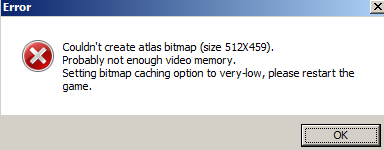previous versions work very good for me (0.10.12)
following attached a screenshot of the crash
thank you in advance for your help also here is my config.ini file
Code: Select all
[general]
locale=fr
[path]
read-data=__PATH__system-read-data__
write-data=__PATH__system-write-data__
[graphics]
multisampling=0
lights-render-quality=0.2
fullscreen=false
show-smoke=false
show-clouds=false
show-inserter-shadows=false
show-minimap=true
show-pollution-on-minimap=true
show-grid-when-paused=true
show-inserter-arrows-when-detailed-info-is-on=false
show-mining-drill-arrows-when-detailed-info-is-on=true
light-entity-info-background=false
low-graphics=true
screenshots_queue_size=10
screenshots_threads_count=1
preffered-screen-index=0
v-sync=true
[controls]
editor-show-hard-difficulty=F11
editor-show-normal-difficulty=F10
editor-show-easy-difficulty=F9
editor-show-all-difficulties=F8
editor-edit-entity-details=T
editor-remove-entity=X
editor-tool-secondary-action=Right Mouse Button
editor-tool-primary-action=Left Mouse Button
cancel-craft-all=SHIFT + Left Mouse Button
cancel-craft-5=Right Mouse Button
cancel-craft=Left Mouse Button
craft-all=SHIFT + Left Mouse Button
craft-5=Right Mouse Button
craft=Left Mouse Button
toggle-console=KEY60
pause-game=SHIFT + SPACE
disconnect-train=V
connect-train=G
confirm-message=TAB
toggle-map=M
production-statistics=P
toggle-menu=ESCAPE
zoom-out=Mouse wheel down
zoom-in=Mouse wheel up
change-active-quickbar=X
toggle-driving=ENTER
shoot-selected=C
shoot-enemy=SPACE
pick-items=F
rotate=R
drop-cursor=N
clean-cursor=A
quickbar-10=SHIFT + 5
quickbar-9=SHIFT + 4
quickbar-8=SHIFT + 3
quickbar-7=SHIFT + 2
quickbar-6=SHIFT + 1
clear-filter=CONTROL + Middle Mouse Button
fast-entity-split=CONTROL + Right Mouse Button
inventory-split=CONTROL + Right Mouse Button
stack-split=SHIFT + Right Mouse Button
cursor-split=Right Mouse Button
quickbar-5=5
quickbar-4=4
quickbar-3=3
quickbar-2=2
quickbar-1=1
set-filter=Middle Mouse Button
fast-entity-transfer=CONTROL + Left Mouse Button
inventory-transfer=CONTROL + Left Mouse Button
stack-transfer=SHIFT + Left Mouse Button
pick-item=Left Mouse Button
next-weapon=A
show-info=ALT
open-gui=Left Mouse Button
select-for-blueprint=Left Mouse Button
paste-entity-settings=SHIFT + Left Mouse Button
copy-entity-settings=SHIFT + Right Mouse Button
remove-pole-cables=SHIFT + Left Mouse Button
build-ghost=SHIFT + Left Mouse Button
build=Left Mouse Button
mine=Right Mouse Button
close-gui=E
open-technology-gui=T
open-character-gui=E
move-down=S
move-left=Q
move-right=D
move-up=Z
[debug]
show_fps=basic
show_detailed_info=basic
show_time_used_percent=basic
show_tile_grid=full
show_collision_rectangles=detailed
show_selection_rectangles=detailed
show_paths=full
show_next_waypoint_bb=full
show_target=full
show_unit_group_info=full
show_unit_stuck_info=full
show_last_path_detail=full
show_path_cache=full
show_path_cache_paths=full
show_rail_paths=full
show_rolling_stock_count=full
show_rail_connections=detailed
show_rail_segments=detailed
show_rail_joints=detailed
show_train_stop_point=detailed
show_network_connected_entities=detailed
show_circuit_network_numbers=detailed
show_energy_sources_networks=detailed
show_blocked_by=detailed
show_active_state=detailed
show_pollution_values=full
show_active_entities_on_chunk_counts=full
show_enemy_expansion_candidate_chunks=full
show_tile_variations=full
show_raw_tile_transitions=never
show_tile_correction_previews=never
show_fluid_box_fluid_info=basic
show_environment_sound_info=basic
show_active_chunks=full
[sound]
master_volume=1
ambient_volume=0.17
game_effects_volume=0.17
gui_effects_volume=0.7
walking_volume=0.3
environment_volume=0.3
alert_volume=0.7
audible_distance=40
environment_audible_distance=15
maximum_environment_sounds=15
active_gui_volume_modifier=1.3
active_gui_environment_volume_modifier=0.6
[other]
tooltip_delay=0.0395
max_threads=2
show_tips_and_tricks=false
autosort_inventory=true
use_item_groups=true
use_item_subgroups=true
output_console_delay=1200
autosave_interval=2
enable_new_mods=true
low_fps=false
check_updates=false
enable_experimental_updates=false
proxy=