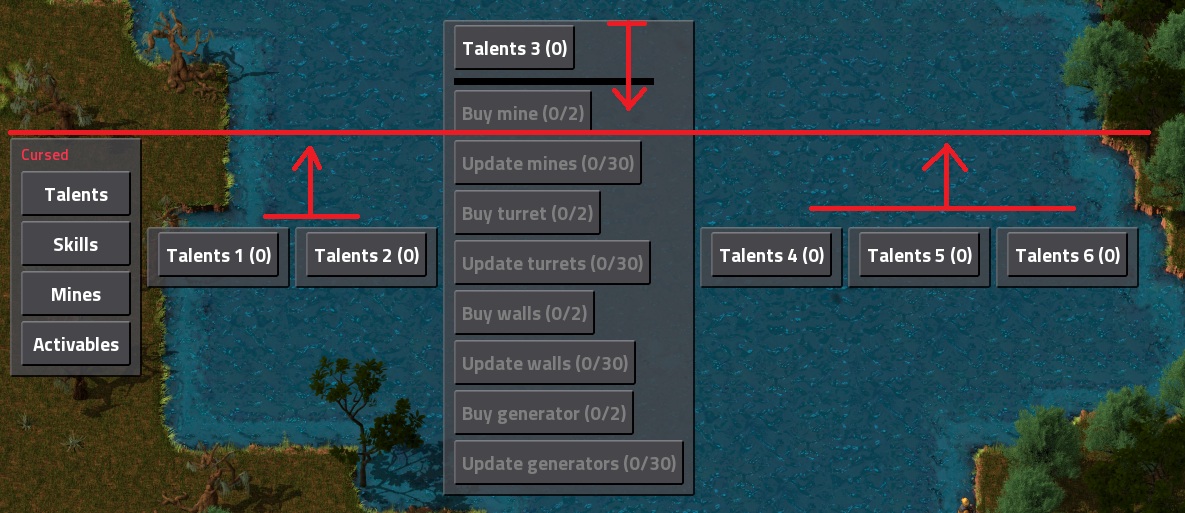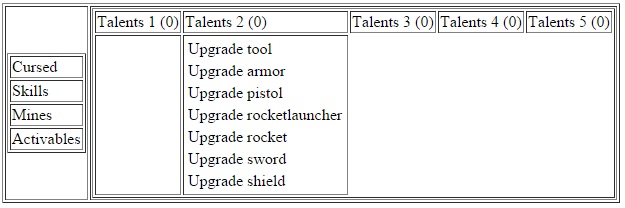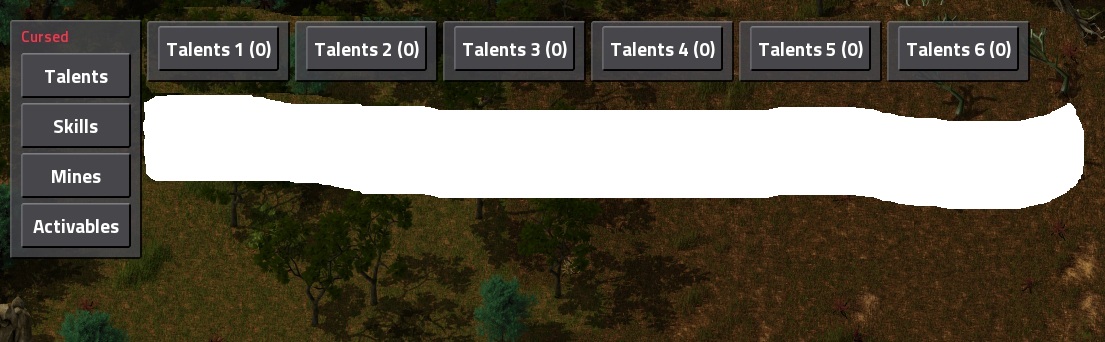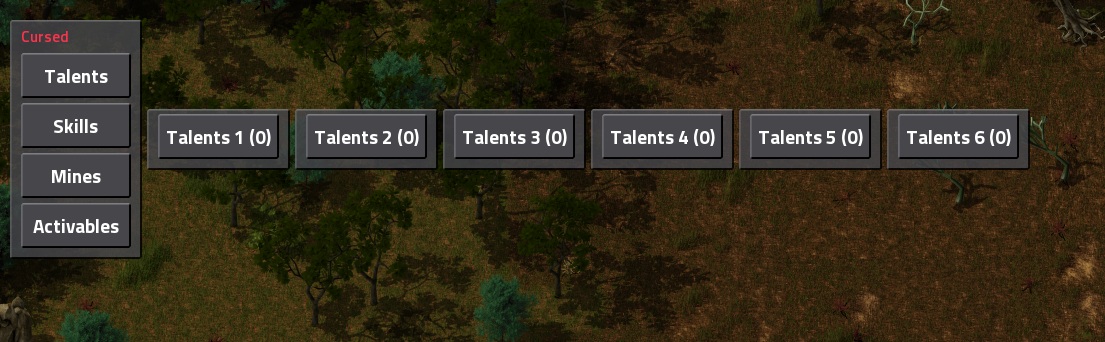On gui my problem is the alignment, i want all tables in a same height...
I have this
Now have this
and want something like this
Want this
Or better () When i put a table inside other table, the first table is going out of screen ...
Talents row is a desplegable menu, and if i close all talents menus shows this
0
Thanks for the help