Page 1 of 1
[Linux] Game bug - problems with loading
Posted: Thu Sep 09, 2021 6:10 pm
by mcgiwer
My system: Debian 10 (64-bit)
Game version: 1.1.39 - Linux (64-bit)
Problem description:
Things I had done:
- extracted the game archive
- set propper permissions and owner
- attempted to start Factorio
I recieve a following error:
Code: Select all
0.000 Error Util.cpp:83: Error configuring paths: There is no package core in /usr/share/factorio. Deduced executable directory: [path to folder where I did extracted the archive. Truncated for security reasons], read data: __PATH__system-read-data__, write data: __PATH__system-write-data__
0.000 Goodbye
It seem that Factorio has a issue to find the files.
Proposed fix:
Replace the " __PATH__system-read-data__" and "__PATH__system-write-data__" with relative path to the folder where the game got extracted
Re: [Linux] Game bug - problems with loading
Posted: Thu Sep 09, 2021 9:23 pm
by jodokus31
I'm not sure, what you are doing, but I use the standalone tar.gz version for linux without problem on several different locations.
It usually uses the relative path.
Maybe you have some messed up Environment variables or you are try to start as root user?
Re: [Linux] Game bug - problems with loading
Posted: Thu Sep 09, 2021 10:03 pm
by mcgiwer
jodokus31 wrote: Thu Sep 09, 2021 9:23 pm
I'm not sure, what you are doing, but I use the standalone tar.gz version for linux without problem on several different locations.
It usually uses the relative path.
Maybe you have some messed up Environment variables or you are try to start as root user?
Not realy... I had buyed today the full version and downloaded a fresh archive. I had done the steps as described in the first post.
When I looked the logs, it look like that Factorio forces an attempt to load the files from the "/usr/share/factorio/" path instead of the "data" folder where the files are.
This show's the oposite of what you had wrote that all path'es are relative
Re: [Linux] Game bug - problems with loading
Posted: Thu Sep 09, 2021 10:52 pm
by jodokus31
What is the content of config-path.cfg
Sounds like it could be related
This is mine:
Code: Select all
config-path=__PATH__executable__/../../config
#This value specifies the way the application generates default values for path.read-data and path.write-data
#When set to true, it will use system directories (Users/Name/AppData/Roaming/Factorio on windows), this is set to true
#for the installer versions of Factorio, as people will usually install it in program files, and the application can't write
#to program files by default (without UAC turned off), similar with osx/linux packages.
#When set to false (default value for zip package), it will use application root directory, this is usable to create self-sustainable
#Factorio directory that can be copied anywhere needed (on usb etc), also for people, who don't like to manipulate saves
#in the windows users directory structure (as me, kovarex).
#Note, that once the values in config are generated, this value has no effects (unless you delete config, or the path.read-data/path.write-data values)
use-system-read-write-data-directories=false
Re: [Linux] Game bug - problems with loading
Posted: Fri Sep 10, 2021 12:36 pm
by mcgiwer
config-path=./config
(even in orginal setting the executable don't lies anywhere under the "/usr/share" path)
I had tryed out the setting "use-system-read-write-data-directories" in both: true and false values and the result was same, independant from it
Re: [Linux] Game bug - problems with loading
Posted: Fri Sep 10, 2021 1:10 pm
by jodokus31
If I extract: "factorio_alpha_x64_1.1.39.tar.xz"
If get a folder factorio with the following content:
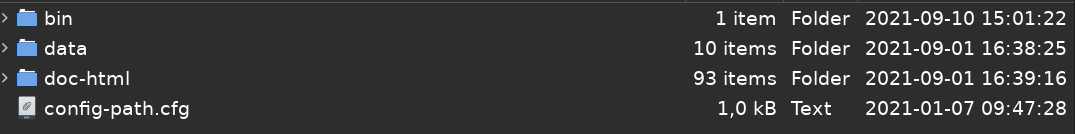
- Screenshot_2021-09-10_15-02-11.png (18.86 KiB) Viewed 4457 times
The config-path.cfg has the content, which i posted.
In order to start factorio, you have to go into the bin/x64 folder to execute "factorio" binary file.
The
Code: Select all
config-path=__PATH__executable__/../../config
makes sense, because it points to the config folder in the factorio folder, which does not exist yet.
I would propose, you try to extract it fresh again, and check the file, if has the same content what i posted.
There is also this comment, which is a hint, that it be might necessary to reinitialize the config folder:
Note, that once the values in config are generated, this value has no effects (unless you delete config, or the path.read-data/path.write-data values)
Re: [Linux] Game bug - problems with loading
Posted: Fri Sep 10, 2021 2:03 pm
by mcgiwer
I had found a temporary workaround to this problem by creating a link to the "/usr/share/factorio" from the "data" folder and it has helped

It would be nice if the dev team would fix it permanently in the next update
Re: [Linux] Game bug - problems with loading
Posted: Fri Sep 10, 2021 2:21 pm
by Oxyd
It is permanently fixed, you just managed to break something somehow and didn't tell us what you broke or how.
Re: [Linux] Game bug - problems with loading
Posted: Fri Sep 10, 2021 2:24 pm
by mcgiwer
As I explained, I haven't broke anything because this issue has appeared short after extracting the archive and attempting to run Factorio. The mentioned in previous post workaround has fixed it
Re: [Linux] Game bug - problems with loading
Posted: Fri Sep 10, 2021 2:31 pm
by Oxyd
Well no, if you just extract the archive and run the game, it should work:
Code: Select all
[lily] /tmp % tar xf factorio_alpha_x64_1.1.39.tar.xz
[lily] /tmp % cd factorio
[lily] /tmp/factorio % ./bin/x64/factorio
0.000 2021-09-10 16:29:39; Factorio 1.1.39 (build 58937, linux64, full)
…
So there must be some extra element that made it not work, and it's yet unclear what that element is.
Re: [Linux] Game bug - problems with loading
Posted: Fri Sep 10, 2021 3:43 pm
by mcgiwer
Oxyd wrote: Fri Sep 10, 2021 2:31 pm
So there must be some extra element that made it not work, and it's yet unclear what that element is.
I guess that the issue here may be the placeholder of a path with is interpreted not as it should...
Re: [Linux] Game bug - problems with loading
Posted: Fri Sep 10, 2021 3:46 pm
by Oxyd
mcgiwer wrote: Fri Sep 10, 2021 3:43 pm
Oxyd wrote: Fri Sep 10, 2021 2:31 pm
So there must be some extra element that made it not work, and it's yet unclear what that element is.
I guess that the issue here may be the placeholder of a path with is interpreted not as it should...
Well it's interpreted correctly for other people, yet on your computer it isn't. So the question stands: What did you do to your computer that causes this misinterpretation?
Re: [Linux] Game bug - problems with loading
Posted: Sat Sep 11, 2021 11:33 am
by mcgiwer
The thing need future examination.... maybe even developer side one...
My ideas of possible fix:
- move the executable file to the main folder (the one to with Factorio becomes extracted to)
- remove the "read-data", "write-data" and "config-path" variables and hard-code reading the files from "data" folder (relative path)
- instead of spliting the configuration in the separate files, create one, with would include the default content of the config.ini file (except the mentioned variables) in the main config folder
I attach the nicelly organised "config.ini" file as an preview
