Page 1 of 1
Modname with image
Posted: Wed Mar 31, 2021 8:37 pm
by ixu
In my mod I added the following to localization files:
Code: Select all
[mod-name]
ingteb=[img=ingteb] Ingame Technology browser
This looks nice in settings screen:
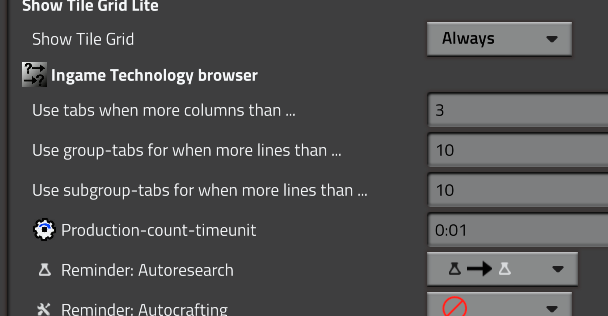
- modname with image.1.PNG (36.27 KiB) Viewed 1807 times
but not so nice in mod list screen:
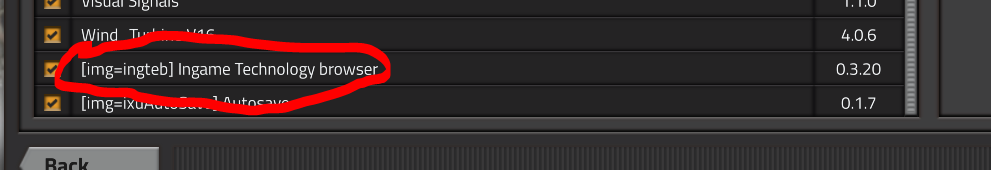
- modname with image.2.PNG (24.45 KiB) Viewed 1807 times
Is there a way to solve this conflict?
Or do I have to bury this idea?
P.S.: Looking on the detail side of mod list screen shows that just resolving the image in mod list will probably not do. The desired image will appear here too, which may be too much probably:
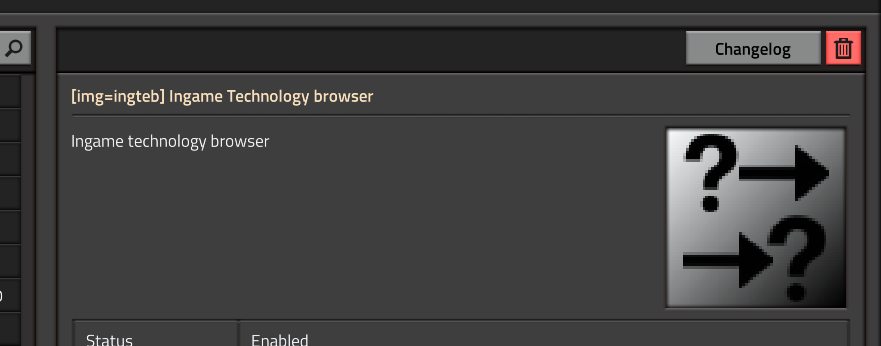
- modname with image.3.PNG (29.2 KiB) Viewed 1797 times
Re: Modname with image
Posted: Wed Mar 31, 2021 8:39 pm
by ptx0
well i know that we used to be able to show that kind of thing in error messages but that changed sometime in 1.x-1.1.
it's probably not going to change because the prototypes... well, i dunno. the ore icons show up in the map generator. maybe they should show up here too.
Re: Modname with image
Posted: Thu Apr 01, 2021 1:02 am
by eradicator
ixu wrote: Wed Mar 31, 2021 8:37 pm
Is there a way to solve this conflict?
No. Because that's on purpose. The rich-text support was
removed from the mod browser because of people like you :P.
Re: Modname with image
Posted: Thu Apr 01, 2021 1:54 am
by ixu
I'm hoping for something like:
Code: Select all
[mod-name-external]
ingteb=Ingame Technology browser
[mod-name-internal]
ingteb=[img=ingteb] Ingame Technology browser
Having icons by the settings I find very intuitive - especially if you use a lot of mods.
Re: Modname with image
Posted: Thu Apr 01, 2021 2:36 am
by ptx0
ixu wrote: Thu Apr 01, 2021 1:54 am
I'm hoping for something like:
Code: Select all
[mod-name-external]
ingteb=Ingame Technology browser
[mod-name-internal]
ingteb=[img=ingteb] Ingame Technology browser
Having icons by the settings I find very intuitive - especially if you use a lot of mods.
right now it's easy because of your mod being the only one but if everyone did it, might look cluttered. regardless, Ctrl+F (search) is the way to go here. though it'd be nice to filter by mod.
you could make a feature request for settings icons that way you don't have to embed it in localisation. otherwise i think the fix here is for wube to strip out these tags and simply not show them in the mod browser but allow you to leave it in locale for the in-game UI.