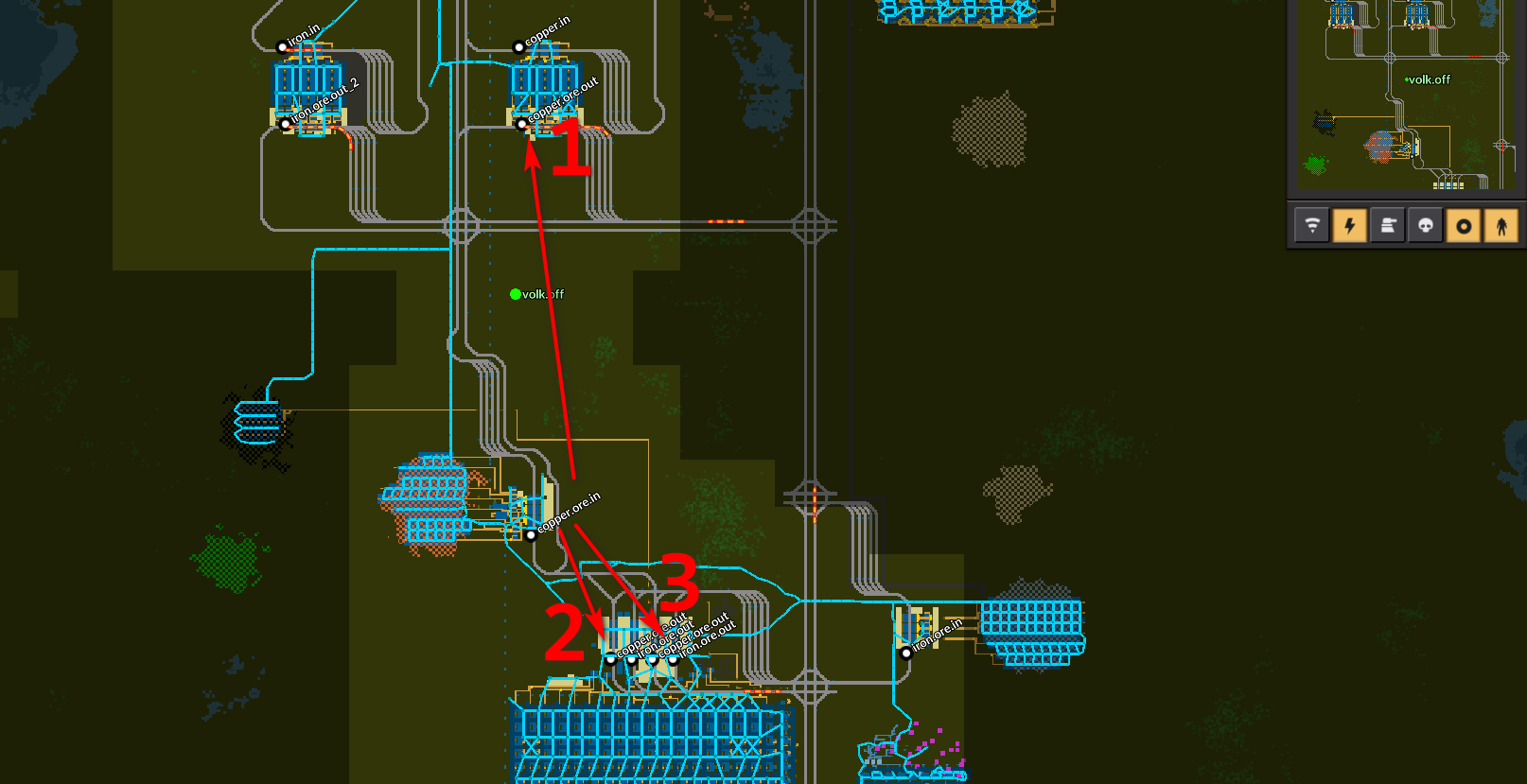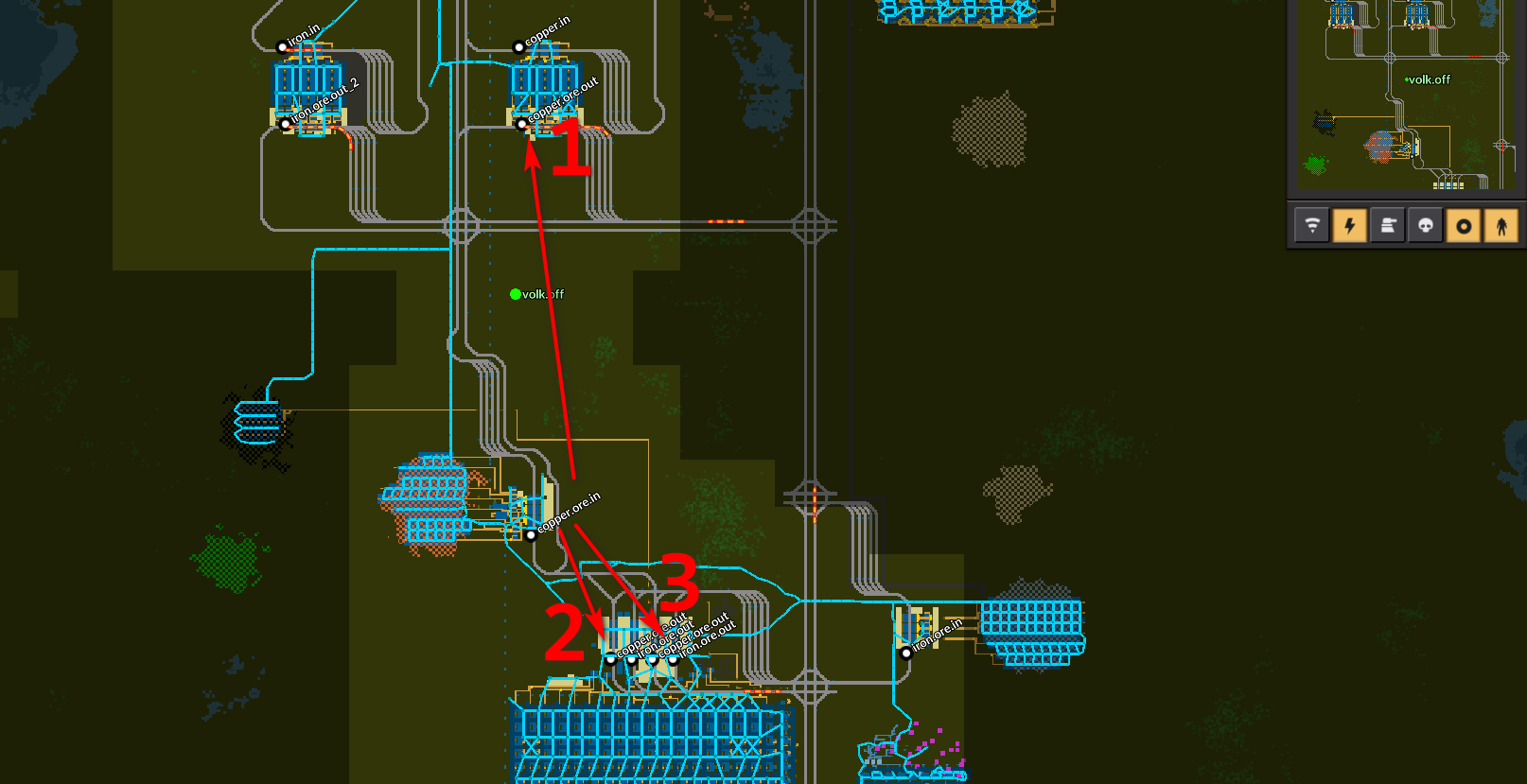volkoff wrote: Mon Dec 07, 2020 6:22 pm
i just try to figure out: on megabase can i name all unload stations with same name, or this is bad idea because the farthest stations never get any ore (if case when trains have enough closest stations to not create a queue ?? (for simple example if 1 have 1 train - will he always go to one closest station ?? ))
If you have 1 ore load station and 3 unload iron station. You assume that the ore production can meet the demand of all 3 unload i suppose.
It's up to you to decide how many trains you want to use in that configuration.
If you want to use a single train. You need to enable/disable the unload station named the same. This way when an unload has enough material it doesn't call the train. Which then will go to another unload the next time. For this you need to connect the chests/tank of an unload to the station. The station should be for example open when iron <200. And you use a decider combinator for the upper limit, "iron>2000 output 1-green-signal" You can then pass this signal to the train, it's a box to tick in the station. This allow to set the schedule with an additionnal condition at unload "empty" OR "1-green-signal". This make sure the train doesn't stay at a full unload, once it has brought enough material to trigger the signal it goes back to the ore production and wait for another unload to open. The most prioritized by the train will be the closest unload. In case of material shortage it will be the only one serviced. So this would function ASSUMING production is over demand.
(this is for example how i supply sulfuric acid to uranium patches, i have 1 trains that refill a tank up to 20K when it has less than 1K otherwise , the train sits at the acid loading station)
If you want to use 2 or more trains the same logic roughly apply. But you need to add extra precautions. There must be somewhere enough room to accomodate all train. I see on your picture that you already use stacker so this part is done

. Then you may not want your 2 trains to go to the same unload if all 3 of them are requesting material, especially if you have more than 2 trains, say 15 trains, that would look very silly all trains would go the the same outpost as soon as it opens, it would force placing gigantic stacker everywhere. That's one place where the new limit system comes to play. For each outpost you can limit the number of incoming trains to 3 or 4 for example. This way you make sure to avoid flooding the closest outpost with all the supply, and it allows to reduce the size of stacker at this location.
The other thing the limit system allows you to do is a waiting area. if you have A->B->A->B schedule, if all A or all B are closed the train will stay static. If you have A->B->C->A->B->C schedule, if you close all C, the trains will do A->B->A->B. And this is problematic because this means if you have Load, Waiting, Unload, and all unload are closed the trains would go from load to waiting to load to waiting which is silly. To avoid this problem instead of disabling the unload station, you reduce the limit to 0. This way the train would stay at the waiting area, and you increase the limit back to 3 or 4 when you need material as in first example.
You can even use 2 waiting bays, one after loading, one after unloading. The drawback is more indirect travel for trains, the advantage is that you can limit the number of trains on unload AND on load. This way the load and unload function the same way you can have mutiple of them called the same and if you have an load that run empty it disable itself automatically. And you don't need to worry about making a huge stacker for it or having trains queueing after the half-full last train. You could set "inactivity" condition on load, so that even the last half-full train wouldn't get stuck when mining outpost deplete.
This is one way of doing things
based on the assumption that production is over demand, there are others

.