Page 1 of 1
[1.0.0] Blueprints Not Loading
Posted: Tue Nov 24, 2020 4:31 pm
by dogpound
When I switched from version 1.1.0 back to version 1.0.0, the game no longer displays blueprints in my library. Switching back to 1.1.0 does not fix the issue.
The file blueprint-storage.dat is still present with data in the AppData\Roaming\Factorio folder, but I can't get it to load in the blueprint library in-game. What am I missing?
Re: [1.0.0] Blueprints Not Loading
Posted: Tue Nov 24, 2020 4:39 pm
by Loewchen
Depends on your installation but generally an older version can not understand the blueprint-storage.dat of a later version and will overwrite it when rolling back. There should be a backup file that can be loaded in the later version once renamed.
Re: [1.0.0] Blueprints Not Loading
Posted: Tue Nov 24, 2020 4:56 pm
by dogpound
I tried the various backups and couldn't get any of them to load what I needed. I think if I had tried the backup when I first switched from 1.1.0 to 1.0.0 I would have been fine, but when I switched back to 1.1.0 is when I probably lost the data. Looks like I'll be exporting my blueprints more frequently before switching versions in the future!
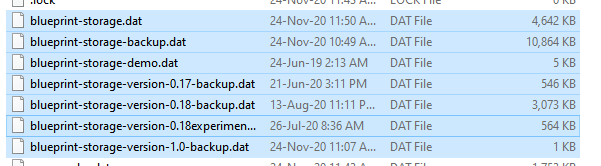
- BP.PNG (16.98 KiB) Viewed 1701 times
Re: [1.0.0] Blueprints Not Loading
Posted: Tue Nov 24, 2020 6:55 pm
by posila
dogpound wrote: Tue Nov 24, 2020 4:31 pm
When I switched from version 1.1.0 back to version 1.0.0, the game no longer displays blueprints in my library. Switching back to 1.1.0 does not fix the issue.
I think by going 1.1 -> 1.0 -> 1.1 you essentially wiped your 1.0 backup :/. blueprint-storage-backup.dat looks quite large, so it might still be 1.1 version of the library.
dogpound wrote: Tue Nov 24, 2020 4:31 pm
The file
blueprint-storage.dat is still present with data in the AppData\Roaming\Factorio folder, but I can't get it to load in the blueprint library in-game. What am I missing?
Do you have cloud sync enabled for blueprint library in Settings -> Other? If so, the game loads it from Steam Storage, not from AppData. So you need to disable it, put blueprint-storage.dat you want to use to AppData, and then you can re-enable it.