[1.0.0] brackets showing where train segments line up gets messed up when copy pasting 2 signals
Posted: Sat Nov 14, 2020 9:37 am
Not sure if this is a bug or not, maybe unclear interaction with the rail overlay.
The white segments denoting where a train will stop at a signal:
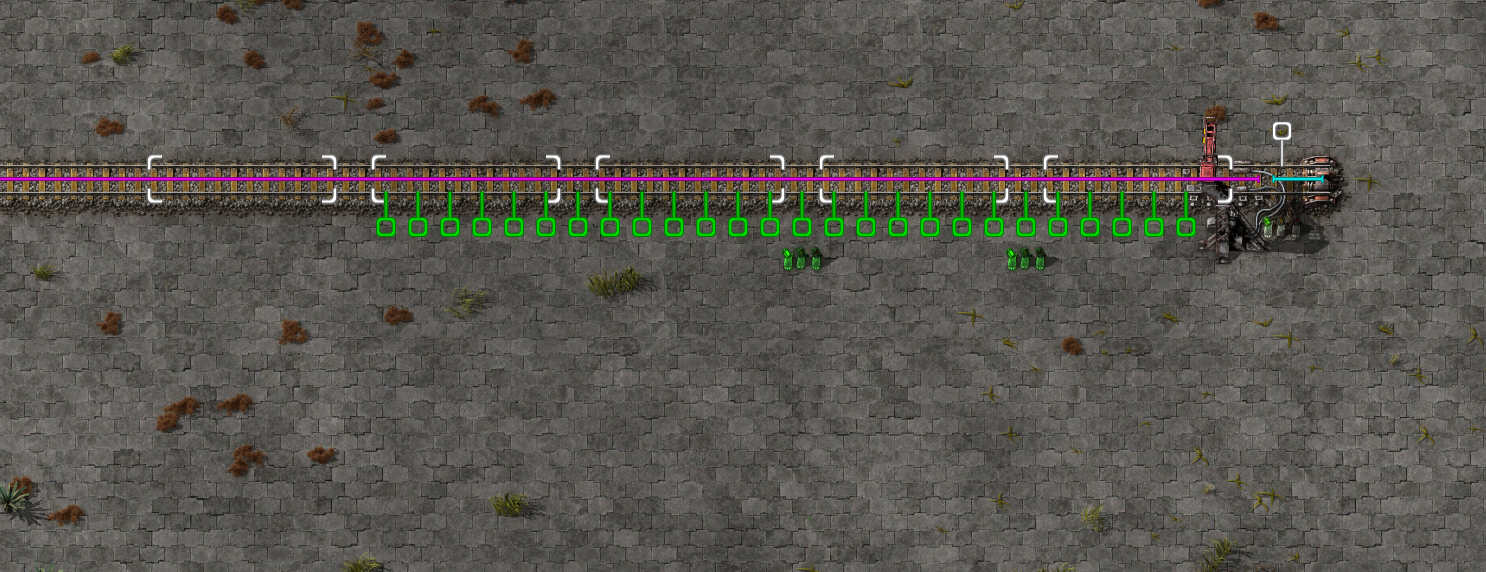
If you paste a double signal blueprint into the space between the cars, the white brackets start overlapping and not lining up the way I would think they should line up:
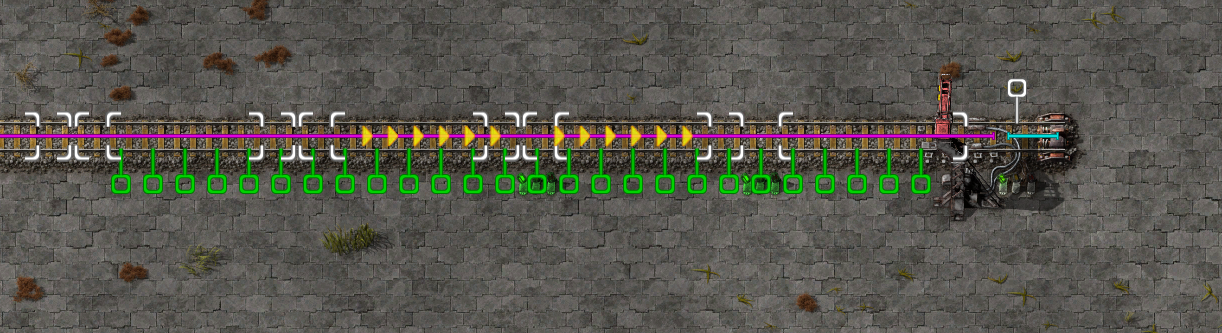
Then, if you move the blueprint left/right along the track without placing it, a ton more white segments will show up on the track:
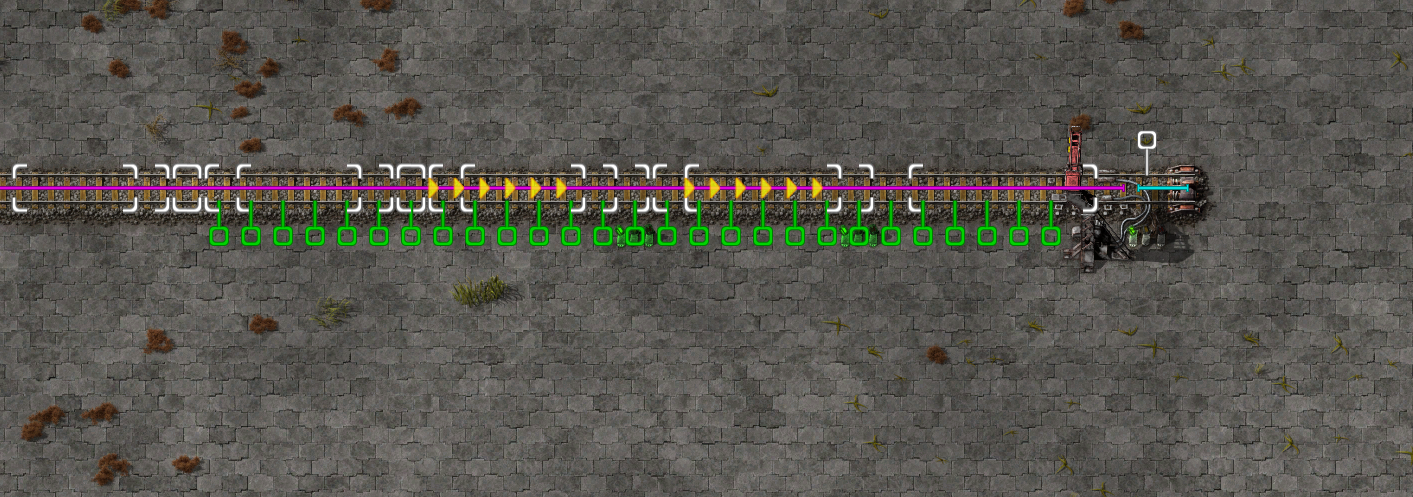
The usage of this double (or more) rail signal setup is to let the train behind move up into the station as quickly as possible as the leaving train's cars pass the rail signals clearing that segment for the next train.
Apologies if this is not a bug or has been reported before, I had trouble knowing what search term to use to describe the problem.
The white segments denoting where a train will stop at a signal:
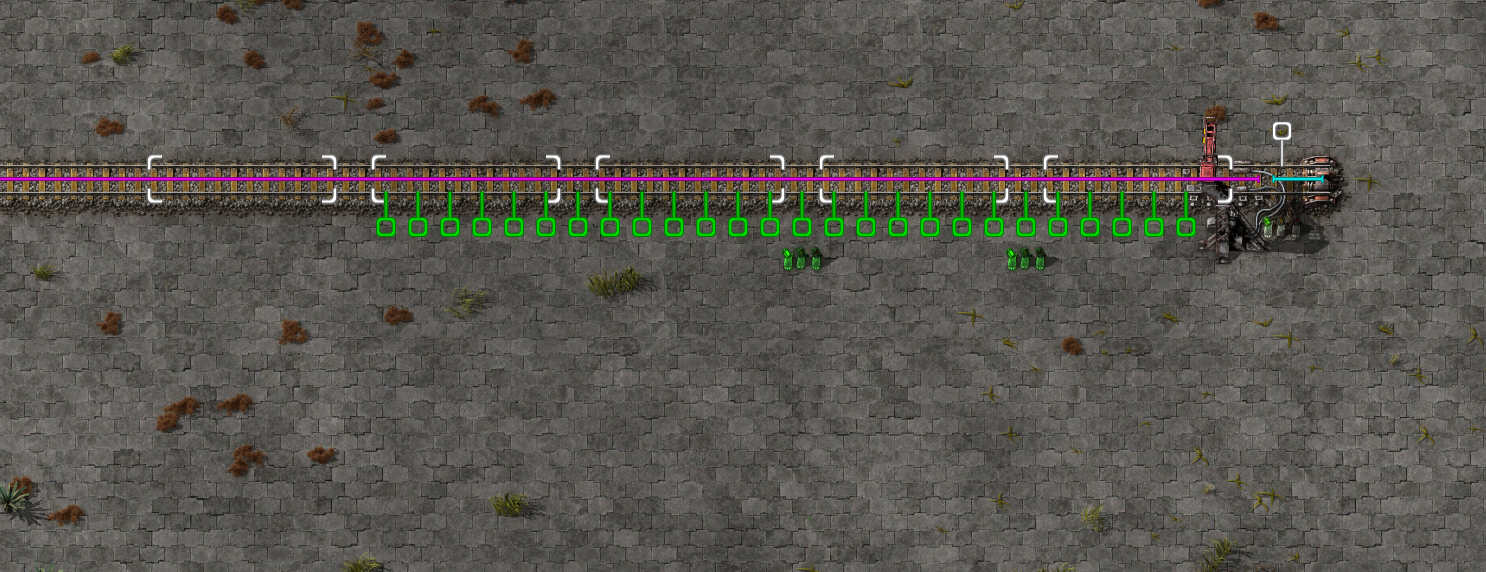
If you paste a double signal blueprint into the space between the cars, the white brackets start overlapping and not lining up the way I would think they should line up:
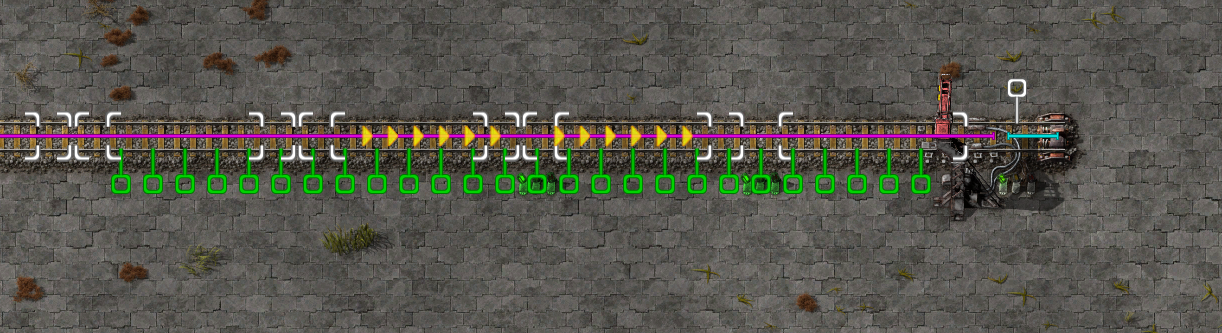
Then, if you move the blueprint left/right along the track without placing it, a ton more white segments will show up on the track:
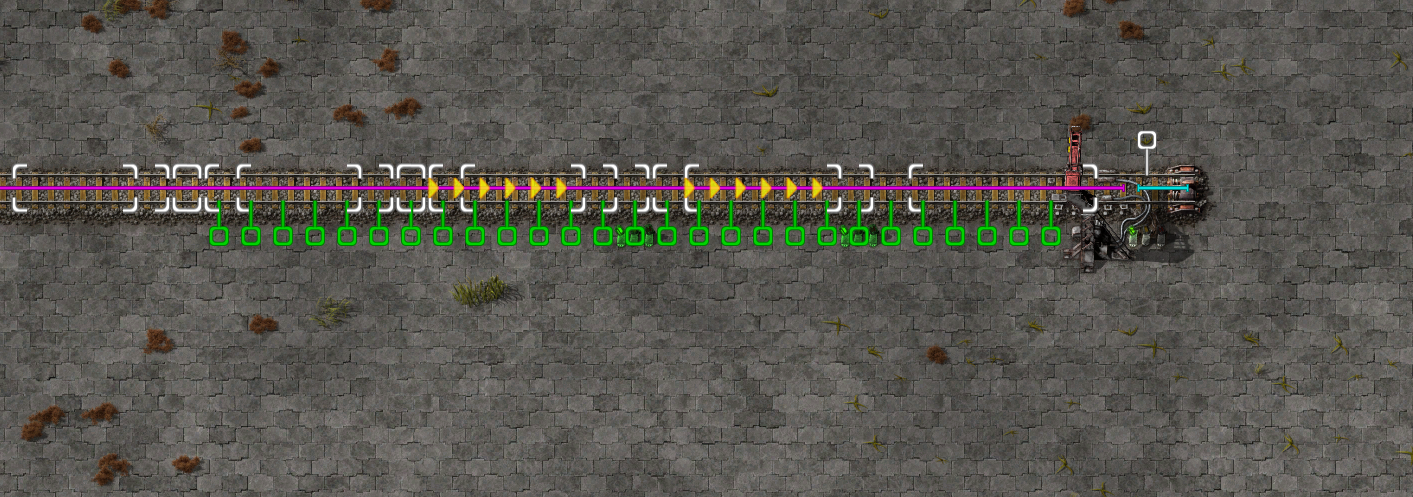
The usage of this double (or more) rail signal setup is to let the train behind move up into the station as quickly as possible as the leaving train's cars pass the rail signals clearing that segment for the next train.
Apologies if this is not a bug or has been reported before, I had trouble knowing what search term to use to describe the problem.