Extra line in Saves-Menu for upper folder
Posted: Wed Aug 12, 2020 10:24 am
you are currently polishing the game and the things you made so far are simply great!
the gameplay is awesome, the grafics and sounds are awesome,
the UI is ... nearly awesome.
you gave us the option to add folders to the saves.
but this feature is treated as a stepchild in perspective of polishing.
we (i hope i am not the only one) would profit from visual marks there
TL;DR: its difficult to differentiate the folder you are in and the files when you are saving or loading a game
suggestion n°1:
put a line in between them.
now:
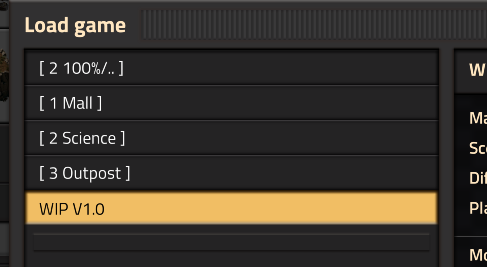
suggested:
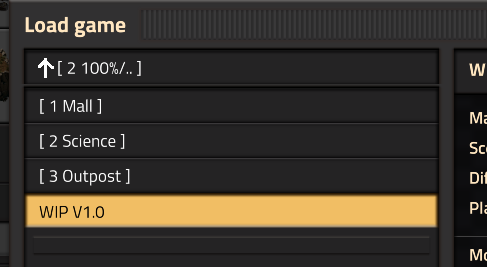
suggestion n°2:
add a UI like in the Blueprints (great work btw)
suggestion n°3:
clickable path like in the (i.e. Windows-)explorer
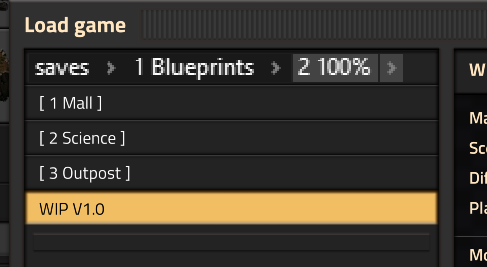
edit: image-links corrected
the gameplay is awesome, the grafics and sounds are awesome,
the UI is ... nearly awesome.
you gave us the option to add folders to the saves.
but this feature is treated as a stepchild in perspective of polishing.
we (i hope i am not the only one) would profit from visual marks there
TL;DR: its difficult to differentiate the folder you are in and the files when you are saving or loading a game
suggestion n°1:
put a line in between them.
now:
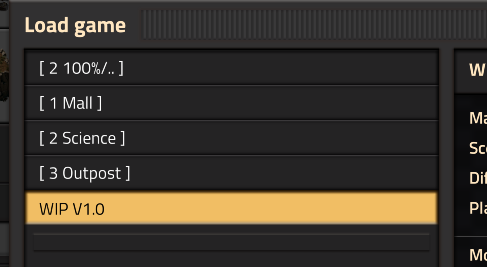
suggested:
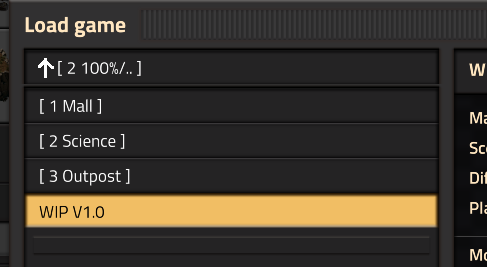
suggestion n°2:
add a UI like in the Blueprints (great work btw)
suggestion n°3:
clickable path like in the (i.e. Windows-)explorer
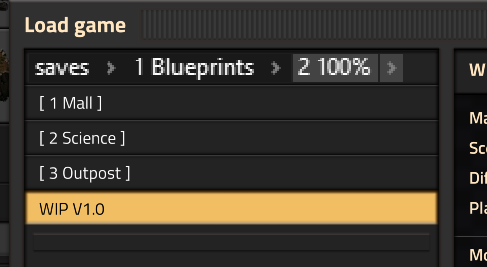
edit: image-links corrected