[0.17.79] Crash on start: "GraphicsInterfaceDX11::swapBuffers"
Posted: Sat Jul 11, 2020 3:34 pm
Hi, whenever I try to load the game it hangs on the 0% with the "loading mods", like image above.

It's a laptop, fresh windows install from three ours ago there's nothing installed besides steam (factorio, company of heroes, and fallout new vegas), firefox, libreoffice and drivers.
windows 10 pro V2004 OS BUILD 19041.329
cpu i7 4510u w/ integrated hd graphics
8gb ram
gpu nvidia 740m w/ windows driver 353.62
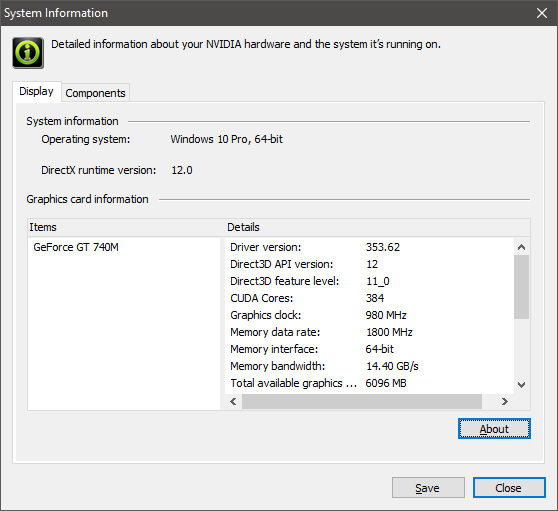
No discord, steam overlay is off.
I had RTSS and MSI afterburner installed but they have been removed.
Some other games are working fine like fallout new vegas, company of heroes + blitzkrieg mod, it seems unnecessary information but sometimes it's dedicated gpu (common issue with vostros 5470's) just disappears and then many games will crash or run poorly.
I've got around 800 hours in the game and around 300 were played in this same laptop (so it used to work and run pretty decently), BUT, yesterday I replaced the whole motherboard for a new (exact the same model/version) one, fresh windows install etc like described above, but the game won't load.
Same issue happens loading the game from steam, or, if installed by downloading from factorio website.
Log,
Many thanks
Thomas

It's a laptop, fresh windows install from three ours ago there's nothing installed besides steam (factorio, company of heroes, and fallout new vegas), firefox, libreoffice and drivers.
windows 10 pro V2004 OS BUILD 19041.329
cpu i7 4510u w/ integrated hd graphics
8gb ram
gpu nvidia 740m w/ windows driver 353.62
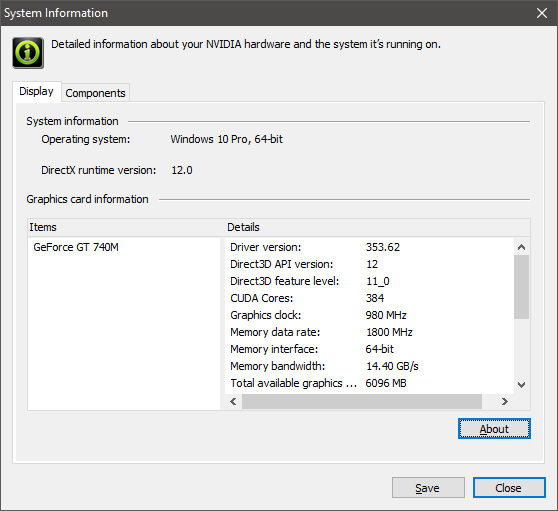
No discord, steam overlay is off.
I had RTSS and MSI afterburner installed but they have been removed.
Some other games are working fine like fallout new vegas, company of heroes + blitzkrieg mod, it seems unnecessary information but sometimes it's dedicated gpu (common issue with vostros 5470's) just disappears and then many games will crash or run poorly.
I've got around 800 hours in the game and around 300 were played in this same laptop (so it used to work and run pretty decently), BUT, yesterday I replaced the whole motherboard for a new (exact the same model/version) one, fresh windows install etc like described above, but the game won't load.
Same issue happens loading the game from steam, or, if installed by downloading from factorio website.
Log,
Code: Select all
0.001 2020-07-11 16:08:17; Factorio 0.17.79 (build 47865, win64, steam)
0.001 Operating system: Windows 10 (build 19041)
0.002 Program arguments: "C:\Program Files (x86)\Steam\steamapps\common\Factorio\bin\x64\Factorio.exe"
0.002 Read data path: C:/Program Files (x86)/Steam/steamapps/common/Factorio/data
0.002 Write data path: C:/Users/Thomas/AppData/Roaming/Factorio [64212/113913MB]
0.002 Binaries path: C:/Program Files (x86)/Steam/steamapps/common/Factorio/bin
0.011 System info: [CPU: Intel(R) Core(TM) i7-4510U CPU @ 2.00GHz, 4 cores, RAM: 3539/8097 MB, page: 3757/10017 MB, virtual: 4319/134217727 MB, extended virtual: 0 MB]
0.011 Display options: [FullScreen: 1] [VSync: 1] [UIScale: automatic (100.0%)] [Native DPI: 1] [Screen: 255] [Special: lmw] [Lang: en]
0.017 Available displays: 1
0.017 [0]: \\.\DISPLAY1 - Intel(R) HD Graphics Family {0x05, [0,0], 1366x768, 32bit, 60Hz}
0.163 [Direct3D11] Display: 0, Output: 0, DisplayAdapter: 0, RenderingAdapter: 0; d3dcompiler_47.dll
0.247 Initialised Direct3D[0]: NVIDIA GeForce GT 740M ; id: 10de-1292; driver: nvd3dumx.dll 10.18.13.5362
0.247 D3D Feature Level: 11.0, DXGI 1.5+, SwapChain: 3,flip-discard,-,-,-,none
0.247 [Local Video Memory] Budget: 1698MB, CurrentUsage: 0MB, Reservation: 0/899MB
0.247 [Non-Local Vid.Mem.] Budget: 3643MB, CurrentUsage: 0MB, Reservation: 0/1923MB
0.247 Tiled resources: Tier 1
0.247 Unified Memory Architecture: No
0.247 BGR 565 Supported: Yes
0.247 MaximumFrameLatency: 3, GPUThreadPriority: 0
0.247 Graphics settings preset: high
0.247 Dedicated video memory size 1997 MB
0.302 Desktop composition is active.
0.302 Graphics options: [Graphics quality: high] [Video memory usage: high] [Light scale: 25%] [DXT: high-quality] [Color: 32bit]
0.302 [Max threads (load/render): 32/4] [Max texture size: 0] [Tex.Stream.: 1] [Rotation quality: low] [Other: STDC]
0.335 DSound: Starting _dsound_update thread
0.335 DSound: Enter _dsound_update; tid=2856
0.435 Error CrashHandler.cpp:603: Received SIGSEGV
Factorio crashed. Generating symbolized stacktrace, please wait ...
c:\cygwin64\tmp\factorio-build-kcbfya\libraries\stackwalker\stackwalker.cpp (924): StackWalker::ShowCallstack
c:\cygwin64\tmp\factorio-build-kcbfya\src\util\logger.cpp (537): Logger::writeStacktrace
c:\cygwin64\tmp\factorio-build-kcbfya\src\util\logger.cpp (544): Logger::logStacktrace
c:\cygwin64\tmp\factorio-build-kcbfya\src\util\crashhandler.cpp (184): CrashHandler::writeStackTrace
c:\cygwin64\tmp\factorio-build-kcbfya\src\util\crashhandler.cpp (612): CrashHandler::SignalHandler
minkernel\crts\ucrt\src\appcrt\misc\exception_filter.cpp (219): _seh_filter_exe
f:\dd\vctools\crt\vcstartup\src\startup\exe_common.inl (304): `__scrt_common_main_seh'::`1'::filt$0
ERROR: SymGetLineFromAddr64, GetLastError: 487 (Address: 00007FF6D6464204)
00007FF6D6464204 (Factorio): (filename not available): __C_specific_handler
ERROR: SymGetLineFromAddr64, GetLastError: 487 (Address: 00007FFCBC5500EF)
00007FFCBC5500EF (ntdll): (filename not available): _chkstk
ERROR: SymGetLineFromAddr64, GetLastError: 487 (Address: 00007FFCBC4FB474)
00007FFCBC4FB474 (ntdll): (filename not available): RtlRaiseException
ERROR: SymGetLineFromAddr64, GetLastError: 487 (Address: 00007FFCBC54EC1E)
00007FFCBC54EC1E (ntdll): (filename not available): KiUserExceptionDispatcher
ERROR: SymGetLineFromAddr64, GetLastError: 487 (Address: 00007FFC9325DF61)
00007FFC9325DF61 (nvwgf2umx): (filename not available): OpenAdapter12
ERROR: SymGetLineFromAddr64, GetLastError: 487 (Address: 00007FFC9322173A)
00007FFC9322173A (nvwgf2umx): (filename not available): OpenAdapter12
ERROR: SymGetLineFromAddr64, GetLastError: 487 (Address: 00007FFCB540C942)
00007FFCB540C942 (d3d11): (filename not available): D3D11CoreCreateDevice
ERROR: SymGetLineFromAddr64, GetLastError: 487 (Address: 00007FFCB85BCE75)
00007FFCB85BCE75 (dxgi): (filename not available): PIXEndCapture
ERROR: SymGetLineFromAddr64, GetLastError: 487 (Address: 00007FFCB85934DB)
00007FFCB85934DB (dxgi): (filename not available): CompatString
ERROR: SymGetLineFromAddr64, GetLastError: 487 (Address: 00007FFCB8585050)
00007FFCB8585050 (dxgi): (filename not available): DXGIReportAdapterConfiguration
ERROR: SymGetLineFromAddr64, GetLastError: 487 (Address: 00007FFC8833BE63)
00007FFC8833BE63 (gameoverlayrenderer64): (filename not available): OverlayHookD3D3
c:\cygwin64\tmp\factorio-build-kcbfya\src\graphics\dx11\graphicsinterfacedx11.cpp (1753): GraphicsInterfaceDX11::swapBuffers
c:\cygwin64\tmp\factorio-build-kcbfya\src\graphics\sdlwindow.cpp (296): SDLWindow::swap
c:\cygwin64\tmp\factorio-build-kcbfya\src\graphics\loadingsplashscreen.cpp (111): LoadingSplashScreen::render
c:\cygwin64\tmp\factorio-build-kcbfya\src\graphics\loadingsplashscreen.cpp (44): LoadingSplashScreen::LoadingSplashScreen
c:\cygwin64\tmp\factorio-build-kcbfya\src\globalcontext.cpp (483): GlobalContext::init
c:\cygwin64\tmp\factorio-build-kcbfya\src\mainloop.cpp (270): MainLoop::run
c:\cygwin64\tmp\factorio-build-kcbfya\src\main.cpp (1385): wmain
f:\dd\vctools\crt\vcstartup\src\startup\exe_common.inl (288): __scrt_common_main_seh
ERROR: SymGetLineFromAddr64, GetLastError: 487 (Address: 00007FFCBC3C6FD4)
00007FFCBC3C6FD4 (KERNEL32): (filename not available): BaseThreadInitThunk
ERROR: SymGetLineFromAddr64, GetLastError: 487 (Address: 00007FFCBC4FCEC1)
00007FFCBC4FCEC1 (ntdll): (filename not available): RtlUserThreadStart
Stack trace logging done
3.210 C:\Program Files (x86)\Steam\steamapps\common\Factorio\bin\x64\Factorio.exe
3.210 C:\Windows\SYSTEM32\ntdll.dll
3.210 C:\Windows\System32\KERNEL32.DLL
3.210 C:\Windows\System32\KERNELBASE.dll
3.210 C:\Windows\System32\WLDAP32.dll
3.210 C:\Windows\System32\ucrtbase.dll
3.210 C:\Windows\System32\GDI32.dll
3.210 C:\Windows\System32\win32u.dll
3.210 C:\Windows\System32\gdi32full.dll
3.211 C:\Windows\System32\msvcp_win.dll
3.211 C:\Windows\System32\USER32.dll
3.211 C:\Windows\System32\ole32.dll
3.211 C:\Windows\System32\RPCRT4.dll
3.211 C:\Windows\System32\combase.dll
3.211 C:\Windows\System32\PSAPI.DLL
3.211 C:\Windows\System32\SHELL32.dll
3.211 C:\Windows\System32\SHLWAPI.dll
3.211 C:\Windows\System32\msvcrt.dll
3.211 C:\Windows\System32\IMM32.dll
3.211 C:\Windows\System32\OLEAUT32.dll
3.211 C:\Windows\System32\ADVAPI32.dll
3.211 C:\Windows\System32\sechost.dll
3.211 C:\Windows\System32\WS2_32.dll
3.211 C:\Windows\System32\CRYPT32.dll
3.211 C:\Windows\System32\WINTRUST.dll
3.211 C:\Windows\System32\imagehlp.dll
3.211 C:\Program Files (x86)\Steam\steamapps\common\Factorio\bin\x64\steam_api64.dll
3.211 C:\Windows\SYSTEM32\WINMM.dll
3.211 C:\Windows\WinSxS\amd64_microsoft.windows.gdiplus_6595b64144ccf1df_1.1.19041.329_none_faf0a1297612f139\gdiplus.dll
3.211 C:\Windows\SYSTEM32\IPHLPAPI.DLL
3.211 C:\Windows\SYSTEM32\DSOUND.dll
3.211 C:\Windows\SYSTEM32\VERSION.dll
3.211 C:\Windows\SYSTEM32\powrprof.dll
3.211 C:\Windows\SYSTEM32\winmmbase.dll
3.211 C:\Windows\SYSTEM32\UMPDC.dll
3.211 C:\Windows\SYSTEM32\MSASN1.dll
3.212 C:\Program Files (x86)\Steam\gameoverlayrenderer64.dll
3.212 C:\Windows\SYSTEM32\windows.storage.dll
3.212 C:\Windows\SYSTEM32\Wldp.dll
3.212 C:\Windows\System32\SHCORE.dll
3.212 C:\Windows\SYSTEM32\profapi.dll
3.212 C:\Windows\SYSTEM32\kernel.appcore.dll
3.212 C:\Program Files (x86)\Steam\steamclient64.dll
3.212 C:\Windows\System32\SETUPAPI.dll
3.212 C:\Windows\System32\cfgmgr32.dll
3.212 C:\Windows\System32\bcrypt.dll
3.212 C:\Program Files (x86)\Steam\tier0_s64.dll
3.212 C:\Program Files (x86)\Steam\vstdlib_s64.dll
3.212 C:\Windows\SYSTEM32\MSWSOCK.dll
3.212 C:\Windows\SYSTEM32\Secur32.dll
3.212 C:\Windows\SYSTEM32\SSPICLI.DLL
3.212 C:\Windows\SYSTEM32\CRYPTBASE.DLL
3.212 C:\Windows\System32\bcryptPrimitives.dll
3.212 C:\Windows\system32\uxtheme.dll
3.212 C:\Windows\SYSTEM32\dxgi.dll
3.213 C:\Windows\SYSTEM32\d3d11.dll
3.213 C:\Windows\SYSTEM32\d3d9.dll
3.213 C:\Windows\SYSTEM32\dwmapi.dll
3.213 C:\Windows\SYSTEM32\d3dcompiler_47.dll
3.213 C:\Windows\SYSTEM32\CRYPTSP.dll
3.213 C:\Windows\System32\MSCTF.dll
3.213 C:\Program Files (x86)\RivaTuner Statistics Server\RTSSHooks64.dll
3.213 C:\Windows\SYSTEM32\textinputframework.dll
3.213 C:\Windows\SYSTEM32\CoreMessaging.dll
3.213 C:\Windows\SYSTEM32\CoreUIComponents.dll
3.213 C:\Windows\SYSTEM32\wintypes.dll
3.213 C:\Windows\SYSTEM32\ntmarta.dll
3.213 C:\Windows\System32\clbcatq.dll
3.213 C:\Windows\system32\explorerframe.dll
3.213 C:\Windows\SYSTEM32\WindowsCodecs.dll
3.213 C:\Windows\SYSTEM32\nvwgf2umx.dll
3.213 C:\Windows\SYSTEM32\dxcore.dll
3.213 C:\Windows\SYSTEM32\igd10iumd64.dll
3.214 C:\Windows\SYSTEM32\ncrypt.dll
3.214 C:\Windows\SYSTEM32\NTASN1.dll
3.214 C:\Windows\SYSTEM32\igdusc64.dll
3.214 C:\Windows\SYSTEM32\dcomp.dll
3.214 C:\Windows\System32\MMDevApi.dll
3.214 C:\Windows\System32\DEVOBJ.dll
3.214 C:\Windows\SYSTEM32\AUDIOSES.DLL
3.214 C:\Windows\SYSTEM32\resourcepolicyclient.dll
3.214 C:\Windows\System32\Windows.UI.dll
3.214 C:\Windows\System32\WindowManagementAPI.dll
3.214 C:\Windows\System32\InputHost.dll
3.214 C:\Windows\SYSTEM32\twinapi.appcore.dll
3.214 C:\Windows\System32\PROPSYS.dll
3.214 C:\Windows\SYSTEM32\avrt.dll
3.214 Error Util.cpp:97: Unexpected error occurred. If you're running the latest version of the game you can help us solve the problem by posting the contents of the log file on the Factorio forums.
Please also include the save file(s), any mods you may be using, and any steps you know of to reproduce the crash.
46.884 Error CrashHandler.cpp:245: Heap validation: success.
46.886 Creating crash dump.
47.121 CrashDump success
Thomas