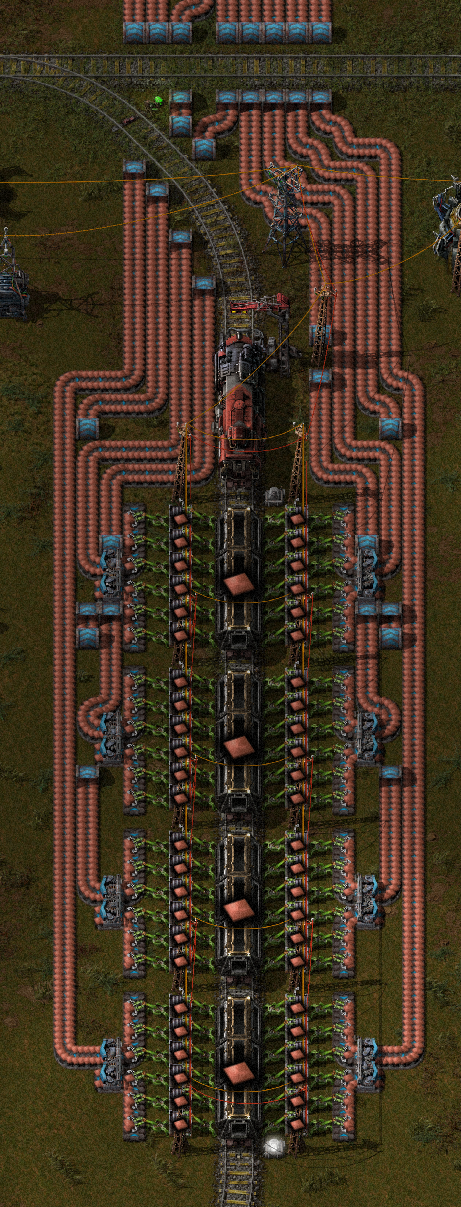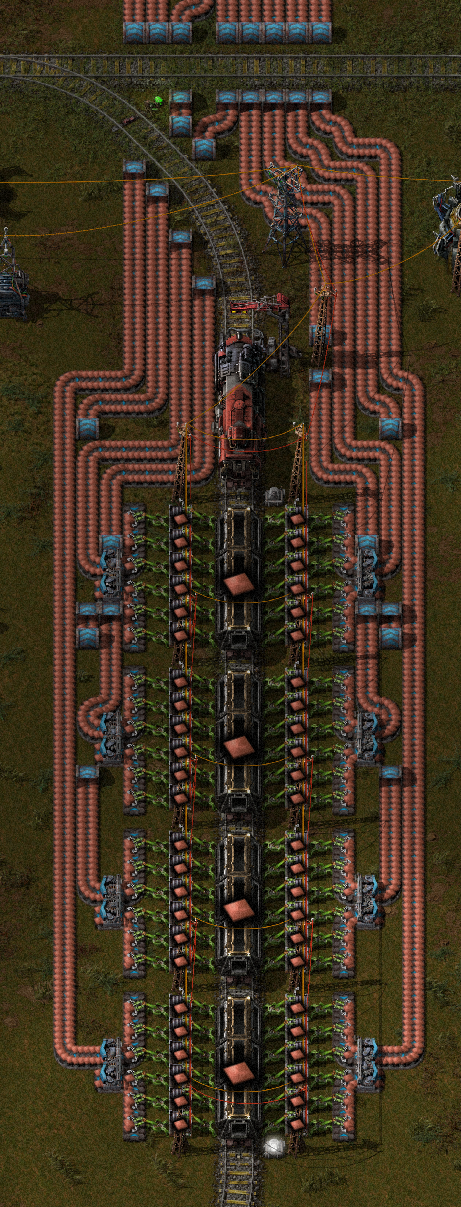Page 1 of 1
Help with train in station
Posted: Fri Oct 25, 2019 3:19 pm
by cecik
Hello,
I need little help with settings of my train. I am not good in combinator etc.
I need to set train following:
- wait in station if amount of material is more than 1500 pcs
- if is lower, go to load station for more supplies
I set in train condition, go to next station, if supplies is lower or equal than 1500. Train left out station and went back full loaded. But my train left out unloading station immediately because the condition was active (lower than 1500). There was no delay for unloading all materials to chest.
My unloading station for example:
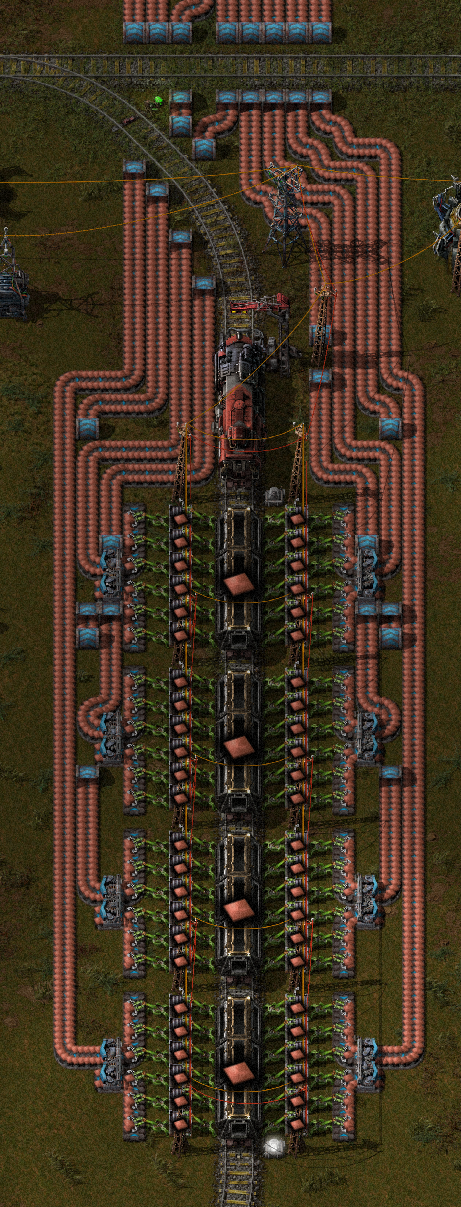
Re: Help with train in station
Posted: Fri Oct 25, 2019 3:33 pm
by Amarula
Hi cecik, a couple of questions:
I see the red wires from the circuit network, but it isn't clear what they are reading. Are they connected to all the copper chests? If they aren't connected, the amount of copper on the circuit network will be zero. This could result in the condition copper <= 1500 to be true all the time. You can see the circuit network value if you hover over one of the power poles carrying the red wires.
And just curious why the test for 1500 or more, instead of just sending the train back to reload when it is empty?
Good luck with your train network, I still run into problems with mine

Re: Help with train in station
Posted: Fri Oct 25, 2019 3:49 pm
by cecik
All chests are connected. If I point my mouse cursor at the power pole, I see the total amount of copper.
I have to set my status because some materials (processor unit, circuit, ...) are transferred to other inputs. Then the stock is overfilled at other production and the material is missing elsewhere.
Re: Help with train in station
Posted: Fri Oct 25, 2019 8:27 pm
by mrvn
The problem is probably the train schedule. Show that.
Re: Help with train in station
Posted: Fri Oct 25, 2019 10:20 pm
by coppercoil
You can add an extra condition to the train schedule: AND time passed (30s). Depart signal will be ignored for that time and train will have enough time to unload, thereby turning off that signal.
Re: Help with train in station
Posted: Sat Oct 26, 2019 8:41 am
by cecik
coppercoil wrote: Fri Oct 25, 2019 10:20 pm
You can add an extra condition to the train schedule: AND time passed (30s). Depart signal will be ignored for that time and train will have enough time to unload, thereby turning off that signal.
It works. How easy now. Thank you for your help