Page 1 of 1
[0.17.66] Ghost rail planner fails to find direct path
Posted: Sun Sep 01, 2019 9:38 am
by llVIU
Hello, when building tracks I just let builder robots do their work, clearing trees and laying tracks... so I hold down shift. But for some reason, very frequently the tracks keep trying to go in a circle (similar to pic). Why is this? It's not necessarily because it cannot go any other way, but it seems ridiculous. Like it's not even TRYING to go the normal way.

- 3382.png (1.03 MiB) Viewed 3771 times
Re: shift+train tracks?
Posted: Sun Sep 01, 2019 10:22 am
by Loewchen
llVIU wrote: Sun Sep 01, 2019 9:38 am
Why is this? It's not necessarily because it cannot go any other way[...]
It uses the shortest path to get to the target point you specify in the direction you specify, if it creates a circle to get there then there is no other way.
Re: shift+train tracks?
Posted: Sun Sep 01, 2019 10:36 am
by llVIU
but I remember in 0.16 before using bots that it would never try to go in a circle, and I wasn't using bots of holding shift.
But now it seems like it will make a circle unless I put the perfectly reasonable point. One square too much left or right and it starts making circles.
I mean come on, does that stupid circle look like it would be of any use to anyone?
edit: to make it more clear what I'm talking about:
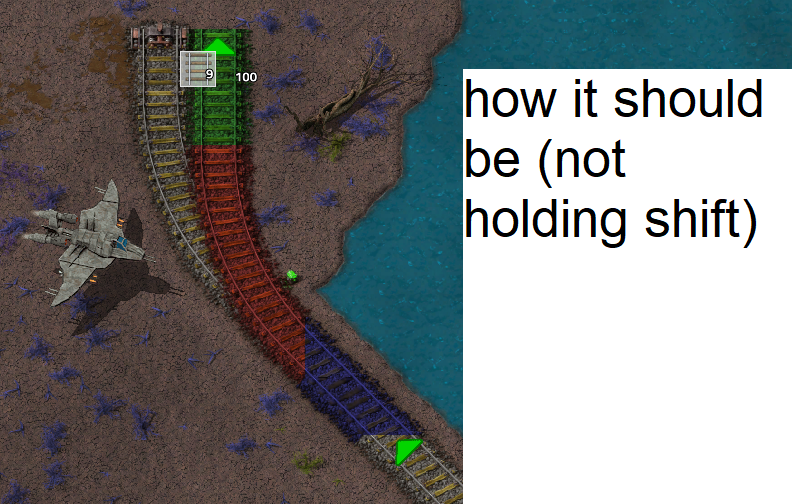
- 3383.png (607.55 KiB) Viewed 3756 times

- 3384.png (1.44 MiB) Viewed 3756 times
Re: shift+train tracks?
Posted: Sun Sep 01, 2019 10:48 am
by BlueTemplar
Try removing that signal ?
Re: shift+train tracks?
Posted: Sun Sep 01, 2019 11:30 am
by disentius
Correct, so point to the actual place where you want the rail to go.

Shift-pathing tries to path to the position of your cursor in any way it can.
(and for interesting results, try using R while shift-pathing)
Took me a while and some strong profanities to get used to, but now i use it a lot.
Re: shift+train tracks?
Posted: Sun Sep 01, 2019 11:37 am
by 5thHorseman
llVIU wrote: Sun Sep 01, 2019 10:36 am
"completely useless idea."
That's the problem with your assumptions. It is a completely USEFUL idea. By holding shift you're telling the game "Please make this work no matter what, if it is at all possible." By not holding shift you're telling the game "Please make this go directly if possible, but not at all otherwise."
Unless you can think of a UI friendly way to allow for both of those and also exclude what you think is completely useless.
Re: shift+train tracks?
Posted: Sun Sep 01, 2019 11:49 am
by eradicator
llVIU wrote: Sun Sep 01, 2019 10:36 am
but I remember in 0.16 before using bots that it would never try to go in a circle, and I wasn't using bots of holding shift.
0.17 changed how planning works to make it one mode, instead of a different mode depending on how you start drawing. But what you describe still works exactly like on your picture if you *don't* hold shift. What are you trying to achieve by stating that "shift"-mode is different from "not shift"-mode?
Re: shift+train tracks?
Posted: Sun Sep 01, 2019 12:28 pm
by Loewchen
I get it now, shift seems to create an offset to the mouse position which looks as if you force a specific direction while not actually doing so.
Moved to bugs.
Re: [0.17.66] Ghost rail planner fails to find direct path
Posted: Sun Sep 01, 2019 7:34 pm
by Rseding91
I don't see any bug here. In every image you've shown when you are holding shift there is no path between the start and the cursor that's buildable except the loop. The game will not put ghost rails in places where they aren't going to be buildable (curve too tight in the first picture, rail signal in the way in the 2nd one).
Re: [0.17.66] Ghost rail planner fails to find direct path
Posted: Sun Sep 01, 2019 8:06 pm
by Loewchen
Both screenshots are taken without the cursor moving, the only difference is pressing shift.
Re: [0.17.66] Ghost rail planner fails to find direct path
Posted: Sun Sep 01, 2019 8:39 pm
by Allaizn
Loewchen wrote: Sun Sep 01, 2019 8:06 pm
Both screenshots are taken without the cursor moving, the only difference is pressing shift.
I always had the feeling that both shift & non-shift versions try to give you a path that preserves the orientation of the rail on where your cursor is, but if that fails they'll fall back to other orientations. The non-shift version simply fails for the "point to the right" case because it has a limited length of rails that it's allowed to build, while the shift version "correctly" finds it.
I think both can be controlled by pressing R, but the non-shift version is in most (if not all cases) unique due to it's short length anyway, so not much happens.
I have no idea whether that behavior should be considered buggy or not though...
Re: [0.17.66] Ghost rail planner fails to find direct path
Posted: Sun Sep 01, 2019 9:14 pm
by Rseding91
Allaizn wrote: Sun Sep 01, 2019 8:39 pm
Loewchen wrote: Sun Sep 01, 2019 8:06 pm
Both screenshots are taken without the cursor moving, the only difference is pressing shift.
I always had the feeling that both shift & non-shift versions try to give you a path that preserves the orientation of the rail on where your cursor is, but if that fails they'll fall back to other orientations. The non-shift version simply fails for the "point to the right" case because it has a limited length of rails that it's allowed to build, while the shift version "correctly" finds it.
I think both can be controlled by pressing R, but the non-shift version is in most (if not all cases) unique due to it's short length anyway, so not much happens.
I have no idea whether that behavior should be considered buggy or not though...
Yes, that is what's happening.
Re: [0.17.66] Ghost rail planner fails to find direct path
Posted: Sun Sep 01, 2019 9:42 pm
by llVIU
Am I the only one around here that uses shift button to plan paths? For example: you hold a belt in your cursor/hand/mouse, hold shift, make a line. Now you got a line of belts being planned, and builder robots start working.
Same thing with train tracks.
Why do I do this? Because there's constant trees/rocks in the way that builder robots will automatically remove, you can't do that with regular track laying, you gotta chop every single tree and mine every single rock by hand. And the construction planner has no range limit, you can plan ANYWHERE on the map (press M and do it in any area you want).
So who the hell decided to put these 2 functions on the same hotkey? How do I remove this? I need to look around tomorrow and see if I can find an option somewhere in the keyboard configuration, thanks for all the posts.
Re: [0.17.66] Ghost rail planner fails to find direct path
Posted: Sun Sep 01, 2019 11:23 pm
by eradicator
llVIU wrote: Sun Sep 01, 2019 9:42 pm
Am I the only one around here that uses shift button to plan paths? For example: you hold a belt in your cursor/hand/mouse, hold shift, make a line. Now you got a line of belts being planned, and builder robots start working.
Same thing with train tracks.
That's exactly the behavior you get if you take a rail, hold shift and start dragging. What you're complaining about here only happens if you left-click on the green arrow of an *already existing rail* and *then* start shift-dragging.
Re: [0.17.66] Ghost rail planner fails to find direct path
Posted: Mon Sep 02, 2019 11:01 am
by llVIU
yeah, that's what i do because it makes a straight line without worrying that it goes off in some other direction, or be misaligned etc.