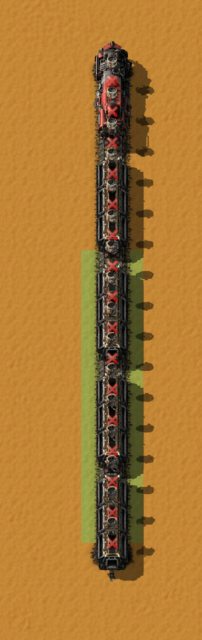[0.17.66] Blueprint tooltip always includes loco and wagons, which is incorrect when BP Editor does not appear
Posted: Tue Aug 20, 2019 11:19 pm
Train locos and wagons are not included in blueprints by default, including in Copy blueprints. However, the blueprint tooltip will always show locomotives and wagons as being included in the blueprint.
This is not a problem for standard BPs, as their default action is to open the Blueprint Editor, where the user can then tick Trains. So it's not illogical for the tooltip to include trains, given the user does have the option to include them.
However, in the case of:
This is particularly an issue in the case of the Copy/Cut BPs, as it is wrong in the default and majority use case. It's also my opinion that Copy BPs are likely to become the standard method for replicating entities, given how quick and easy to use they are, and therefore it would be ideal if the tooltip could be correct when they are used.
I imagine this is already known about and it's certainly not too serious. I mention it now as I'm working on some documentation/tutorials for new 0.17 features, in preparation for the stable release, and find myself needing to tell the user to ignore the tooltip when using a Copy BP on trains, and that they must remember to hold shift when they want the trains included, despite what the tooltip says.
Expected Behaviour:
The blueprint tooltip does not include locos and wagons when:
An alternative change would be for Copy and Cut BPs to include trains by default - ie as if Trains were ticked in the BP Editor. That would make the tooltip accurate and would also, IMHO, be a useful usability gain.
At least in my personal experience, if I run a BP over trains I almost always want them included. And when not wanted, one could always just hold shift and untick Trains.
EDIT: Another reason to make Trains=included the default is that, as it stands, Cut BPs cannot be used to move trains, and in fact using a Cut BP on a train is currently a little broken. Let me know if you want this in another report, but in brief: Dragging a Cut BP over a section of track + train will result in the track being marked for deconstruction, but not the train. Thereafter the construction bots just hang there, trying to remove the track but unable to do so with wagons/locos on top. This requires manual intervention to resolve: one must either cancel the deconstruction of the track, or manually mark the train for deconstruction, else the bots will remain stuck.
If one drags a Cut BP while holding Shift to bring up the BP Editor, one can then tick Trains, and this results in a working track+train BP. However, editing a Cut BP turns it into a Copy BP. Therefore there is no way to cut trains; one must copy them, then DP them.
Having trains be included by default in Copy and Cut BPs would seem to improve all these issues: the tooltip would be correct, it would be possible to Cut track+trains, and using Cut on track+trains would not jam. IMHO this would be a much more useful default than the present case of trains not being included.
Screenshots of using Copy on track + train
This is not a problem for standard BPs, as their default action is to open the Blueprint Editor, where the user can then tick Trains. So it's not illogical for the tooltip to include trains, given the user does have the option to include them.
However, in the case of:
- Copy blueprints, when shift is not held
- Standard blueprints, when shift is held
This is particularly an issue in the case of the Copy/Cut BPs, as it is wrong in the default and majority use case. It's also my opinion that Copy BPs are likely to become the standard method for replicating entities, given how quick and easy to use they are, and therefore it would be ideal if the tooltip could be correct when they are used.
I imagine this is already known about and it's certainly not too serious. I mention it now as I'm working on some documentation/tutorials for new 0.17 features, in preparation for the stable release, and find myself needing to tell the user to ignore the tooltip when using a Copy BP on trains, and that they must remember to hold shift when they want the trains included, despite what the tooltip says.
Expected Behaviour:
The blueprint tooltip does not include locos and wagons when:
- A copy BP is dragged, without shift held
- A normal BP is dragged, with shift held
An alternative change would be for Copy and Cut BPs to include trains by default - ie as if Trains were ticked in the BP Editor. That would make the tooltip accurate and would also, IMHO, be a useful usability gain.
At least in my personal experience, if I run a BP over trains I almost always want them included. And when not wanted, one could always just hold shift and untick Trains.
EDIT: Another reason to make Trains=included the default is that, as it stands, Cut BPs cannot be used to move trains, and in fact using a Cut BP on a train is currently a little broken. Let me know if you want this in another report, but in brief: Dragging a Cut BP over a section of track + train will result in the track being marked for deconstruction, but not the train. Thereafter the construction bots just hang there, trying to remove the track but unable to do so with wagons/locos on top. This requires manual intervention to resolve: one must either cancel the deconstruction of the track, or manually mark the train for deconstruction, else the bots will remain stuck.
Screenshots of using Cut on track + train
If one drags a Cut BP while holding Shift to bring up the BP Editor, one can then tick Trains, and this results in a working track+train BP. However, editing a Cut BP turns it into a Copy BP. Therefore there is no way to cut trains; one must copy them, then DP them.
Having trains be included by default in Copy and Cut BPs would seem to improve all these issues: the tooltip would be correct, it would be possible to Cut track+trains, and using Cut on track+trains would not jam. IMHO this would be a much more useful default than the present case of trains not being included.
 results in:
results in: 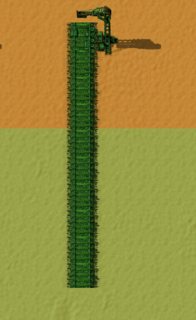
 results in:
results in: