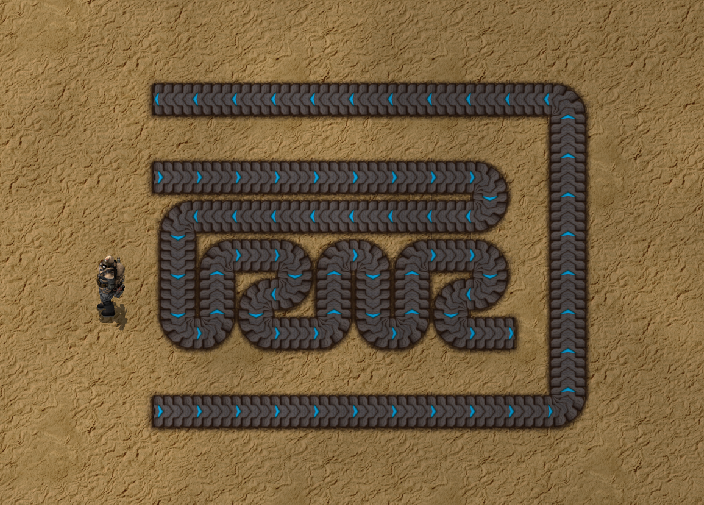Page 1 of 1
Smart Belt Placement
Posted: Mon Jul 22, 2019 8:19 am
by RamiTech
TL;DR
A smart placement mode which makes belts automatically rotate at corners when placing them without releasing the mouse.
What ?
Better than many long words, I could easily add an edited gif to show what I mean by smart placement:
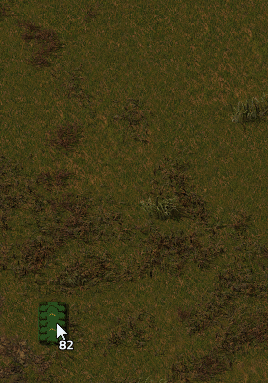
- The suggested smart placement. (It's an edited gif)
- Factorio-Smart-Placement.gif (3.75 MiB) Viewed 3617 times
Why ?
It's kind of annoying and unnecessary to keep releasing the mouse, pressing the R button, and then continue building the long belts in the Game,
Here's the "unedited" gif I had, notice how I have to press R
3 times at the right to get into the orientation I want....
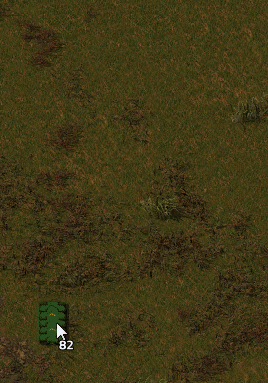
- The classic way we could place belts with.
- Factorio-Classic-Placement.gif (5.49 MiB) Viewed 3617 times
If I tried to do the placement like my suggestion, it just looks like this which can't be much useful in-game:
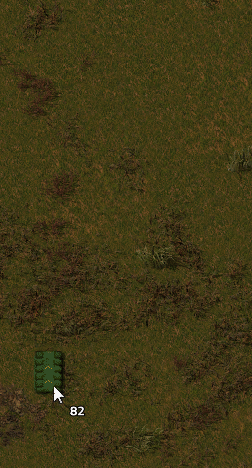
- What currently happens if I tried to "smart" place the belts.
- Factorio-Failed-Placement.gif (3.84 MiB) Viewed 3617 times
Re: Smart Belt Placement
Posted: Mon Jul 22, 2019 8:28 am
by Koub
Re: Smart Belt Placement
Posted: Mon Jul 22, 2019 10:08 am
by mrvn
Something like the rail planer mode could be useful too.
Click at the start of the belt with shift, move the mouse to the finish. A ghosted belt will appear (if possible) going from start to finish. Click to place belt.
Same idea for pipes. And for a gold start add support for underground belts and pipes. Or does that make the game too easy?
Re: Smart Belt Placement
Posted: Mon Jul 22, 2019 10:28 am
by darkfrei
Use the shortcut Shift+R for opposite rotation of the belt.
Mod for smart belt placement:
https://mods.factorio.com/mod/belt-brush
Re: Smart Belt Placement
Posted: Mon Jul 22, 2019 1:08 pm
by BlueTemplar
(See Koub's link for belt-planner.)
https://mods.factorio.com/mods/Neomore/ ... elt-Laying
and
https://mods.factorio.com/mod/automatic-belt-direction
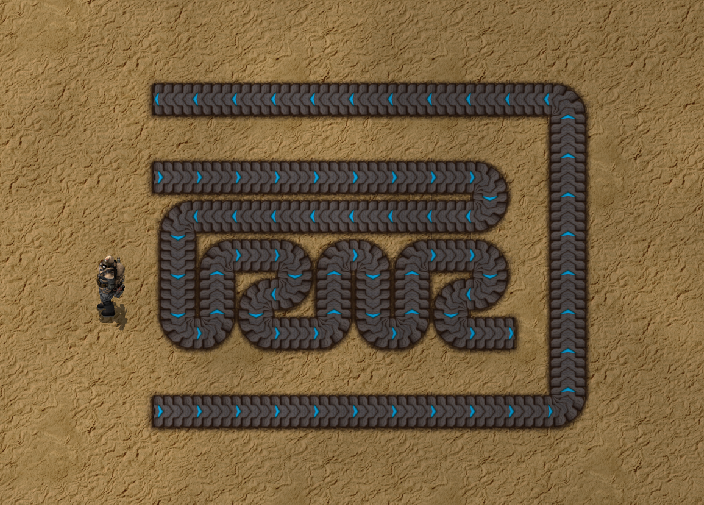
I've tried the 2nd one, and in practice it ended up mostly getting in the way in the very common situations where I did NOT need it - not sure if that issue can be solved...
Re: Smart Belt Placement
Posted: Tue Jul 23, 2019 5:54 am
by valneq
RamiTech wrote: Mon Jul 22, 2019 8:19 am
If I tried to do the placement like my suggestion, it just looks like this which can't be much useful in-game:
Factorio-Failed-Placement.gif
I disagree: this is exactly like I build my bus(es) -- both the main bus, and smaller parallel belt lines that provide high throughput for ores etc.
Re: Smart Belt Placement
Posted: Tue Jul 23, 2019 8:13 am
by BlueTemplar
I doubt that you build your belts perpendicularly to their direction...?
Re: Smart Belt Placement
Posted: Wed Jul 24, 2019 2:32 pm
by slippycheeze
BlueTemplar wrote: Mon Jul 22, 2019 1:08 pm
I've tried the 2nd one, and in practice it ended up mostly getting in the way in the very common situations where I did NOT need it - not sure if that issue can be solved...
This was my experience with all the mods: they were not able to Do What I Mean consistently, because what I meant was dependent on more than just "which way I dragged the mouse" - they would minimally have to be willing to reshape the entire belt at the end of the process, and even that might not be enough.
Re: Smart Belt Placement
Posted: Wed Jul 24, 2019 3:19 pm
by mrvn
BlueTemplar wrote: Tue Jul 23, 2019 8:13 am
I doubt that you build your belts perpendicularly to their direction...?
I think he means he builds 4 parallel belts.
I place 4 parallel belts like that and then blueprint the rest of the bus.
Re: Smart Belt Placement
Posted: Thu Jul 25, 2019 9:34 pm
by slippycheeze
mrvn wrote: Wed Jul 24, 2019 3:19 pm
BlueTemplar wrote: Tue Jul 23, 2019 8:13 am
I doubt that you build your belts perpendicularly to their direction...?
I think he means he builds 4 parallel belts.
I place 4 parallel belts like that and then blueprint the rest of the bus.
Not sure if it helps, but Picker has the ability to automate that in one of the mods. Set the width, get ... IDK what the internals are, but placing multiple parallel things, and rotation like blueprints, but without the making a blueprint manually part.