[Done] Map Pre-sets
Posted: Tue Jun 11, 2019 5:43 pm
I'm not finding where I can set the Bias for Moisture and Terrain type.
I want to force a -0.5 for both
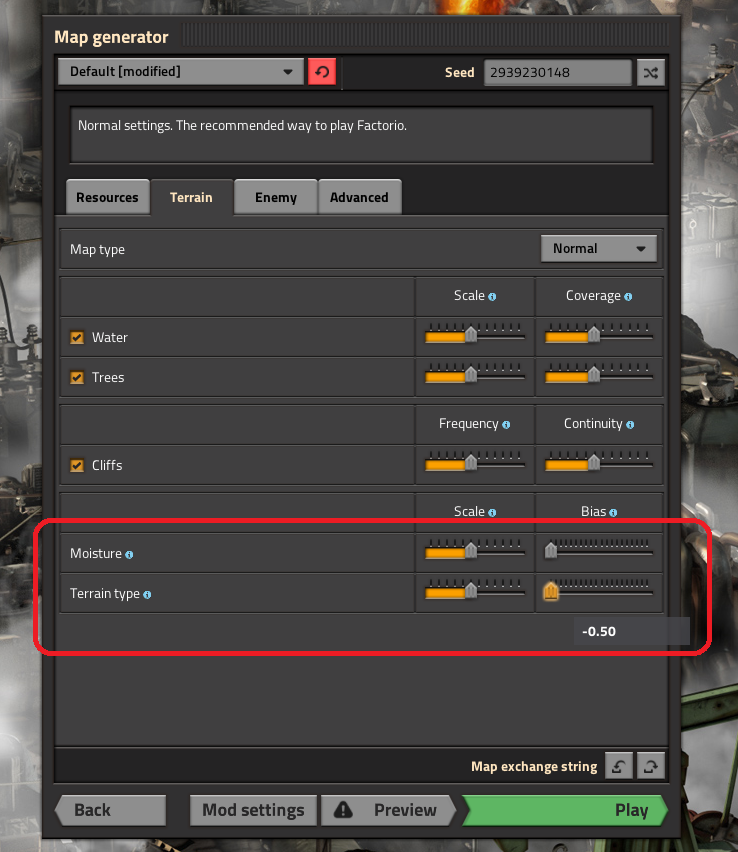
Thanks.
I want to force a -0.5 for both
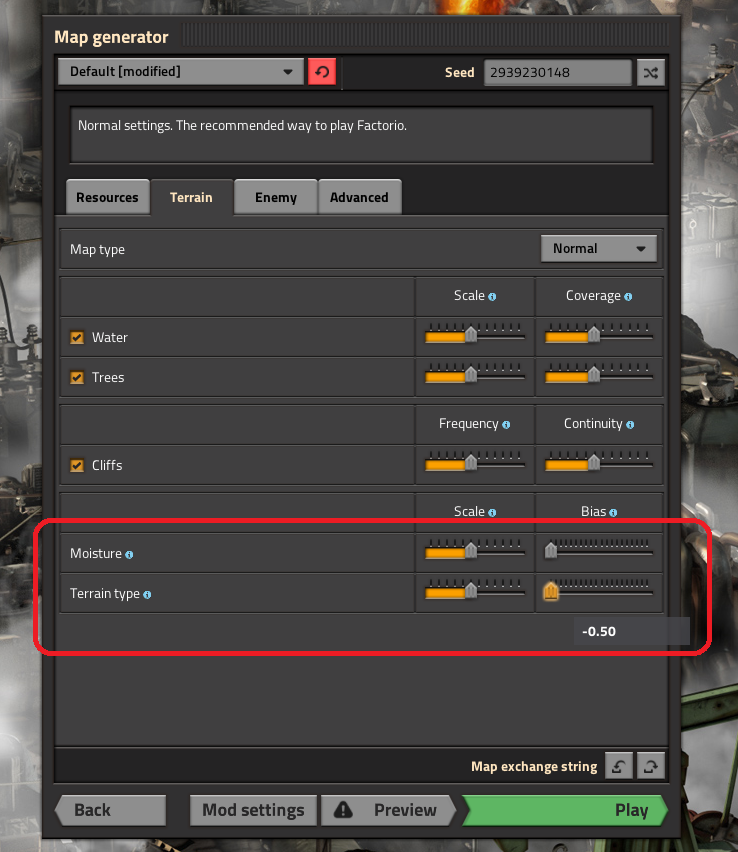
Thanks.
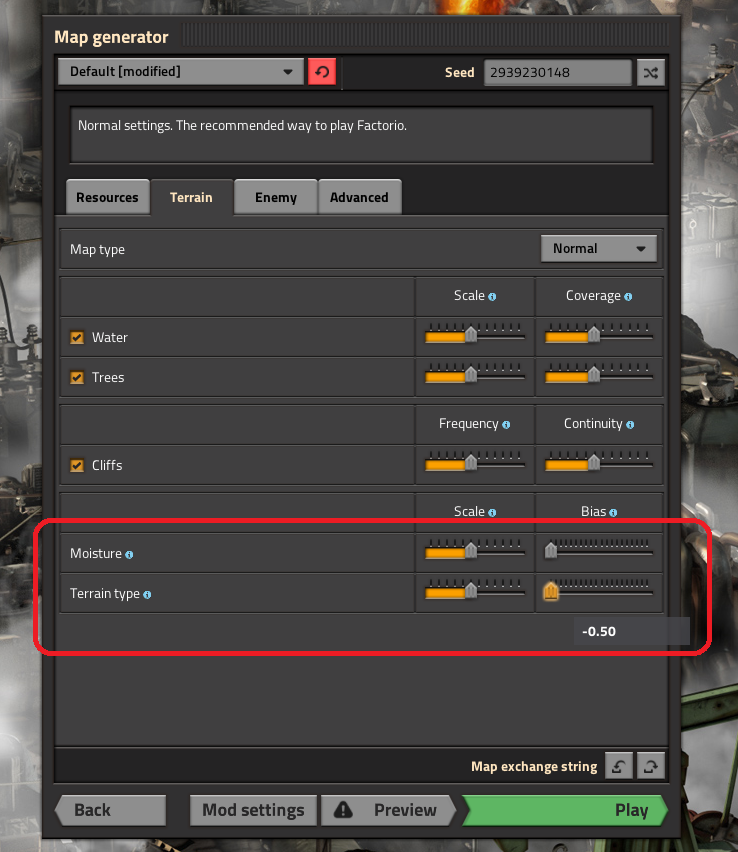
Code: Select all
["control-setting:aux:bias"] = {
expression = {
expression_id = "literal-number:0",
literal_value = 0,
type = "literal-number"
},
name = "control-setting:aux:bias",
type = "noise-expression"
},
Code: Select all
["control-setting:moisture:bias"] = {
expression = {
expression_id = "literal-number:0",
literal_value = 0,
type = "literal-number"
},
name = "control-setting:moisture:bias",
type = "noise-expression"
},Code: Select all
data.raw['noise-expression']["control-setting:aux:bias"].expression.literal_value = -0.5
data.raw['noise-expression']["control-setting:moisture:bias"].expression.literal_value = -0.5Code: Select all
data.raw['noise-expression']["control-setting:aux:bias"].expression.literal_value = -0.5
data.raw['noise-expression']["control-setting:moisture:bias"].expression.literal_value = -0.5
Code: Select all
local property_expression_names_mine = {}
property_expression_names_mine["control-setting:moisture:frequency:multiplier"] = 1 / util.textfield_to_number_with_error(climate_table[ENTIRE_PREFIX .. "moisture-freq"]) -- inverse
property_expression_names_mine["control-setting:moisture:bias"] = util.textfield_to_number_with_error(climate_table[ENTIRE_PREFIX .. "moisture-size"])
property_expression_names_mine["control-setting:aux:frequency:multiplier"] = 1 / util.textfield_to_number_with_error(climate_table[ENTIRE_PREFIX .. "aux-freq"]) -- inverse
property_expression_names_mine["control-setting:aux:bias"] = util.textfield_to_number_with_error(climate_table[ENTIRE_PREFIX .. "aux-size"])
map_gen_settings.property_expression_names = property_expression_names_mineCode: Select all
local property_expression_names_mine = {}
property_expression_names_mine["control-setting:moisture:frequency:multiplier"] = 1 / <number you want to have show up in the map generator screen> -- inverse
property_expression_names_mine["control-setting:moisture:bias"] = <number you want to have show up in the map generator screen>
property_expression_names_mine["control-setting:aux:frequency:multiplier"] = 1 / <number you want to have show up in the map generator screen> -- inverse
property_expression_names_mine["control-setting:aux:bias"] = <number you want to have show up in the map generator screen>
data.raw["map-gen-presets"]["default"].your_preset.basic_settings.property_expression_names = property_expression_names_mine