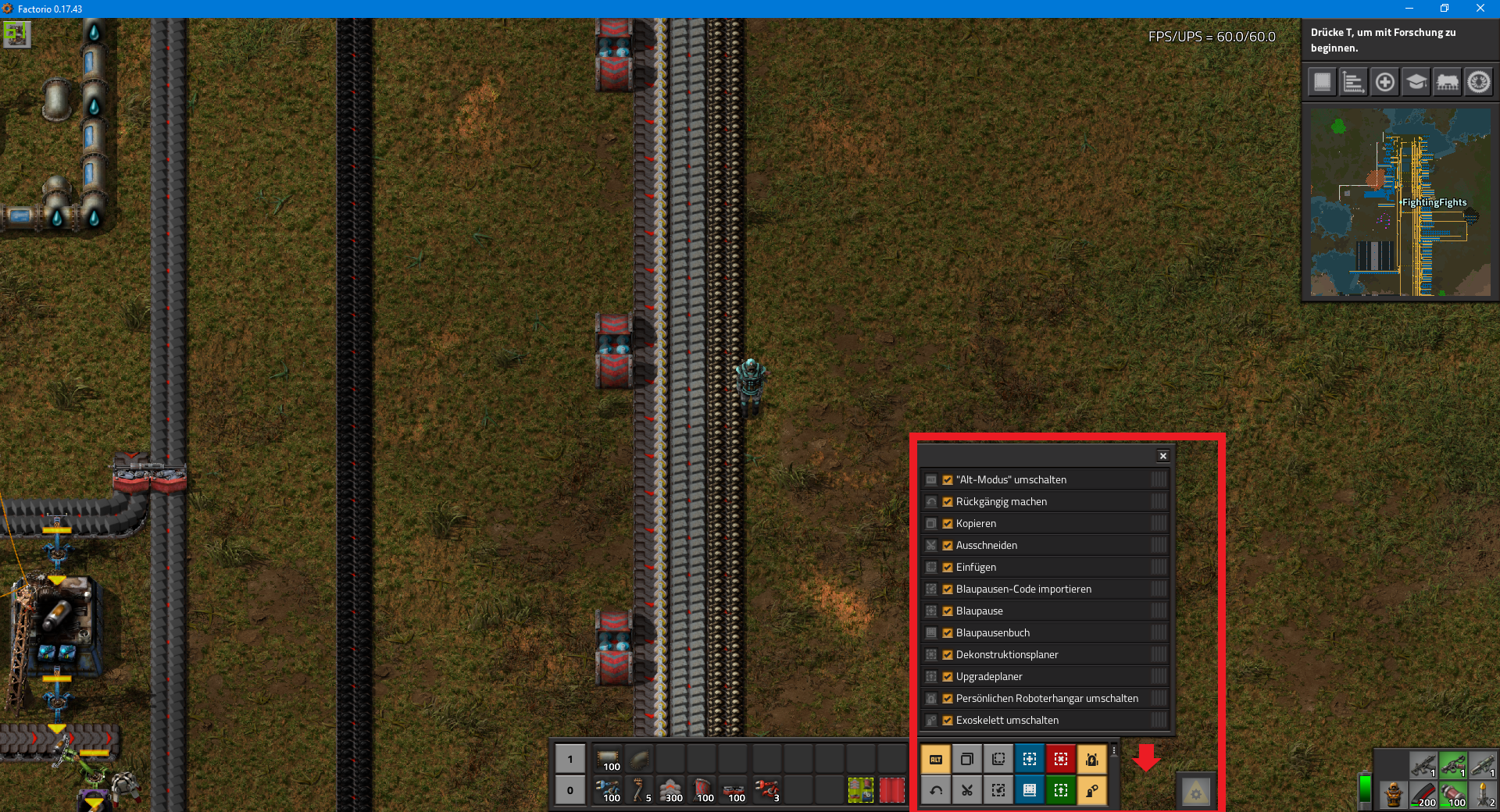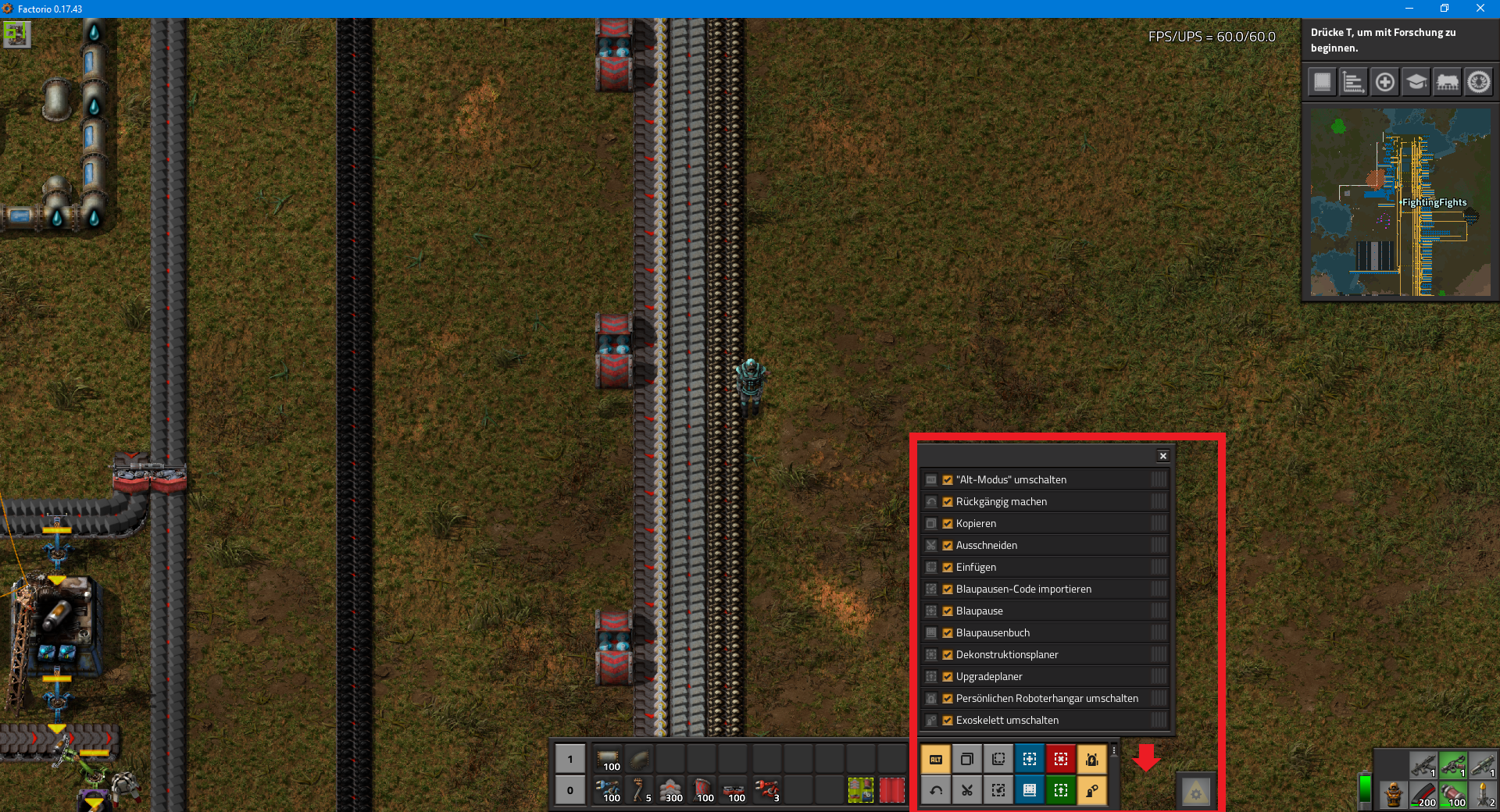Page 1 of 1
[Oxyd] [0.17.43] Hotbar warning moves to the left after opening
Posted: Thu May 30, 2019 12:25 pm
by GuessWhatLacks
When opening the Hotbar Button setup menu by clicking on the small button with three dots on the right of the hotbar, warning icons unexpectedly move to the right. I expected the warning icon to remain where it is with the button selector open above it.
Screenshots (Bug is marked with a red square.):
Before opening menu:

After opening menu:
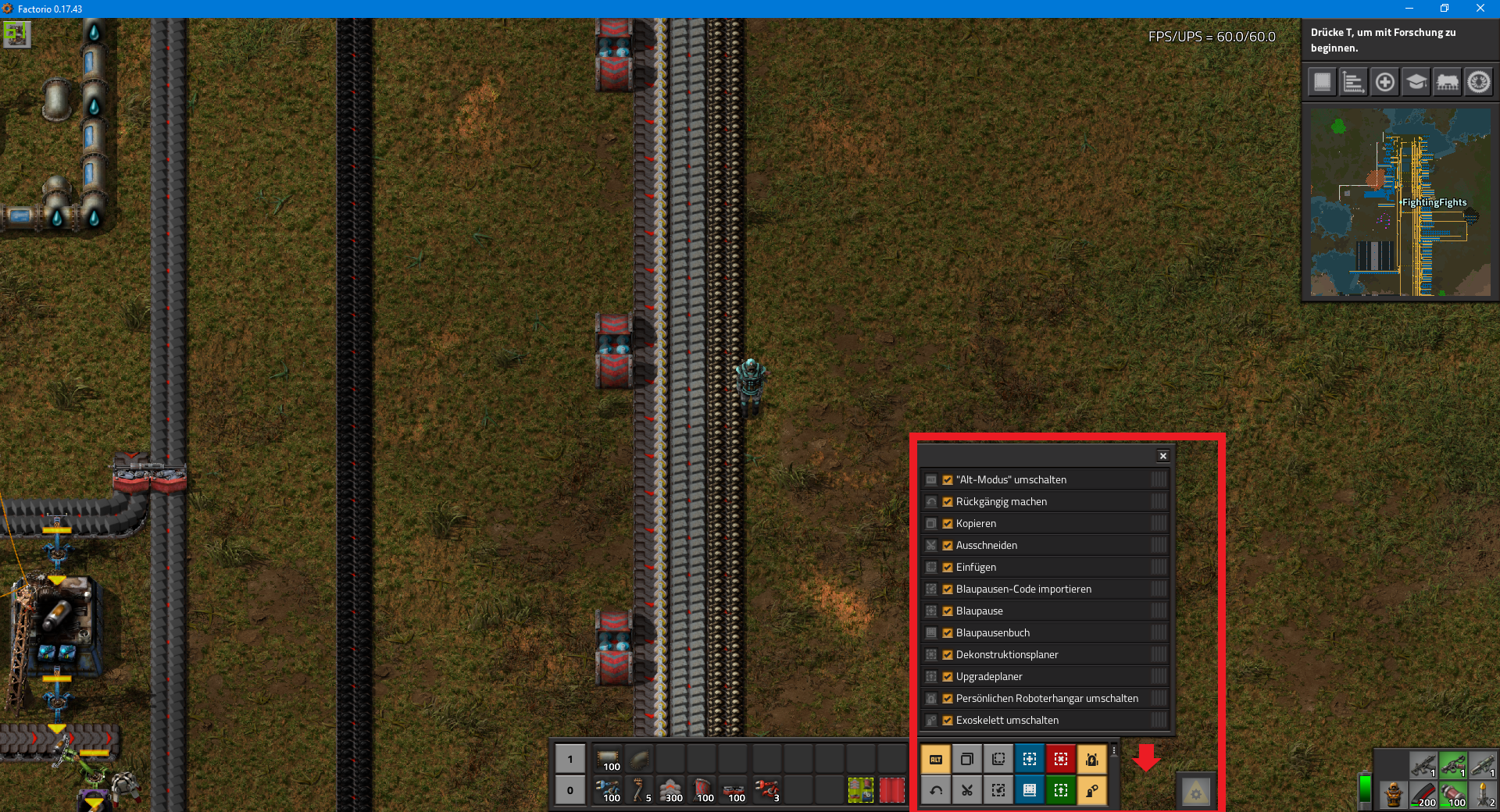
Re: [0.17.43] Hotbar warning moves to the left after opening
Posted: Thu May 30, 2019 1:01 pm
by LuziferSenpai
Not a Bug, just a normal GUI LOL
Re: [0.17.43] Hotbar warning moves to the left after opening
Posted: Thu May 30, 2019 1:32 pm
by GuessWhatLacks
LuziferSenpai wrote: Thu May 30, 2019 1:01 pm
Not a Bug, just a normal GUI LOL
The bug is that the alarm moves to the right, even though the space this frees is not used. Look at the arrow, that empty space shouldn't be there.
Re: [0.17.43] Hotbar warning moves to the left after opening
Posted: Thu May 30, 2019 1:36 pm
by Deadlock989
Literally unplayable.
Re: [0.17.43] Hotbar warning moves to the left after opening
Posted: Thu May 30, 2019 2:06 pm
by LuziferSenpai
GuessWhatLacks wrote: Thu May 30, 2019 1:32 pm
LuziferSenpai wrote: Thu May 30, 2019 1:01 pm
Not a Bug, just a normal GUI LOL
The bug is that the alarm moves to the right, even though the space this frees is not used. Look at the arrow, that empty space shouldn't be there.
Still not a Bug, because the Space is Part of a GUI in the Background <.< And it goes to the Max Size of the childrens ...
Re: [Oxyd] [0.17.43] Hotbar warning moves to the left after opening
Posted: Wed Jun 05, 2019 3:58 pm
by Oxyd
Thanks, fixed in 0.17.46.