I play Factorio on a MacBookAir (13-inch, 2017, 1440 x 900), with Fullscreen enabled, no external displays, Intel HD Graphics 6000 1536 MB.
I can use Command(⌘)+Tab to switch between other applications, which produces the Mac fullscreenapp slide-to-fullscreen-app animation when switching away or to Factorio. I can triple-finger-swipe between my desktop-space and the factorio fullscreen app.
Sometimes I receive emails when playing Factorio, and I see a small notification box at the top right with the subject line of the email.
When clicking the notification, Mail.app tries to open in the Fullscreen Split View: https://support.apple.com/en-ca/HT204948
This causes a rapid resize dance of the Factorio window over 1 second, finally leaving it in Not Fullscreen mode but with no titlebar or borders. The window appears resized slightly shorter (always -45px?), not shoved off the bottom edge of the screen. Width appears unchanged. The email is open, over top of the Factorio window. I am not including screenshots of the notification or email.
In this state the Menubar is visible.
Clicking some of the menubar items (Apple icon, Window menu) produce a dropdown that layers below the Factorio window.
Clicking some of the menubar items (volume, user switcher, wifi) produce a dropdown that layers on top of the Factorio window.
Clicking the Factorio window makes it interactive. The game continues to work. Mouse interaction with game elements appears correct. Hover and click are at expected locations.
While the Factorio window has focus, additional notifications from Mail.app may be received. These notifications render with Z-order below the Factorio window. The top edge of them is partially visible in the (always 45px?) gap between the Factorio window and the top of the screen.
I can use Command(⌘)+Tab to switch between other applications, which does not produce the Mac fullscreenapp slide-to-fullscreen-app animation when switching away or to Factorio - the Factorio window appears on the Desktop with a changing Z-order. Holding down Command(⌘) while pressing tab does not display the app-switcher - I suspect it has a Z-order below the Factorio window.
I cannot triple-finger-swipe between my desktop-space and the factorio fullscreen app. Presumably Factorio has been kicked out of Apple Fullscreen App mode, though the Factorio preferences are unaware.
Opening the Factorio Settings->Graphics dialog reveals that the Fullscreen checkbox is still checked. Unchecking the Fullscreen checkbox and clicking Confirm changes nothing. Reopening the Factorio Settings->Graphics dialog reveals that the Fullscreen checkbox is still unchecked. Checking the Fullscreen checkbox and clicking Confirm changes back to a normal Fullscreen game.
Note: Clicking a notification alone (eg, from iTunes changing tracks) is insufficient. I think the other app needs to support and/or try starting Split View to tickle this behavior. I haven't found something which triggers it other than Mail.app.
[0.17.24] Mac Factorio fullscreen-state inconsistent after clicking notification from other fullscreen-capable app
-
alanjcastonguay
- Manual Inserter

- Posts: 2
- Joined: Tue Apr 02, 2019 8:54 pm
- Contact:
Re: [0.17.24] Mac Factorio fullscreen-state inconsistent after clicking notification from other fullscreen-capable app
FYI another workaround for this - other than toggling Full Screen off and then on again in Settings - is to:
Anyway this won't solve the problem but is a slightly quicker way to revert the effects when they happen.
- Open Mission Control (default is three-finger swipe-up on the trackpad)
- Drag the Factorio window up to the Desktop bar at the top, and hold it there for a second until you see it become its own Desktop (ie native full screen)
- As shown in this screenshot:
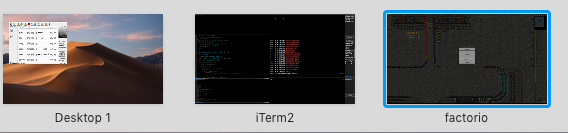
- You will be able to drag the Factorio window even if it doesn't have a visible title bar at the time.
- Then click on Factorio in the Desktop/Space bar at the top to activate it; the game will then auto resize into full screen again. After this it will be a full screen app again, and you can three-finger swipe left/right into and out of it, as before.
Anyway this won't solve the problem but is a slightly quicker way to revert the effects when they happen.
Re: [0.17.24] Mac Factorio fullscreen-state inconsistent after clicking notification from other fullscreen-capable app
Actually I just checked and there should be an even easier workaround for this - just stop Mail opening in split-screen  You probably already did that, but I'll post this in case anyone else has the issue before/if the devs can resolve it.
You probably already did that, but I'll post this in case anyone else has the issue before/if the devs can resolve it.
Open Preferences in Mail, and untick "Prefer opening messages in split view when in full screen":
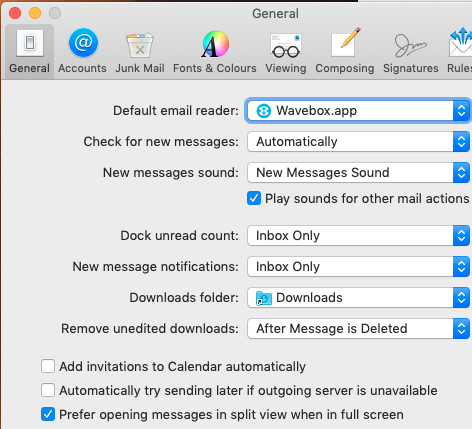
Open Preferences in Mail, and untick "Prefer opening messages in split view when in full screen":
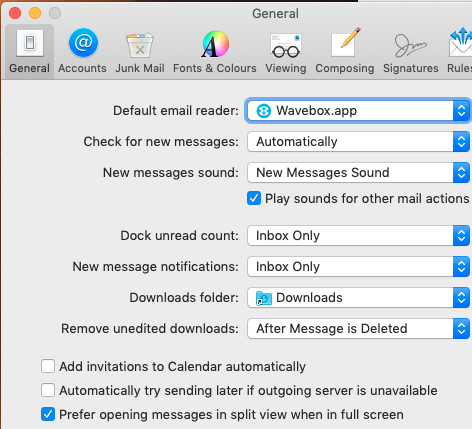
Re: [0.17.24] Mac Factorio fullscreen-state inconsistent after clicking notification from other fullscreen-capable app
Since you found 2 workarounds already and we don't have a mac dev at this moment, I'm moving this to minor issues.

