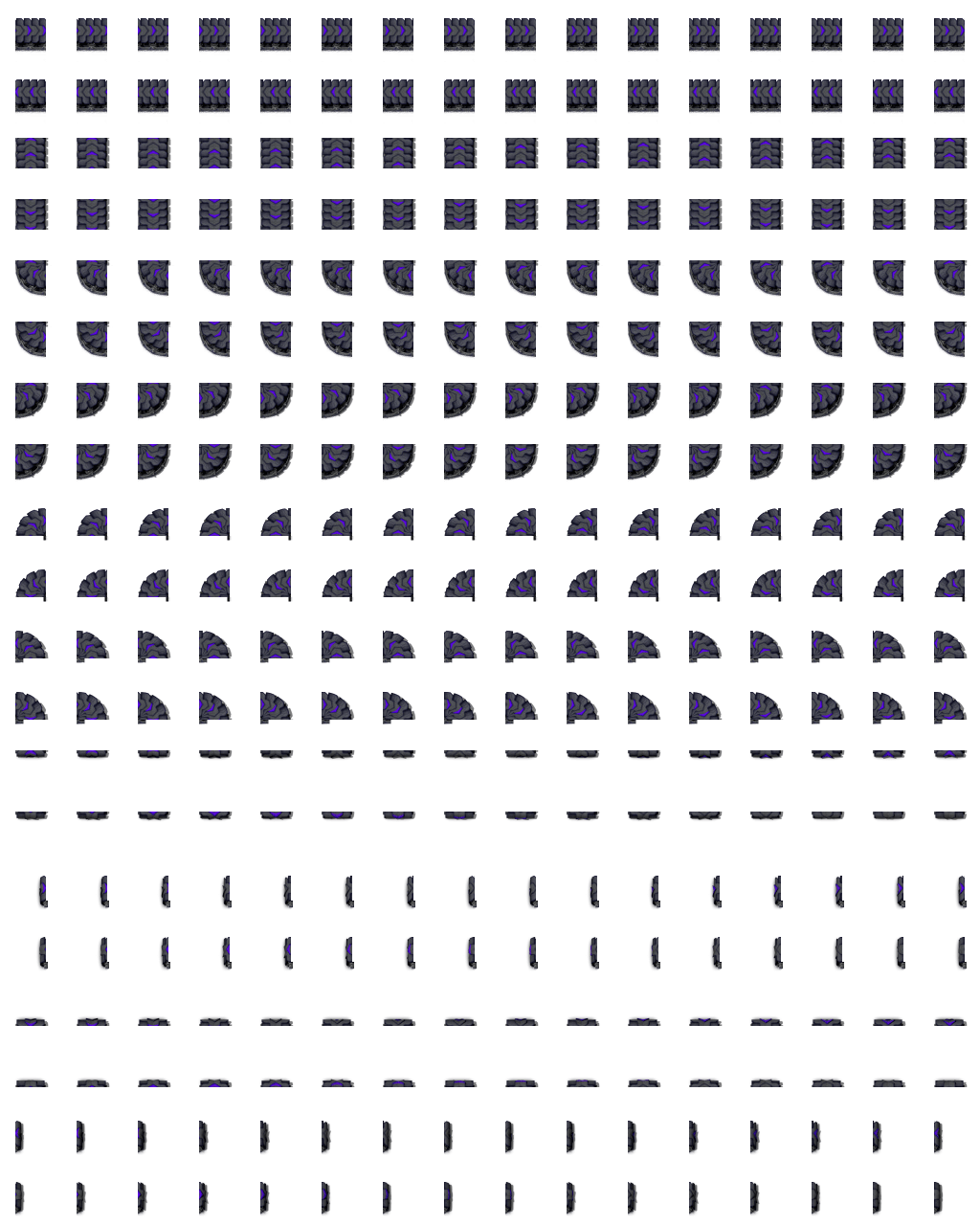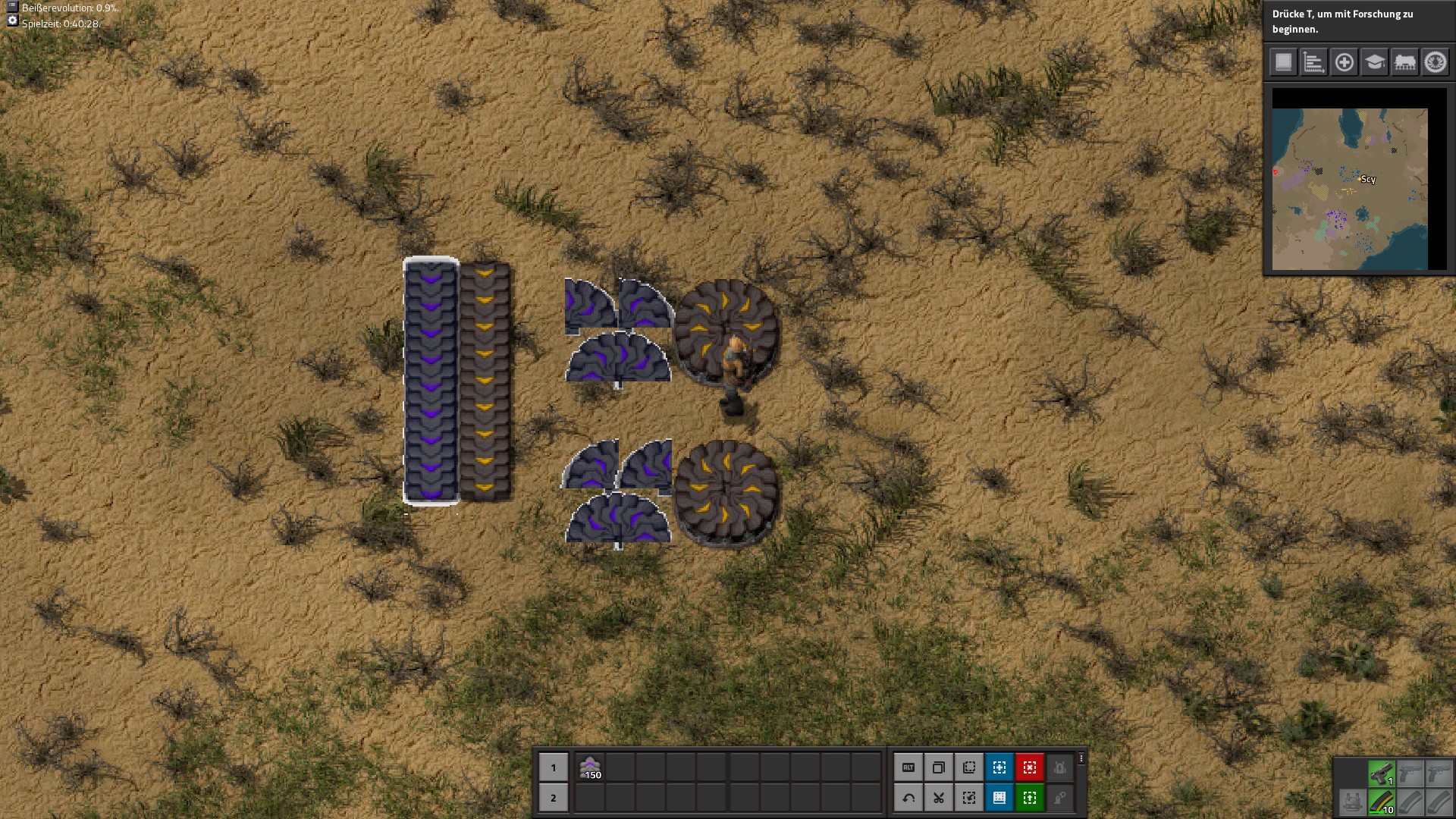Transport Belt down shows wrong graphic
Posted: Mon Mar 18, 2019 9:46 pm
Hey, first up: I'm not a modder, I just want to update my favourite (but seemingly abandoned) mod AnonyMods for personal usage.
Thus far, I'm done and I got everything running (except some parts I really wasn't interested in anyways). Now the game runs with the belts and everything, yet the graphics get always fucked up.
I managed to update the belt models to a 0.17 (in a crappy way as shown in the picture) and connected the start and end parts. I'm using a recoloured version of the standard transport-belt.png. (the yellow belt shows how the red'ish is layed down)
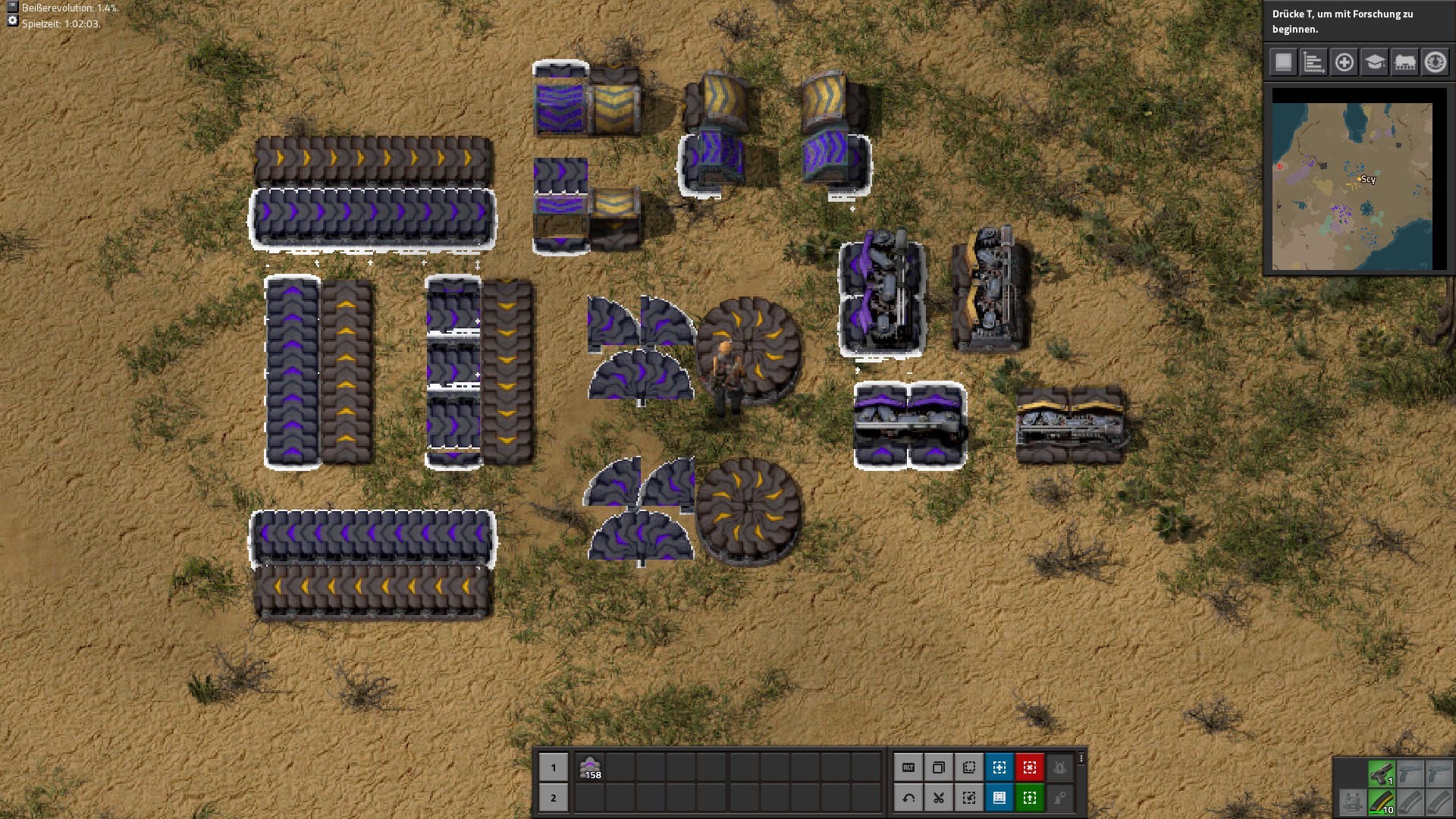
I'm committing the following Keys:
and the belt_vertical in particular reads:
So, the thing is: right and left change is no problem. Up is selected properly as well (so the 2x64 selects the 3rd row as expected), but uses has the models of the first row.
Where I have absolutely no clue is the curves. They're all totally random and I see no way of transmitting an index, as shown in the transport-belt-pictures.lua of the base mod. I tried copy-pasting them (like I just copy-pasted the graphics) but nothing happens.
There are also a lot of other things I don't understand. The transport-belt-pictures.lua has a property called fast_belt_animation_set with the property animation_set in it. This looks exactly like the animations property in the data:extend call used by AnonymoScoot, but can't change the animations to animation_set, otherwise the key won't be found. Is this a setting issue where I have to change the version of the API as well?
Where do these indexes in the transport-belt-pictures.lua lead to? For me they're just like variables, but I don't see where they're going.
Every help would be appriciated...
And if you read it, AnonymoScoot: awesome mod!!!!!!!!! but get quicker keeping it updated
Thus far, I'm done and I got everything running (except some parts I really wasn't interested in anyways). Now the game runs with the belts and everything, yet the graphics get always fucked up.
I managed to update the belt models to a 0.17 (in a crappy way as shown in the picture) and connected the start and end parts. I'm using a recoloured version of the standard transport-belt.png. (the yellow belt shows how the red'ish is layed down)
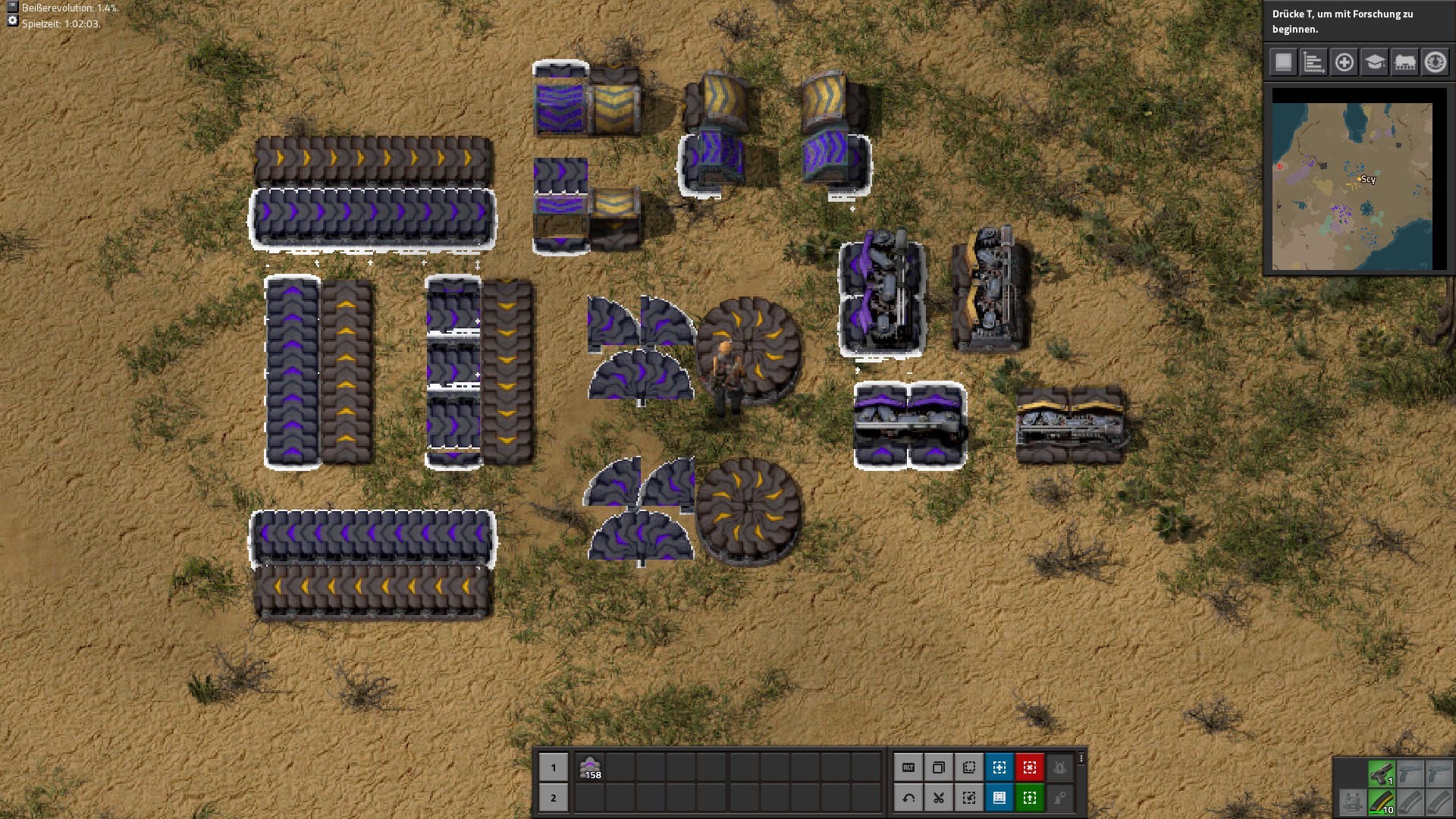
I'm committing the following Keys:
Code: Select all
belt_horizontal
belt_vertical
ending_top
ending_bottom
ending_side
starting_top
starting_bottom
starting_side
ending_patch
Code: Select all
{
filename = "__AnonyMods__/graphics/entity/lightning-transport-belt/lightning-transport-belt.png",
priority = "extra-high",
width = 64,
height = 64,
frame_count = 16,
y = 2*64,
hr_version = [...]
}
Where I have absolutely no clue is the curves. They're all totally random and I see no way of transmitting an index, as shown in the transport-belt-pictures.lua of the base mod. I tried copy-pasting them (like I just copy-pasted the graphics) but nothing happens.
There are also a lot of other things I don't understand. The transport-belt-pictures.lua has a property called fast_belt_animation_set with the property animation_set in it. This looks exactly like the animations property in the data:extend call used by AnonymoScoot, but can't change the animations to animation_set, otherwise the key won't be found. Is this a setting issue where I have to change the version of the API as well?
Where do these indexes in the transport-belt-pictures.lua lead to? For me they're just like variables, but I don't see where they're going.
Every help would be appriciated...
And if you read it, AnonymoScoot: awesome mod!!!!!!!!! but get quicker keeping it updated