Page 1 of 1
Removing Ghost Entities with the Deconstruction Planner
Posted: Thu Jun 07, 2018 6:58 am
by Double-D
TL;DR
There is no way to remove large groups of ghost entities while leaving built structures surrounding them intact; A checkbox in the configuration menu of the deconstruction planner like "only ghost entities" would be helpful.
What ?
Often when building a placed blueprint or refining a build I need to remove ghost entities that have been placed down but those are the only things I want to remove not the constructed buildings. Deleting larger areas becomes tedious because the current solution is to painstakingly draw squares avoiding built structures or right-clicking several ghosts. A checkbox in the configuration menu of the deconstruction planner, like the "trees/rocks only" filter, would be very helpful for refining and updating builds in progress.
Re: Removing Ghost Entities with the Deconstruction Planner
Posted: Thu Jun 07, 2018 12:54 pm
by mrvn
The deconstruction planner has filters and I think there is one for ghost entities.
Re: Removing Ghost Entities with the Deconstruction Planner
Posted: Thu Jun 07, 2018 6:11 pm
by eradicator
If you're fast enough you can also select (→remove ghosts) and immediately shift-select (→ cancel deconstruction).
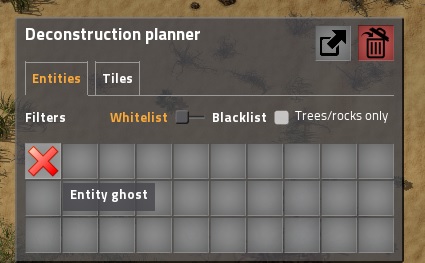
- ghost.jpg (34.16 KiB) Viewed 34781 times
Re: Removing Ghost Entities with the Deconstruction Planner
Posted: Wed Dec 11, 2019 11:05 pm
by okurt
mrvn wrote: Thu Jun 07, 2018 12:54 pm
The deconstruction planner has filters and I think there is one for ghost entities.
I greatly appreciate your answer, thank you very much! This saved me from a headache
