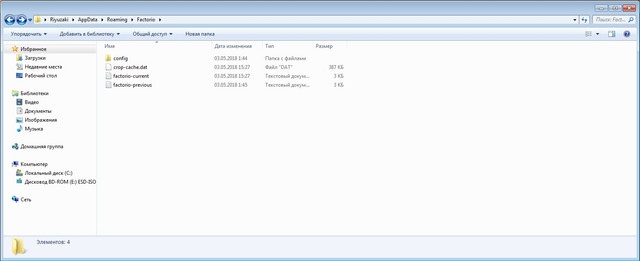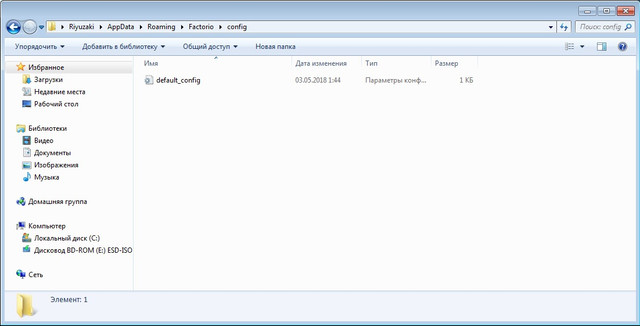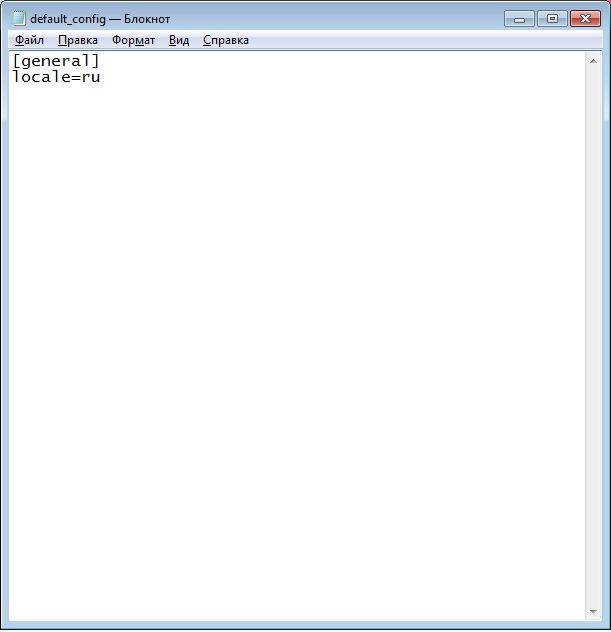[0.16.39] White screen after initialisation
Posted: Wed May 02, 2018 11:15 pm
After I lauch the game I see loading screen. When loading comes to 100% I see only white screen and nothing happens.
Not sure if u need this, but here's "factorio-current" file's content:
Not sure if u need this, but here's "factorio-current" file's content:
Code: Select all
0.000 2018-05-03 01:44:50; Factorio 0.16.39 (build 36387, win64, alpha)
0.000 Operating system: Windows 7 Service Pack 1
0.000 Program arguments: "C:\Program Files\Factorio\bin\x64\Factorio.exe"
0.000 Read data path: C:/Program Files/Factorio/data
0.000 Write data path: C:/Users/Riyuzaki/AppData/Roaming/Factorio [208530/953516MB]
0.000 Binaries path: C:/Program Files/Factorio/bin
0.008 System info: [CPU: AMD Phenom(tm) II X4 955 Processor, 4 cores, RAM: 3366/8191 MB, page: 3602/16380 MB, virtual: 97/8388607 MB, extended virtual: 0 MB]
0.008 Display options: [FullScreen: 1] [VSync: 0] [UIScale: system (100.0%)] [MultiSampling: OFF] [Screen: 255] [Lang: en]
0.010 Available display adapters: 1
0.010 [0]: \\.\DISPLAY1 - AMD Radeon R7 200 Series {0x8000005, [0,0], 1920x1080, 32bit, 60Hz}
0.010 Create display on adapter 0. Size 1280x720 at position [310, 162].
0.343 Initialised Direct3D:[0] AMD Radeon R7 200 Series; driver: aticfx64.dll 8.17.10.1429
0.346 Video memory size (dedicated video/dedicated system/shared system/available): 2025/0/3839/1754 MB
0.412 DSound: Starting _dsound_update thread
0.412 DSound: Enter _dsound_update; tid=4396
0.413 Device reset internal.
0.426 Graphics settings preset: high
0.426 Graphics options: [Graphics quality: normal] [Video memory usage: high] [Light scale: 25%] [DXT: false] [Shader: 1]
0.426 [Parallel sprite loading: 1] [Max texture size: 0/8192] [Bmp cache: 0] [Sprite slicing: 1] [Low quality rotation: 0]
0.506 Loading mod core 0.0.0 (data.lua)
0.528 Loading mod base 0.16.39 (data.lua)
0.718 Loading mod base 0.16.39 (data-updates.lua)
0.782 Checksum for core: 3369752680
0.782 Checksum of base: 41309181
0.920 Loading sounds...
1.001 Info PlayerData.cpp:67: Local player-data.json unavailable
1.001 Info PlayerData.cpp:72: Cloud player-data.json unavailable
1.089 Loaded shader file C:/Program Files/Factorio/data/core/graphics/shaders/game.cso
1.089 Loaded shader file C:/Program Files/Factorio/data/core/graphics/shaders/zoom-to-world.cso
1.090 Loaded shader file C:/Program Files/Factorio/data/core/graphics/shaders/alpha-mask.cso
1.091 Crop bitmaps.
6.468 Initial atlas bitmap size is 16384
6.471 Created atlas bitmap 16384x5944 [none]
6.472 Created atlas bitmap 16384x847 [shadow]
6.472 Created atlas bitmap 16384x682 [decal]
6.472 Created atlas bitmap 8192x1496 [mipmap]
6.472 Created atlas bitmap 8192x800 [mipmap, smoke]
6.473 Created atlas bitmap 8192x2376 [linear-minification, mipmap, terrain]
6.473 Created atlas bitmap 8192x1036 [no-crop, trilinear-filtering, icon, light]
6.473 Created atlas bitmap 8192x238 [alpha-mask]
16.430 Sprites loaded
16.430 Convert atlas 8192x1496 to: mipmap
16.483 Convert atlas 8192x800 to: mipmap
16.513 Convert atlas 8192x2376 to: min-linear
16.599 Convert atlas 8192x1036 to: trilinear-filtering
16.639 Convert atlas 8192x238 to: alpha-mask