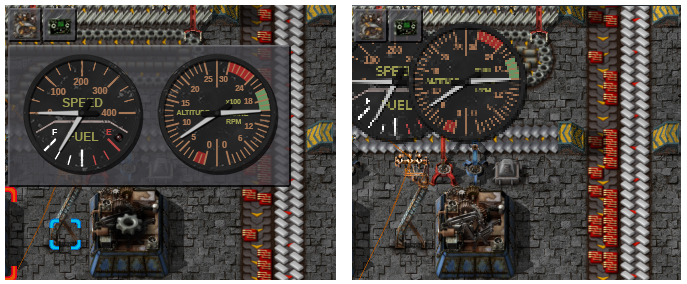Page 1 of 1
[0.16.35] Setting "Sprite Resolution" to "low" breaks gui
Posted: Mon Mar 26, 2018 11:49 am
by kumpu
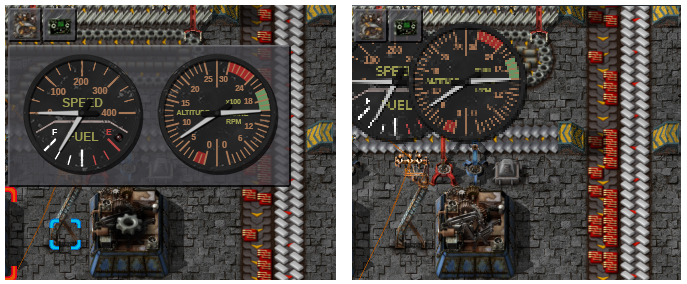
Notice how the frame is suddenly gone, also why is the interpolation so horrible?

Normal and above is completely fine with no visual difference.
I have a RX 560 if that matters, these are my graphics settings:
https://i.imgur.com/zG2FCoB.png
Re: [0.16.35] Setting "Sprite Resolution" to "low" breaks gui
Posted: Mon Mar 26, 2018 1:31 pm
by Dominik
Hi, I suggest you ask the creator of the mod. This is not a standard GUI.
Re: [0.16.35] Setting "Sprite Resolution" to "low" breaks gui
Posted: Mon Mar 26, 2018 1:55 pm
by kumpu
Dominik wrote:Hi, I suggest you ask the creator of the mod. This is not a standard GUI.
I am the creator

Edit: I don't see how this is my fault, clearly this is a game bug.
Re: [0.16.35] Setting "Sprite Resolution" to "low" breaks gui
Posted: Mon Mar 26, 2018 2:17 pm
by eradicator
What kind of buttons/sprites do you use for that gui? I tried fiddling with sprite resolution and my custom-style buttons aren't even downscaled. (Didn't test for sprite-button or element-choose-button).
Re: [0.16.35] Setting "Sprite Resolution" to "low" breaks gui
Posted: Mon Mar 26, 2018 2:50 pm
by kumpu
eradicator wrote:What kind of buttons/sprites do you use for that gui? I tried fiddling with sprite resolution and my custom-style buttons aren't even downscaled. (Didn't test for sprite-button or element-choose-button).
Just plain sprite elements, no style, flags, anything.
Re: [0.16.35] Setting "Sprite Resolution" to "low" breaks gui
Posted: Tue Mar 27, 2018 6:47 am
by posila
On all sprites used in GUI, you should use
Re: [0.16.35] Setting "Sprite Resolution" to "low" breaks gui
Posted: Wed Mar 28, 2018 7:02 am
by kumpu
posila wrote:On all sprites used in GUI, you should use
Thanks for the tip!