Setting Manual Train Path
Posted: Fri Dec 15, 2017 6:07 pm
TL;DR
Having the option to set the complete train path manually. i.e. From Station A -> Station B -> Station AWhat ?
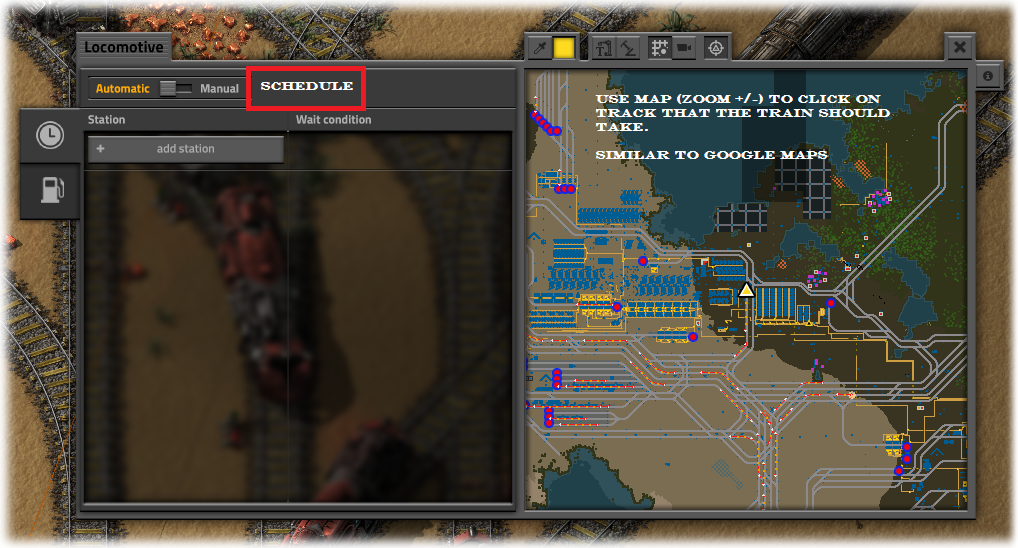
- 1. In the Train Shedule window have the option to Set Mode: Scheduled Route (or something more appropriate)
- 2. The Map view on the right should show the current automatic route the train takes
- a. Round about route i.e. from Station A -> Station B -> Station A
- 3. Use the Map view to Zoom (+/-) click and drag the route to specify a specific section of the track the train must pass through. Similar to how Google maps routing works
- a. Say from Station A -> Station B, you select a point of track (Point P) where the train must pass through, then train must go automatically from Station A-> (Point P) -> Station B
In case the specifc set of track gets destroyed, Alert the user?