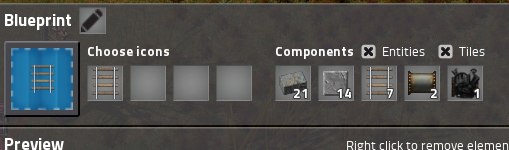How do I include Brick paving in BPs?
Posted: Sat May 06, 2017 12:16 pm
Is there some UI method I'm unaware of? I've made a setup constiting of 2x4x10 Steel Furnaces, with the required Belts, Inserters and Electric Poles, and surrounded it all by a 3 tiles wide pavement of Brick. But when I try to make a Blueprint out of it, the Brick is ignored.
The only way I can get the Brick included in a Blueprint is if I select tiles that are empty except for the Brick paving. Or I can make two BPs, one for the stuff, and another for the "sqaure ring" of Brick paving around it, but that's very, very elaborate and labour-intensive, and prone to error (I might make the ring too small or too large, e.g.).
How can I make an everything-included BP? Halp!!!1!
The only way I can get the Brick included in a Blueprint is if I select tiles that are empty except for the Brick paving. Or I can make two BPs, one for the stuff, and another for the "sqaure ring" of Brick paving around it, but that's very, very elaborate and labour-intensive, and prone to error (I might make the ring too small or too large, e.g.).
How can I make an everything-included BP? Halp!!!1!