Shrinking tile sprites
Posted: Wed Feb 01, 2017 1:24 am
I cannot for the life of me figure out why these tiles are shrinking
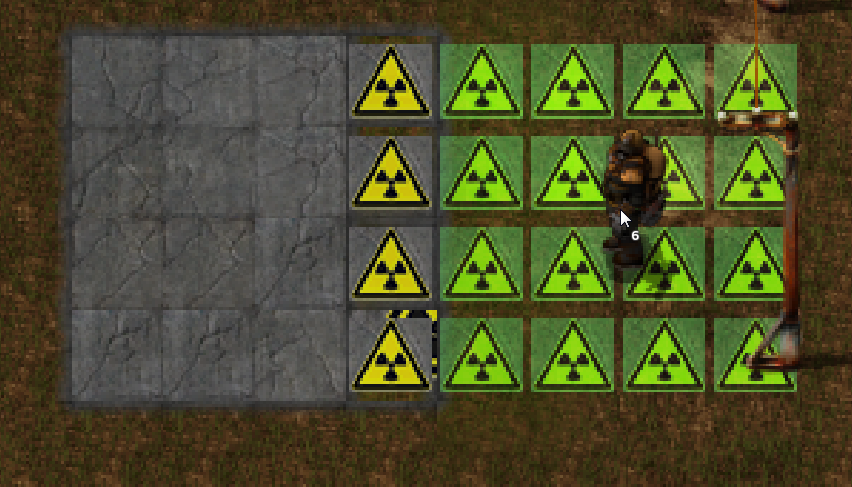
when they are very clearly 32x32
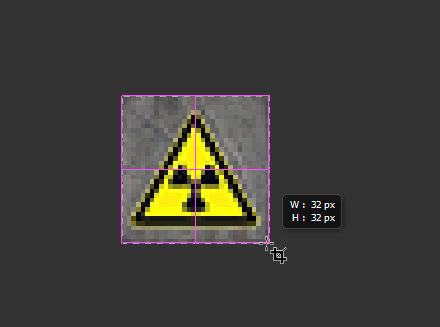
I made a 512x32 just to be sure it wasnt the count = 1 messing things up
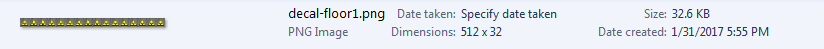
i also tried chaning the sprite for a known working tile and it STILL shrank the file
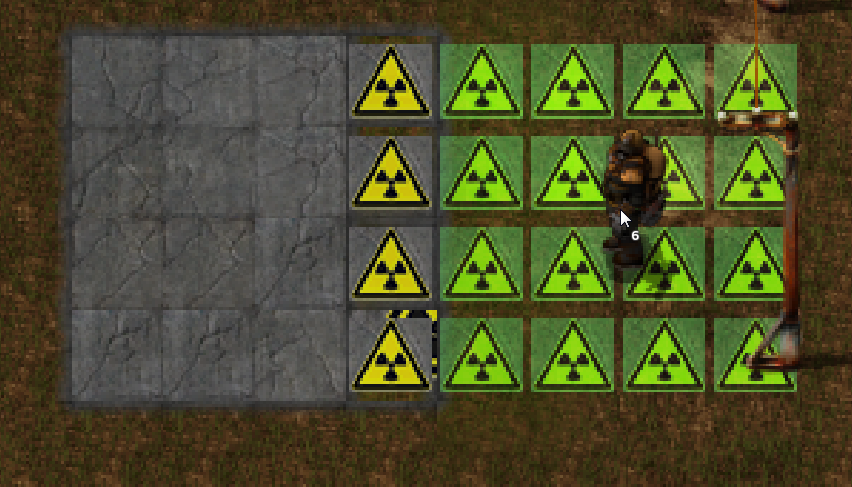
when they are very clearly 32x32
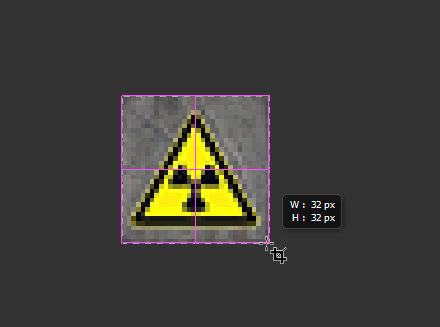
Code: Select all
relevant code from tiles_decals.lua
type = "tile",
name = "decal1",
needs_correction = false,
minable = {hardness = 0.2, mining_time = 0.5, result = "decal1"},
mined_sound = { filename = "__base__/sound/deconstruct-bricks.ogg" },
collision_mask = {"ground-tile"},
walking_speed_modifier = 1.4,
layer = 61,
decorative_removal_probability = 0.9,
variants =
{
main =
{
{
picture = "__More_Floors__/graphics/terrain/other-floor/decal-floor1.png",
count = 16,
size = 1,
},
{
picture = "__More_Floors__/graphics/terrain/other-floor/decal-floor2.png",
count = 1,
size = 2,
probability = 0.39,
},
{
picture = "__More_Floors__/graphics/terrain/other-floor/decal-floor4.png",
count = 1,
size = 4,
probability = 0.39,
}
},
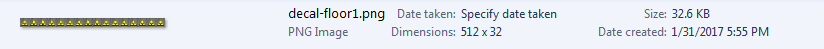
i also tried chaning the sprite for a known working tile and it STILL shrank the file

