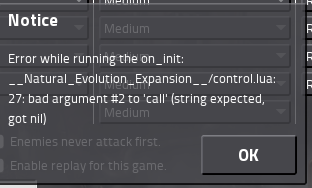Page 1 of 1
Creating a 'Config' Mod
Posted: Tue Sep 27, 2016 9:42 pm
by TheSAguy
Hi,
I'm trying to create a standalone Config mod for my 3 Natural Evolution Mods. (Similar to what Bob has).
I got the everything working in data.lua and data-updates.lua, but my Control.lua does not seem to read the values from the Config mod.
In my Config Mod, I have this in the control.lua the following:
Code: Select all
Natural_Evolution.config.Single_Player_Only = true
In my Expansion mod, I have added the Config mod to the .json
Code: Select all
"dependencies": ["base >= 0.14", "Natural_Evolution_Config", "? EvoGUI"],
Then in the control, I have the following:
Code: Select all
if not Natural_Evolution then Natural_Evolution = {} end
if not Natural_Evolution.config then Natural_Evolution.config = {} end
if not Natural_Evolution.config.expansion then Natural_Evolution.config.expansion = {} end
if Natural_Evolution.config.Single_Player_Only then
require ("libs/EvoGUI")
end
The above Single_Player_Only does not register as 'True'.
How does the Control.lua differ from the data.lua in terms of reading a value in anther mod?
Thanks.
Re: Creating a 'Config' Mod
Posted: Tue Sep 27, 2016 9:49 pm
by aubergine18
All data.lua, data-updates.lua and data-final-fixes.lua are all run in the same Lua environment (as if they were all part of the same mod).
http://lua-api.factorio.com/latest/Data-Lifecycle.html
But each control.lua is loaded in separate Lua environment, so they can't see each other. Also, it seems that currently it's not possible to include scripts from other mods.
viewtopic.php?f=28&t=32989
The only way to communicate between mods during control.lua is via remote interface.
http://lua-api.factorio.com/latest/LuaRemote.html
Re: Creating a 'Config' Mod
Posted: Tue Sep 27, 2016 10:09 pm
by TheSAguy
Thanks aubergine18,
Does anyone have any examples I could look at?
Thanks.
Re: Creating a 'Config' Mod
Posted: Wed Sep 28, 2016 12:27 am
by Arch666Angel
TheSAguy wrote:Thanks aubergine18,
Does anyone have any examples I could look at?
Thanks.
Look into RSO.
I have trigger mods for my series of mods, maybe you want to look into those, they are more MP friendly but only feasible for a limited number of options
Re: Creating a 'Config' Mod
Posted: Wed Sep 28, 2016 4:56 pm
by TheSAguy
Arch666Angel wrote:TheSAguy wrote:Thanks aubergine18,
Does anyone have any examples I could look at?
Thanks.
Look into RSO.
I have trigger mods for my series of mods, maybe you want to look into those, they are more MP friendly but only feasible for a limited number of options
Arch666Angel,
I looked at your mods and RSO and I could actually not identify how / where you cross referenced other mods...
It does not seem you use the "remote" function described by aubergine18.
Could you possibly help out with my example on the OP?
If this will make the mod unstable in MP I'd rather just leave the mod as is though.
Thanks.
Re: Creating a 'Config' Mod
Posted: Wed Sep 28, 2016 5:10 pm
by aubergine18
It might be better waiting for Factorio 0.15 which hopefully adds new settings system for mods:
viewtopic.php?f=34&t=32890
Re: Creating a 'Config' Mod
Posted: Wed Sep 28, 2016 9:00 pm
by Nexela
In your config mod set up a remote interface (mostly pseudo code)
CONFIG
control.lua
Code: Select all
require("config") -- config file
interface = {}
function interface.config_A()
blah blah bla
return result
end
function interface.config_B()
meh meh meh
return result
end
remote.add("CONFIG", interface)
MAIN MOD
optional dependency on config
control.lua
Code: Select all
script.on_init( function ()
if remote.interfaces["CONFIG"] then
myvalueA = remote.call("CONFIG", "config_A")
myvalueB = remote.call("CONFIG", "config_B")
else
myvalueA = defaultvalue
myvalueB = defaultvalue
end
end)
[Edit] remote.call needs strings
Re: Creating a 'Config' Mod
Posted: Mon Oct 03, 2016 6:53 pm
by TheSAguy
I've finally had some time to give this a try. Think I have a synex error, but can't figure it out.
This is what I have:
Config MOD control.lua:
Code: Select all
require("config")
interface = {}
function interface.config_A()
local SP_Value
SP_Value = Natural_Evolution.config.Single_Player_Only
return SP_Value
end
remote.add_interface("NE_CONFIG", interface)
In my Expansion mod, control I have:
Code: Select all
function On_Init()
if remote.interfaces["NE_CONFIG"] then
SP_Value = remote.call("NE_CONFIG", config_A)
else
SP_Value = false
end
end
----------------------
script.on_init(On_Init)
----------------------
Error I'm getting:
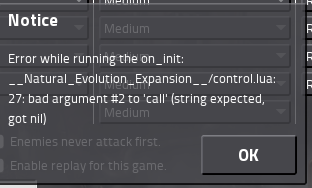
Natural_Evolution.config.Single_Player_Only in the config is a 'True' or 'False'
Re: Creating a 'Config' Mod
Posted: Mon Oct 03, 2016 7:39 pm
by Nexela
Needs to be passed a string for the function name, updated my post to reflect
SP_Value = remote.call("NE_CONFIG", "config_A")
Note:
Tables can also be returned so you could return all configs in one table with one call. however multiple returns are not supported so this below example would only give you the first return (pseudo example)
interface.test=return ok, no, no
a, b, c = remote.call("NE_CONFIG", "test") -- Only gives you "a"
Re: Creating a 'Config' Mod
Posted: Mon Oct 03, 2016 7:58 pm
by Nexela
To have your config vars always present you can also call remote.call outside of an event.
config.mod
Code: Select all
NE_CONFIG.Single_Player_only=true
NE_CONFIG.Some_config = Some_vale
interface = {}
function interface.configs()
return NE_CONFIG
end
remote.add_interface("NE_CONFIG", interface)
expansion.mod (with (optional) dependency for config.mod)
Code: Select all
if remote.interfaces["NE_CONFIG"] then
NE_CONFIG = remote.call("NE_CONFIG", "configs")
else
NE_CONFIG.Single_Player_Only = true
end
function On_Init()
if NE_CONFIG.Single_Player_Only then blah blah end
if NE_CONFIG.Some_Value then blah blah end
end
----------------------
script.on_init(On_Init)
----------------------
Re: Creating a 'Config' Mod
Posted: Mon Oct 03, 2016 9:18 pm
by TheSAguy
Thanks Nexela,
I'll give it a go tomorrow!