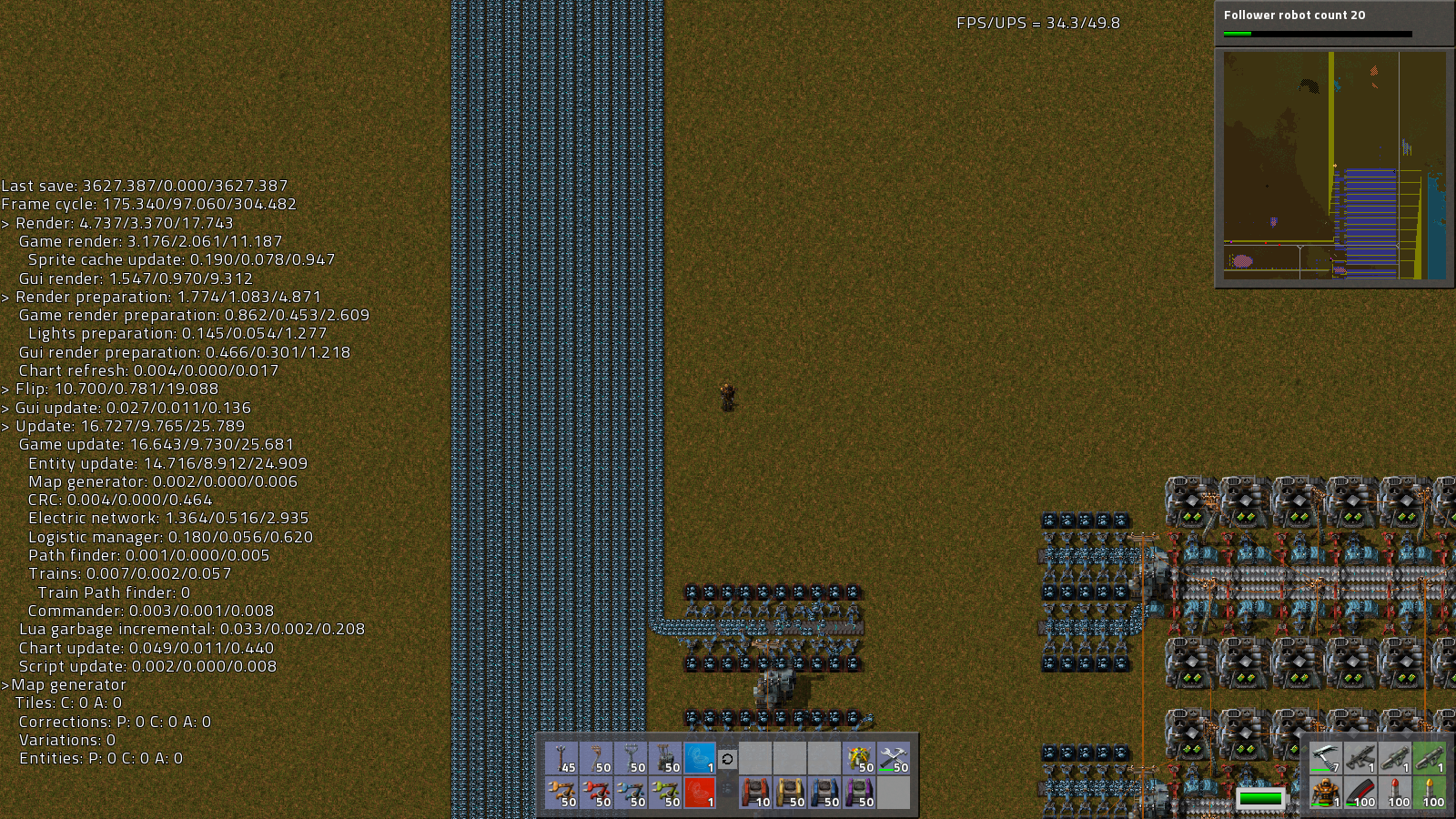[0.12.33] Performance issues in entity update
Posted: Fri May 20, 2016 4:43 am
Windows 7, 64-bit.
In a map I am working on, I have a pretty large number of belts (~58,000 belt tiles). At some point while building some more, the game became sluggish and the UPS dropped to about 30-40. All of the time is being spent in "Entity Update".
However, if I do game.speed=2 in the console, the UPS doubles to 60-80. So, I think there is a problem here. My PC clearly has the processing power to run this map at > 60 UPS, but with game.speed=1, the game isn't running as fast as it can be, like some time is being wasted idling somewhere.
Another thing I noticed is with the game running at ~30 UPS, the "update" time in the timing stats is only about 18 ms, which should be about 55 UPS (~1 ms is spent in everything else according to the timing info).
So what I expected to happen was the game would continue to run at 60 UPS, but what actually happens is it runs much more slowly despite game.speed=2 being able to double the UPS. The ultimate consequence is I have to run this map at double speed with an inconsistent UPS bouncing around between 60 and 80, instead of normal speed with a stable 60.
I don't know what other info to provide.
In a map I am working on, I have a pretty large number of belts (~58,000 belt tiles). At some point while building some more, the game became sluggish and the UPS dropped to about 30-40. All of the time is being spent in "Entity Update".
However, if I do game.speed=2 in the console, the UPS doubles to 60-80. So, I think there is a problem here. My PC clearly has the processing power to run this map at > 60 UPS, but with game.speed=1, the game isn't running as fast as it can be, like some time is being wasted idling somewhere.
Another thing I noticed is with the game running at ~30 UPS, the "update" time in the timing stats is only about 18 ms, which should be about 55 UPS (~1 ms is spent in everything else according to the timing info).
So what I expected to happen was the game would continue to run at 60 UPS, but what actually happens is it runs much more slowly despite game.speed=2 being able to double the UPS. The ultimate consequence is I have to run this map at double speed with an inconsistent UPS bouncing around between 60 and 80, instead of normal speed with a stable 60.
I don't know what other info to provide.